UK Blu-ray Cover
UK Blu-ray Cover template
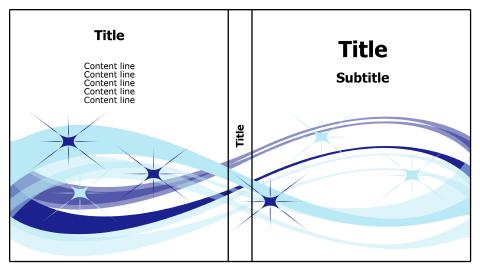
How to Print Blu-ray Covers (UK)
Blu-ray disks are perfect choice for ultra high quality video files. RonyaSoft offers a simple Blu-ray cover creator to make envelopes, sleeves, covers, labels on your own and to print Blu-ray cover at home. Moreover you will enjoy free Blu-ray cover download getting an extensive library of templates and layouts to edit and customize.
Blu-ray cover maker: how to make the best Blu-ray cover?
RonyaSoft CD label software is an expert in disk covers, labels and inserts making. This simple tool offers you free Blu-ray cover download with dozens of customizable templates and layouts.
CD DVD cover maker features common graphics editing tools to quickly change the layout and add elements as pictures, text lines, backgrounds to make Blu-ray cover distinguishable.

Blu-ray cover maker provides you simple templates which you will be able to edit as you want.
With RonyaSoft software you will avoid time consuming and often vain browsing of websites and galleries offering poor quality Blu-ray cover templates or non-customizable templates. Moreover on most of the websites Blu-ray cover download is not free.
How RonyaSoft application for Blu-ray cover creation works?
Blu-ray cover maker provides you a chance to get a simple application on your PC. It is easy to install and is compatible even with the oldest PCs. The application does not need additional settings. It is ready to use right after the installation is complete.
On starting the software you will see various templates for any disk type you have in your collection. This is an all in one editing tool for Blu-ray cover, CD cover, DVD inserts, labels and sleeves creation.
To start Blu-ray cover creation you need to select a certain template. Each template features certain Blu-ray case dimensions. We do not recommend changing the presets as the Blu-ray cover dimensions are set in the way to exactly fit into standard case size. Altering the dimension, you risk to get Blu-ray cover which will not fit in a plastic case.
After selecting a necessary Blu-ray cover template, it will be opened in a simple graphics editor where you will change background and text (fonts, text size, font colors), add images and add a necessary number of text blocks. Apart from free Blu-ray cover download, the application offers you ultimate customization. You can upload any picture to the libraries and use this picture for Blu-ray cover production.
Key advantages of the Blu-ray cover maker from RonyaSoft
- You can get CD DVD cover maker for free. This trial version provides all the tools of full version but is limited in time. The full version is cheap and does not imply in-app purchase.
- Blu-ray cover maker ensures fast access to templates. Moreover this all in one application creates CD covers, DVD labels, envelopes ensuring simple and fast Blu-ray, DVD, CD cover printing.
- Simple interface streamlines Blu-ray cover creation. And preset Blu-ray cover dimensions will ensure correct size of the end Blu-ray cover to fit in a standard case.
Blu-ray labeler software supports a wide range of disc label printers, including: Canon iP4500, Canon iP4840, Canon MG6350, Canon MP750, Epson Artisan 1430, Epson PM-930C, Epson PX-G900, Epson Stylus Photo R260, Epson Stylus Photo R350, HP Photosmart C309c, HP Photosmart C5550, HP Photosmart D5368, Yurex MantraJet 1100 and others.
Blu-ray labels create software supports a wide range of label stocks, including: Anker CD DVD, Avery 5692, Avery Maxell C96361, Compulabel 312737 3-up, DECAdry OLW-4899, Herma 4471 CD DVD Label, JP CD DVD FullFace 2-up, Lorenz Bell, Mirage CD DVD, PressIt, Staples, Zweckform L6043, Zweckform L7860 DVD and others.

