Slim DVD Cover
DVD Case template
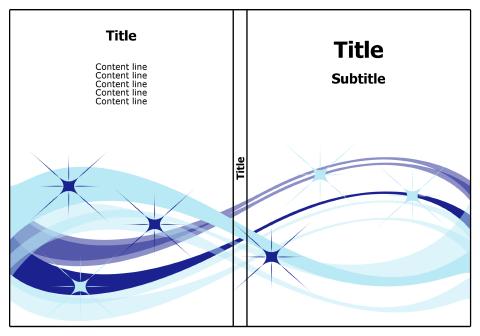
How to Print DVD Case Covers
Top DVD case software from RonyaSoft lets you personalize and systematize your disks. It is a cost effective and easy way to create unique and recognizable DVD and CD cases, sleeves, origami envelopes and personalized inserts in few simple clicks. All your expenses are reduced to printing a result of your DVD case template creative art!

Pros and cons of printable DVD case application
RonyaSoft develops simple digital products which can be used to systematize your disk selection and make it easier to find a necessary disk.
The application is easy to get. Unlike advanced graphics editors (for example, Adobe products) DVD case maker application does not require power PC. You will install the software on any PC and enjoy fast and smooth operation of the product.
You will not need specific knowledge and skills to use the software. World's leading software developers are now aimed at simplification of user experience. RonyaSoft has always developed simple products which are user friendly and logic.
Even your kid will easily use DVD case template application to CD label and DVD disks, produce great covers from DVD case template selection and protect disks from mechanical damages and dust with simple and easy to make paper cases, sleeves and Origami envelopes.
No in-app purchases. You pay once and get unlimited access to CD DVD case template library. Moreover you download the DVD case template application and use it for free. The trial version does not limit your in options and functions. This will help you to decide whether the application for printing CD labels and slim DVD case designs is right for you or not.
The software enables you to customize slim DVD case template designs as you want uploading your own pictures and photos for ultimate personalization.
It is a specific software and not a traditional visual editor.
How to print DVD covers?
Get brand application. The download will take up to a minute and the system requirements are low. You will not need much space on hard disk to install and run the application.
Start the DVD case maker and choose a type of template you want to create and print. The software offers the CD DVD case templates of preset sizes. This helps to eliminate creating and printing wrong size sleeves, inserts, cases and printable CD labels.
On choosing a type of project you will be guided into workspace providing editing tools and a layout to customize. Change the parameters you want: background, texts, add pictures, change colors and change the location and orientation of the layout. When the DVD cover template psd project is ready, you can save it to your PC to print.
RonyaSoft is the easiest way of how to print DVD covers. Moreover you will get DVD cover template psd files to your PC after saving the project. If you need to make additional changes which require tools which are not provided in the application, then the DVD cover template file is a great solution for you. However, Ronyasoft offers a well balanced toolkit for editing dvd case template designs and printing DVD labels, covers, cases and personalized inserts!
CD labeller software supports a wide range of CD surface printers, eg: Canon i865, Canon iP6600D, Canon MG5350, Canon MP600, Canon MP990, Epson PM-4000PX, Epson Stylus Photo PX720WD, Epson Stylus Photo R290, Epson Stylus Photo RX560, Epson Stylus Photo TX810FW, HP Photosmart C5300 series, HP Photosmart D5400 series, Yurex MantraJet 1150-XL and others.
CD labels make program supports a wide range of CD label providers, eg: Ace 60025 series, APLI 10294, Avery Maxell J87361, Compulabel 312636, DECAdry DLW-1900, Great Gizmos, Kyso 5511CPM , Memorex 3-in-1, Neato 2-up with core spine, ProLabel CD458, Sanwa LB-CDR009 , Zweckform J8777, Zweckform L7676 and others.

