CD Front Insert
CD Insert template
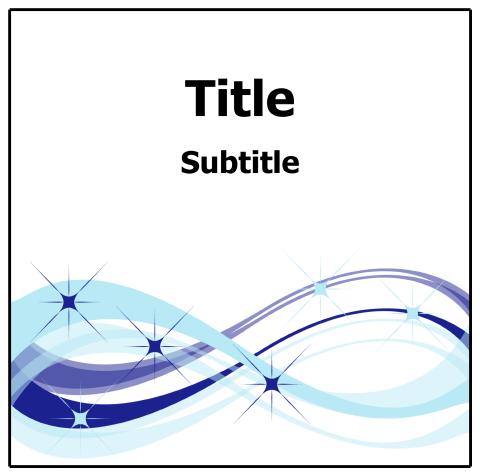
Creating a CD insert
The most informative part of any CD case is undoubtedly its front side, where a wealth of essential information is presented. Crafting a vibrant, compelling, and informative front insert for your CD is crucial.
The process is straightforward, thanks to the powerful toolkit provided by the RonyaSoft CD DVD Label Maker. This tool simplifies the creation of captivating front inserts and comprehensive covers for your CDs.
Designing a CD insert becomes a hassle-free task with this software, eliminating the need for extensive design skills. Simply choose a CD case template from the embedded library and customize it according to your preferences. Various editing tools are available, requiring only your time and determination to achieve the desired outcome.
Top benefits of CD case insert template software
CD cover maker is a unique solution for everyone who is fed up with disks mess at work and at home. The software offers a simple tool to create your own CD DVD cases, envelopes, inserts, amazing origami covers and easy to make sleeves. The application offers templates for any type of disk you have in your collection.
Music CD Front Insert
It is cheap and honest. From this page you can get a trial version of CD case maker for CD insert printing. None of the functions is limited in the trial version. The price for a full version of the CD case maker is low. The software does not offer in-app purchase. This means that you pay once and get a complete set of templates and a powerful yet simple tool to edit any CD case insert template.
CD case maker supports a full cycle of CD case template production including CD insert printing unlike many other applications which can only design or edit a template, but you will another tool to adjust the project for CD insert printing.
It is an all-in-one tool ensuring designing, editing, personalizing of CD case template and CD insert printing.
RonyaSoft application offers the simplest way to create personalized CD case template, printable CD labels, easy to read DVD covers, Blu ray inserts, etc. Burning a new disk? Start your CD insert printing template and make a simple CD case template in few clicks.

CD DVD cover maker is intuitively clear. Its interface is much like most popular graphics editors have. All necessary editing tools are at hand for simple and easy editing of CD case template. You can edit:
- a background - set a necessary background color or upload an image or your own photos to personalize every disk in your collection;
- position of text blocks - choose a portrait or landscape position for your text, simply align blocks and adjust their size;
- number of text blocks - add or delete text blocks and simply edit their content with a double click.
- fonts - choose among various fonts, change the size and apply any color you like to convert your text titles in
Mind that every CD case template is already preset. This means that it already contains recommendable certain blocks, but they are editable. Thus you can delete them or add new ones as you need.
How to get make CD case with CD DVD label maker?
With this application you will not need to waste time on searching the customizable CD labels, DVD cases, inserts, covers templates. Moreover you will escape learning curve as the software is simple to get, install and set for your needs.
Wedding CD Front Insert
Download the application. The system requirements are minimal and the app is compatible with the oldest PCs.
Start the installation file and follow the process. You are done. Now choose among templates and start CD inserts production!
If you are still unsure you’ll cope with the task, we also have great news for you. You can get the most up-to-date information about how to make a CD cover with RonyaSoft, how to print it, and how to adjust your CD insert to fit perfectly the case. As for the front insert, on that page, we’ve prepared a detailed manual on how to create it using a special template by RonyaSoft. Read it and get as much inspiration for your great ideas as possible.
We hope that this CD case insert template was useful for your goals. In any case, you can also choose any picture you want for your front insert and re-design it using this software. Add something, play with colors and textures, and do not fear to implement the bravest ideas you have. You can save any result or discard it to start again. Enjoy the simplicity and effectiveness that the RonyaSoft CD case template offers you.
Disc label making software supports a wide range of disc label printers, eg: Canon iP4500, Canon iP5200R, Canon MG5340, Canon MP810, Canon Pro9000, Epson Artisan 800, Epson Stylus Photo PX730WD, Epson Stylus Photo R310, Epson Stylus Photo RX650, HP Photosmart C5273, HP Photosmart C5370, HP Photosmart D5155, Yurex MantraJet 1050 and similar.
Disc label printing software supports a wide range of disc label suppliers, eg: APLI 10042, Avery 8692, Boma LD002-CL, CDStomper Label Insert Combo, CoolBeLa BMS002HI DVD, Herma, Kyso 5511CPM DVD, Lorenz Bell LB6082, Online Labels O5075, Polyline MCD450IG, Sanwa LB-CDR001, Z-Lable 05773, Zweckform L7776 and similar.



