HP Photosmart D5363 printer
Note: RonyaSoft does not sell HP® printers! The HP® brand, its product names and trademarks are owned by appropriate corporation. RonyaSoft offers CD DVD Label Maker software, that supports a lot of label printers, including some of the HP printers.
HP Photosmart D5363 printer CD DVD tray layout
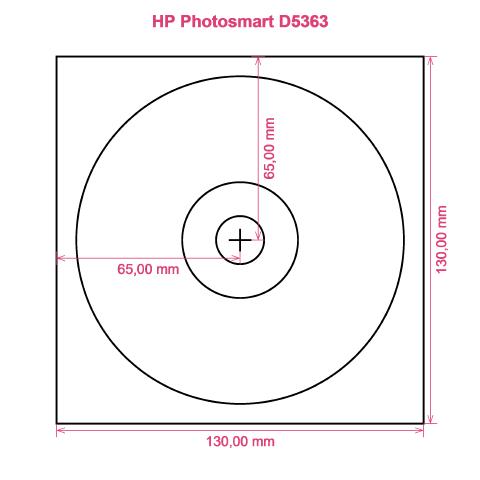
How to print labels on HP Photosmart D5363 printer
When you have correctly used the RonyaSoft DVD Label Maker you can understand how simple and easy it is - 'user friendly' takes on a completely new meaning! Within a few moments of installing the DVD labeling software after using the download link, you will be running off brilliant Blu-Ray CD DVD labels with your HP Photosmart D5363 printer.
However don't switch off there, as you may not see the best point of your new DVD label print software. RonyaSoft haven't gone to such extremes simply so you can print off a list of tracks on a CD or a film title on a label. No! This CD & DVD label maker software will offer you so many different options for Blu-ray, CD or DVD label making to enable you to make professional looking labels. Plus, the CD & DVD label creation software can also assist you to print Blu-ray, CD or DVD cases and inserts with the help of our Blu-ray, CD or DVD templates.

Regarding easy to use, well 'user-friendly' became even more friendly. Just read the directions to understand how straightforward, yet sharp and professional results will be when you start to make CD, DVD and Blu-ray case covers, CD DVD labels and CD case inserts:
- Download and install CD & DVD Label and Cover Maker software program for free to try.
- Click on your chosen option from a fantastic choice of preinstalled CD and DVD label templates.
- Personalize your choice.
- Click on the 'Print' button to start running off your unique CD printed labels after you have entered HP Photosmart D5363 in to the print settings dialog. Do not forget to ensure that the latest printer driver is installed.
- Be proud of yourself for what you have produced!
The RonyaSoft label making software uniquely gives you and your HP Photosmart D5363 printer all you could need for personalizing so many great CD or DVD surprises.
There is nothing nicer than being given a gift which shows someone cares enough to make something special for you. Save on costly shop-bought presents and with your first gift to someone special you will have covered the cost of your RonyaSoft CD DVD and Blu-ray labeling software.
What about these fantastic options:
- You're at a wedding and you take plenty of un-staged photos or video clips of everyone looking happy and having a great time fun. Pick your best, burn them on to a disc and post it to the bride and groom as a thank you for the invitation to their marriage. They will adore you for the thoughtful and personal touch. And what did it cost you to create one of the most unique presents they will be given during their wedding? - The money for a blank disc, two pieces of paper and a drop of ink from your HP Photosmart D5363 printer. Cool huh?
- Use vibrant images and snaps to to create CD & DVD case covers or create CD DVD labels to easily identify your CD's and DVD's.
- Opt for a photo of your canine or cat on the cover and CD & DVD label so you can easily see which CD your pet's photos are all kept on.
- It's safer to store all your photos on your computer or a memory stick, but make a picturesque label to put on a CD or create a CD cover and insert and create a physical library of all your memories.
- Make an unique video for work applications and make an appealing box with a smart CD DVD label to add the perfect touches.
How many blank CD's have you created with music on them, but you can't remember what? These days are now over when you try the RonyaSoft DVD label create software to rapidly and easily run off a few labels with your HP Photosmart D5363 printer.
CD DVD label maker software runs on Microsoft Windows os Operational System, using Windows XP, Windows 2003, Windows7 and then supports a great deal of CD/DVD/Blu-ray label printers, including: Canon iP4840, Canon iP6600D, Canon MG6300 Series, Canon MG8120, Canon MP780, Canon TS8050, Epson Artisan 50, Epson Expression XP-615, Epson PM-950C, Epson Stylus Photo R210, Epson Stylus Photo T60, HP Photosmart C5373, HP Photosmart D5360 and then others.
CD DVD label make software supports a great deal of CD/DVD/Blu-ray labels , including: Agipa 119624, APLI 10213, Avery 8962, CD LabelCorp CD DVD (5x10 sheet), Compulabel 375052 Full Face, DeskTop Labels 3302CD-SLV CD DVD Labels, Hovat CD DVD, LabelWhiz LW60460, MultiFlip LD001, Office Depot 2-up CD DVD Labels, ProLabel FFCD, Techworks CD DVD, Zweckform L7776 and then others.

