HP Photosmart C5500 series printer
Note: RonyaSoft does not sell HP® printers! The HP® brand, its product names and trademarks are owned by appropriate corporation. RonyaSoft offers CD DVD Label Maker software, that supports a lot of label printers, including some of the HP printers.
HP Photosmart C5500 series printer CD DVD tray layout
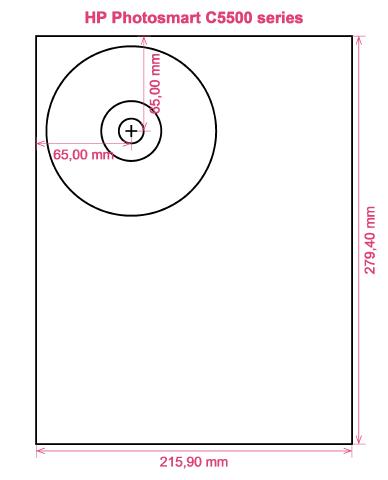
How to print labels on HP Photosmart C5500 series printer
Only when you have had a go with the RonyaSoft CD Label Maker that you will realize how utterly great it is to use great prints - gone are the days when you be afraid of failing to make the most of modern technology! Within seconds of starting to use the CD label software program you can be printing CD and DVD labels on the HP Photosmart C5500 series printer.
However that's not all that's available with this exceptional DVD label design software. RonyaSoft may have made it all as simple as possible to use, but the outcome would suggest differently when you see the quality of printed CD and DVD labels. This CD and DVD labels designer software has options galore for making professional and classy labels! However for making CD and DVD labels and covers isn't all when you know you can make CD and DVD inserts and covers too and discover RonyaSoft have a selection of templates you can use.

How clever do you want your label making to be? A few clicks of a mouse is enough for you to then be running off your own CD DVD labels, CD/DVD/Blu-Ray covers and CD/DVD inserts. You don't require to be a tech 'nerd' to 'click' with this simple to download labels printing software, just have a go and see for yourself!
- To automatically receive your Blu-ray/CD/DVD label making software, click on the 'Download' button.
- Try out one of the predesigned Blu-ray/CD/DVD label and cover templates.
- Change the design of the label according to your wishes.
- Click on the 'Print' button to start running off your unique CD and DVD printed label after you have entered HP Photosmart C5500 series in to the print settings dialog. Don't forget to ensure that the latest printer driver is used.
- Be proud of yourself for what you have printed off!
All you need to turn your PC and HP Photosmart C5500 series printer in to a little personal gift factory is a bit of imagination.
There is nothing sweeter than receiving a gift which indicates someone cares enough to make something individual for you. Save on costly shop-bought presents and with your first gift to someone special you will have covered the cost of your RonyaSoft CD DVD and Blu-ray labeller software.
Think about these for possibilities:
- You are at your brother or sister's eighteenth. It is an incredibly special moment in their life and one they will forever think about when they get older. What smarter way to aid them reminisce about their special occasion than for you to take hundreds of pictures and video clips of the occasion, from start to finish, insert them all on a CD, DVD or Blu-ray and offer it to them as an individual way of showing how proud you are of them. It will make the day for them and it will have cost you next to nothing, save for a few bits of paper, a blank CD, DVD or Blu-ray and a dash of ink from your HP Photosmart C5500 series printer.
- Use mood photos to design CD/DVD covers and design CD DVD labels for your compilation CD's - thunder, sunshine, rain, a calm sea, a rainbow...
- Do you like being creative? Why not make new styles for the CD and DVD covers for your collection?
- Memories shared always last longer - download your pics of a party on to a CD and make a label, cover and insert, then send to all who were attending!
- Need to stand out from the masses when anxiously attempting to impress even before you have been offered a job interview? Make a fantastic looking DVD rounded off with printed box cover, printed insert and printed label to make a brilliant memorable impression.
The RonyaSoft CD Label Maker is ideal for using with your HP Photosmart C5500 series printer, so there's nothing to stop you instantly from commencing your own brilliant print shop!
CD label creation software supports Microsoft Window shades System, introducing Windows XP, Windows Vista, Windows 8 combined with works with a number of00 disc label printers, eg: Brother MFC-J825DW, Canon iP4920, Canon MG6120, Canon MG7130, Canon MG8220, Canon PRO-1, DisqueMate M5000, Epson Expression XP-820, Epson Stylus Photo 1400, Epson Stylus Photo R210, Epson Stylus Photo TX650, HP Photosmart C5390, HP Photosmart D7500 series combined with similar.
CD label creator software holds a number of00 disc label stocks , eg: A1Pro 3-up, Avery 8694, Avery 8832, Boma LS101HI, Compulabel 312737 3-up, DECAdry OLW-4797, JP 2-up CD DVD, LabelWhiz LW60460, Merax CD DVD, Pimaco CD DVD, PressIt CD DVD (A4), Versatile CD DVD Label LD101, Zweckform L6044 combined with similar.

