HP Photosmart C5288 printer
Note: RonyaSoft does not sell HP® printers! The HP® brand, its product names and trademarks are owned by appropriate corporation. RonyaSoft offers CD DVD Label Maker software, that supports a lot of label printers, including some of the HP printers.
HP Photosmart C5288 printer CD DVD tray layout
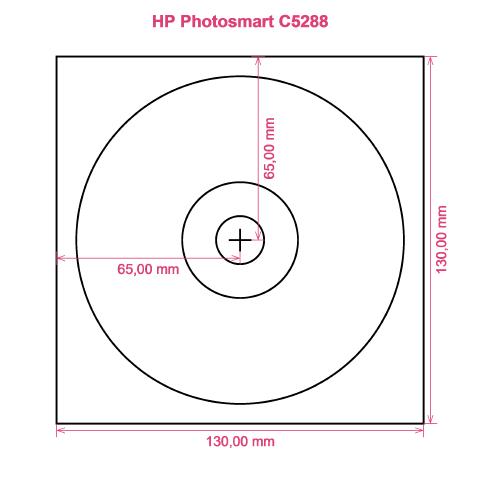
How to print labels on HP Photosmart C5288 printer
Only when you have used the RonyaSoft Blu-ray CD DVD Cover Maker that you will see how really great it is to get brilliant prints - never again will you be afraid of being unable to make the most of modern technology! Within no time at all of installing the Blu-ray CD DVD labeler software program you will be printing CD and DVD labels and covers on a HP Photosmart C5288 printer.
However don't turn off there, as you may not see the larger point of this DVD label designing software. RonyaSoft haven't gone to such measures purely so you can print off a list of tracks on a CD or a film title on a label. No! This CD label maker software will provide you so many choices for CD and DVD label design to assist you to make attractive labels and covers. In addition, the CD label making software can also assist you to make CD and DVD covers and box inserts using the brilliant CD and DVD templates.

How simple do you want your label creation to be? A few clicks of a mouse is enough for you to then be producing your own Blu-ray labels, CD, DVD and Blu-ray case covers and Blu-Ray/CD/DVD case inserts. You don't require to be a tech 'nerd' to 'click' with this simple to download label printing software, just have a go and see for yourself!
- Highlight the 'Download' button and installation for the CD & DVD labeller software is automatic.
- Choose one of the installed CD & DVD label and covers templates.
- Add any of your own design ideas to make the CD and DVD label really personal.
- Start printing your individual CD and DVD label after clicking the 'Print' button, after inputting your HP Photosmart C5288 as the right printer being used. Always download the latest free driver updates.
- Be proud of yourself for what you have printed off!
The RonyaSoft label making software instantly gives you and your HP Photosmart C5288 printer so much you could need for personalizing so many great CD or DVD gifts.
There is nothing nicer than getting a gift which shows someone cares enough to make something special for you. Save on costly shop-bought presents and with your first gift to someone special you will have covered the cost of your RonyaSoft CD & DVD labeller software.
How about these for suggestions:
- You're at a wedding and you take lots of un-staged photos or video clips of everyone looking happy and having a ball. Select your finest, burn them on to a disc and send it to the bride and groom as a thank you for the invitation to their special day. They will love you for the thoughtful and personal touch. And what did it cost you to make one of the most individual offerings they will have received during their wedding? - The money for a blank disc, few pieces of paper and a drop of ink from your HP Photosmart C5288 printer. Fab huh?
- Use mood photos to print CD, DVD and Blu-ray case covers or print Blu-ray labels for your compilation CD's - thunder, sunshine, rain, a calm sea, a rainbow...
- Do you love being practical? Why not make new photos for the CD & DVD covers for your collection?
- What a disaster if you have your laptop and memory stick damaged - where are all your photos put? Make extra sure you don't lose all stored memories of those occasions in your life - just print off some cool CD DVD labels, burn your photos on to a disc and put everything sensibly where you can see it.
- Need to stand out from the crowd when anxiously attempting to impress even before you have been offered a job interview? Produce a fantastic looking CD finished off with printed box cover, printed insert and printed label to make a brilliant memorable impression.
How many blank CD's have you got with pictures on them, yet you can't remember what? These days are now over if you use the RonyaSoft Blu-ray CD DVD label print software program to swiftly and easily run off a few labels with your HP Photosmart C5288 printer.
Blu-ray label making software works on Glass windows OS, this kind of Windows XP, Windows 2003, Windows7 but also works with a number of CD DVD label printers, including: Canon i965, Canon iP4950, Canon MG6270, Canon MG8100 Series, Canon MG8270, Canon PRO-100, Canon TS9010, Epson Expression XP-960, Epson Stylus Photo 1400, Epson Stylus Photo PX810FW, Epson SureColor SC-P600, HP Photosmart C5275, Yurex MantraJet 1100 but also others.
Blu-ray label design software poteau a number of CD DVD label papers , including: Ace 30800 series Full Face CD DVD (11x17), APLI 10399, Avery J8770, Boma LD002-HIG, Compulabel 312748, DeskTop Labels 3302CD-GLD CD DVD Labels, Hisago CJ4843S (A5), Label+ 2-up & ZIP, Neato 2-up with core/spine (A4), Plain Paper CD DVD A4, Sanwa LB-CDR007, Worldlabel WL-OL5000, Zweckform 3654/6015 but also others.

