HP Photosmart C5280 printer
Note: RonyaSoft does not sell HP® printers! The HP® brand, its product names and trademarks are owned by appropriate corporation. RonyaSoft offers CD DVD Label Maker software, that supports a lot of label printers, including some of the HP printers.
HP Photosmart C5280 printer CD DVD tray layout
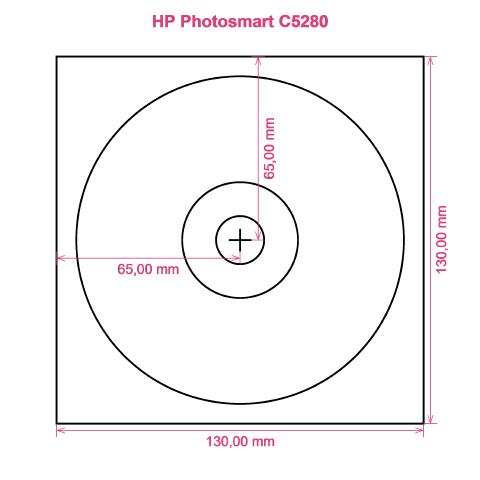
How to print labels on HP Photosmart C5280 printer
After you have used the RonyaSoft CD DVD Cover Creator, simplicity will be the word that springs to mind - you can surely be thrilled at how simple it is to download the label printing software program by clicking on the link on this page and within just a couple of ticks you will be producing brilliant Blu-Ray CD DVD labels on your HP Photosmart C5280 printer.
Don't stop there though as there's loads to this CD, DVD and Blu-ray labeling software than instantly meets the eye. Simple and easy to use doesn't produce simple prints, but more professional style CD, DVD and Blu-ray labels than you would expect. This compact disc label maker software gives you masses of choices and has so many choices of CD, DVD and Blu-ray label and cover templates already installed, not just for creating CD DVD labels, but also Blu-ray, CD or DVD case covers and case inserts to produce the professional look.

How clever do you like label creation to be? A few clicks of a mouse is enough for you to then be producing your own CD labels, CD/DVD/Blu-Ray case covers and Blu-Ray/CD/DVD case inserts. You don't need to be a boffin to 'click' with this simple to download label making software, just have a go and see for yourself!
- Hit the 'Download' button and installation for the CD DVD labeling program is automatic.
- Choose one of the installed CD DVD label and covers templates.
- Personalize your choice.
- Print the new label by clicking the 'Print' button. Do not forget to specify your HP Photosmart C5280 printer during the printing process and to install the latest free version of the driver.
- Smile!
The RonyaSoft label making software uniquely gives you and your HP Photosmart C5280 printer so much you could desire for personalizing so many great CD or DVD presents.
There is nothing better than getting a gift which shows someone cares enough to make something unique for you. Save on costly shop-bought presents and with your first gift to someone special you will have covered the cost of your RonyaSoft CD DVD and Blu-ray labeling software.
Try making some of these:
- You're at a wedding and you take lots of un-staged photos or video clips of all the guests looking cheerful and having a great time fun. Select your finest, burn them on to a disc and give it to the bride and groom as a thank you for the invitation to their special day. They will adore you for the kind and personal touch. And what did it cost you to produce one of the most unique gifts they will have received during their wedding? - The price of a blank disc, few pieces of paper and a dash of ink from your HP Photosmart C5280 printer. Fab huh?
- Use funky images and snaps to to print CD/DVD case covers or print CD labels to easily identify your CD's and DVD's.
- Want to have snaps cataloged? Put a appropriate photo on the compact disc label or DVD box cover.
- What a disaster if you have your laptop and memory stick stolen - where are all your photos put? Make super safe you don't lose all stored memories of those moments in your life - just print off some cool CD labels, burn your snaps on to a disc and put everything safely where you can see it.
- Are you seeking an individual way to make you stand out when applying for work. Do you need to seem better from the rest of the them. Do you have to shock your potential employers with a presentation of yourself on a DVD with an excellent printed DVD label and printed DVD box designed for each application?
The RonyaSoft CD DVD Cover Creator is excellent for using with your HP Photosmart C5280 printer, so there's zero to stop you instantly from commencing your own ideal print shop!
CD DVD label print software supports Microsoft Windows xp OS, for instance latest Windows 7 and Windows 8 versions plus is compatible with an array of00 disc surface printers, eg: Canon iP4910, Canon MG5250, Canon MG6110, Canon MG7540, Canon MP810, Canon MX920 Series, Custom Printer, Epson Expression XP-615, Epson PM-980C, Epson Stylus Photo R1800, Epson Stylus Photo RX700, HP Photosmart C5275, Yurex MantraJet 1050 plus others.
CD DVD label creator software backs up an array of00 disc label providers , eg: Ace 61400 series Full Face, APLI 10210, Avery 98102/98107/98108 STOMP, Boma LS301-HI, CoolBeLa LS001, DeskTop Labels 6602-CD CD DVD Labels, Herma 5084 CD DVD Label, JP FullFace 3-up CD DVD, Lorenz Bell LB6681 Full Face, Polyline NCD465W, Sanwa LB-CDRJP, Worldlabel WL-OL5025, Xerox 3R6330 plus others.

