HP Photosmart C5200 series printer
Note: RonyaSoft does not sell HP® printers! The HP® brand, its product names and trademarks are owned by appropriate corporation. RonyaSoft offers CD DVD Label Maker software, that supports a lot of label printers, including some of the HP printers.
HP Photosmart C5200 series printer CD DVD tray layout
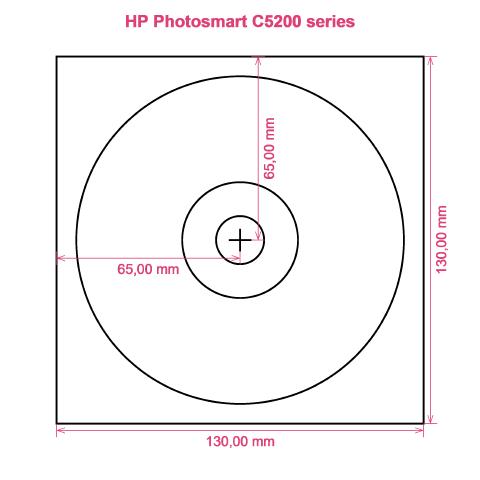
How to print labels on HP Photosmart C5200 series printer
It is not until you have used the RonyaSoft DVD Cover Designer that you can realize how utterly easy it is to get fantastic results finishes - no longer need you be afraid of not being able to make the most of modern technology! Within no time at all of installing our DVD labeling software programme you can be printing Blu-Ray CD DVD labels on a HP Photosmart C5200 series printer.
Hold on as there's plenty to this CD and DVD labeler software than instantly meets the eye. Simple and easy to use doesn't mean simple copy, but more professional looking CD and DVD labels than you would expect. This compact disc label maker software gives you loads of choices and has plenty of CD and DVD label and cover templates already installed, not just for creating CD and DVD labels, but also Blu-ray, CD or DVD box covers and box inserts to produce the professional look.

Concerning easy to use, well 'user-friendly' became even more friendly. Just read the directions to realize how easy, yet clean and professional results will be when you start to make CD, DVD and Blu-ray box covers, DVD labels and CD DVD box inserts:
- Highlight the 'Download' button and installation for the CD and DVD labeler software is automatic.
- Opt for one of the installed CD and DVD label and cover templates.
- Add any of your own design ideas to make the CD and DVD labels really personal.
- Click on the 'Print' button to begin your unique CD printed labels after you have entered HP Photosmart C5200 series in to the print settings dialog. Never forget to check that the latest printer driver is used.
- Be proud of yourself for what you have printed off!
All you need to turn your PC and HP Photosmart C5200 series printer in to a fabulous personal gift factory is a bit of imagination.
There is nothing better than being given a gift which shows someone cares enough to make something unique for you. Save on costly shop-bought presents and with your first gift to someone special you will have covered the cost of your RonyaSoft CD & DVD labeler software.
Think about these for ideas:
- You are at your brother or sister's twenty-first birthday. It is an incredibly special moment in their life and one they will fondly remember when they get older. What more clever way to help them reminisce about their special event than for you to take lots of pictures and video clips of the event, from start to finish, insert them all on a CD or DVD and present it to them as your own way of showing how proud you are of them. It will complete the day for them and it will have cost you next to nothing, save for two bits of paper, a blank CD or DVD and a drop of ink from your HP Photosmart C5200 series printer.
- Use scenic photos to make CD, DVD and Blu-ray box covers or make DVD labels for your compilation CD's - thunder, sunshine, rain, a calm sea, a rainbow...
- Do you love being clever? Why not create new images for the CD and DVD covers for your collection?
- It's easy to store all your photos on your computer or a memory stick, but print a picturesque label to put on a CD or create a CD case cover and insert and make a physical library of all your memories.
- Make an one-off video for job applications and print an attractive case with a smart CD DVD label to add the finishing touches.
How many blank CD's have you got with something on them, yet you can't remember what? These days are now in the past as you use the RonyaSoft DVD label create software to quickly and effectively run off a few labels with your HP Photosmart C5200 series printer.
Blu-ray label print software supports Room windows Platform, these kinds of Windows XP, Windows Vista, Windows 8 in addition to works with an array of00 CD/DVD/Blu-ray label printers, eg: Canon iP4700, Canon iP4970, Canon MG6140, Canon MG7560, Canon MP600R, Canon Pro9000 MarkII, Canon TS9052, Epson Expression XP-950, Epson Stylus Photo PX800FW, Epson Stylus Photo R2000, EZ CD Print 6500, HP Photosmart C5288, HP Photosmart D5463 in addition to others.
Blu-ray labels printing software pyl?ne an array of00 CD/DVD/Blu-ray label suppliers , eg: Ace 61100 series, APLI 10329, Avery 98111/98122 STOMP, Boma BMS002HI, Chenbro Full Face, DECAdry OLW-4824, Herma 5083 CD DVD Label, LabelWhiz LW50400 3-up, Merax CD DVD, Office Depot 2-up CD DVD Labels, Printec AnyLabel L3771S/L3773S, Versatile CD DVD Label LD101, WriteAway CD DVD in addition to others.

