Epson Stylus Photo TX720WD printer
Note: RonyaSoft does not sell Epson® printers! The Epson® brand, its product names and trademarks are owned by appropriate corporation. RonyaSoft offers CD DVD Label Maker software, that supports a lot of label printers, including some of the Epson printers.
Epson Stylus Photo TX720WD printer CD DVD tray layout
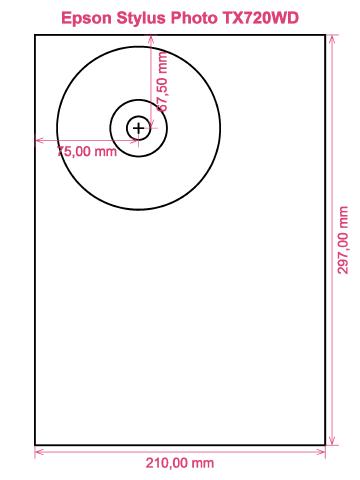
How to print labels on Epson Stylus Photo TX720WD printer
After you have used the RonyaSoft CD & DVD Label Maker, brilliant! will be the word that springs to mind - you'll definitely be thrilled at how uncomplicated it is to download the labels design software programme by clicking on the link on this page and within just a couple of ticks you will be printing professional-looking CD or DVD labels on your Epson Stylus Photo TX720WD printer.
However don't stop there, as you may be missing the larger reason behind our Blu-ray/CD/DVD labels designing software. RonyaSoft haven't gone to such efforts simply so you can print off a list of tracks on a CD or a film title on a label. No! This CD labels printer software will offer you so many alternatives for Blu-ray, CD or DVD label design to assist you to create professional looking labels. In addition, the CD label design software can also be used to create Blu-ray, CD or DVD covers and inserts using the brilliant Blu-ray, CD or DVD templates.

We also said this software was fantastic to use. Well, we realize that if you sense you are not 'tech-aware', after you have used the RonyaSoft CD/DVD labels creator software, you will feel as confident as any professional graphic artist as you commence design lots of Blu-ray, CD or DVD covers, CD/DVD/Blu-ray labels and Blu-Ray inserts:
- To automatically get your CD and DVD labels design software program, click on the 'Download' button.
- Opt for one of the predesigned CD and DVD label and covers templates.
- Edit the design of a label according to your wishes.
- Print the designed label by clicking the 'Print' button. Never forget to indicate your Epson Stylus Photo TX720WD printer during the printing process and to use the latest free version of the driver.
- Be proud of yourself for what you have created!
The RonyaSoft label making software uniquely gives you and your Epson Stylus Photo TX720WD printer everything you could desire for personalizing so many great CD or DVD surprises.
Have you ever noticed how a personally made gift really matters to someone you like? Why spend money on costly presents that anyone can buy, when with the RonyaSoft CD & DVD label and cover make software, you can save a fortune on gifts and seem ten times more thoughtful?
What about these for possibilities:
- Life is all about memories, and a few of the best ones we have are of family days spent together. Everyone has a camera and everyone has their own set of pictures, but what joy to make a assembly of the 'best of' photos from everyone and then create a few copies on to a CD-disc, design your own special labels and covers using the RonySoft label printer for CD's, DVD's and Blu-rays and your Epson Stylus Photo TX720WD printer and post them as a memorable gift to each member of the family who was present.
- Use jazzy images and pics to to create Blu-ray, CD or DVD covers and create CD/DVD/Blu-ray labels to easily identify your CD's and DVD's.
- Have to keep pics cataloged? Put a topical photo on the CD label or DVD box cover.
- What occurs if you have your laptop and memory stick damaged - where are all your photos kept? Make super sure you don't lose all treasured memories of those moments in your life - just print off some cool CD and DVD labels, burn your pics on to a disc and keep everything sensibly where you can see it.
- Make an unique video for employment applications and create an attractive case with a smart CD & DVD label to add the perfect touches.
The RonyaSoft CD & DVD Label Maker is excellent for using with your Epson Stylus Photo TX720WD printer, so there's nothing to stop you today from starting your own little print shop!
CD DVD label creator software runs on Windows xp OS, introducing Windows XP, Windows Vista, Windows 7 in addition works with a variety of00 CD DVD label printers, eg: Canon iP4750, Canon iP6600D, Canon MG5340, Canon MG6350, Canon MG8150, Canon Pro9000 MarkII, Epson Artisan 700, Epson Expression XP-800, Epson PM920C, Epson Stylus Photo R390, Epson Stylus Photo TX700W, EZ CD Print Plus, HP Photosmart D5400 series in addition others.
CD DVD labels printing software backs up a variety of00 CD DVD labels , eg: Ace 50300 series, Avery 5931, Avery J8770, Boma LS101HIG, CoolBeLa LS101HIG, Diamond D7660S, Hovat CD DVD, Kyso 5511CPM Full Face, Neato 2-up (A4), Online Labels O5025, Printec AnyLabel V3771/V3773, Verbatim CP-3174, Zweckform J8778 Full Face in addition others.

