Epson Stylus Photo TX710W printer
Note: RonyaSoft does not sell Epson® printers! The Epson® brand, its product names and trademarks are owned by appropriate corporation. RonyaSoft offers CD DVD Label Maker software, that supports a lot of label printers, including some of the Epson printers.
Epson Stylus Photo TX710W printer CD DVD tray layout
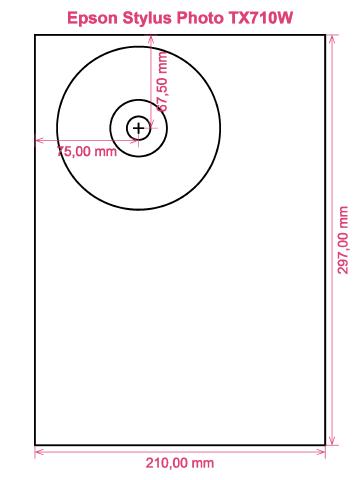
How to print labels on Epson Stylus Photo TX710W printer
It is not until you have had a go with the RonyaSoft Blu-ray CD DVD Cover Maker that you will realize how utterly great it is to operate great results finishes - gone are the days when you worry about being unable to make the most of modern technology! Within seconds of starting to use your Blu-ray CD DVD labelling software programme you can be printing CD or DVD labels on a Epson Stylus Photo TX710W printer.
However that's not all that's on offer with this exceptional DVD label print program. RonyaSoft may have made everything as easy as possible to use, but the results would suggest differently when you see the standard of printed CD or DVD labels. This Blu-ray, CD or DVD label creator program has choices galore for making impressive labels! However for making Blu-ray, CD or DVD labels isn't all when you know you can make Blu-ray, CD or DVD inserts and covers too and realize RonyaSoft have a load of templates you can use.

How easy do you want your label making to be? A few clicks of a mouse is enough for you to then be printing your own disc labels, CD/DVD/Blu-Ray covers and Blu-Ray/CD/DVD inserts. You don't have to be a tech 'nerd' to 'click' with this simple to download label making software, just have a go and see for yourself!
- Highlight the 'Download' button and installation for the CD and DVD labeller software program is automatic.
- Pick out your favorite design from any of the predesigned Blu-ray/CD/DVD label templates.
- Add any of your own design ideas to make the CD or DVD label even more personal.
- Click on the 'Print' button to start running off your unique CD printed labels after you have entered Epson Stylus Photo TX710W in to the print settings dialog. Do not forget to check that the latest printer driver is installed.
- Be proud of yourself for what you have printed off!
All it needs to turn your PC and Epson Stylus Photo TX710W printer in to a fabulous personal gift factory is a touch of imagination.
Anyone will tell you that a gift with an unique touch, something thoughtful, will forever be appreciated far more than something costly, so you will have more than paid for your Blu-ray CD DVD label and cover make program, when you give someone a present.
Have a go making some of these:
- You are at your brother or sister's eighteenth. It is an incredibly special day in their life and one they will fondly think about when they get older. What better way to help them reminisce about their special occasion than for you to take loads of pictures and video clips of the occasion, from start to finish, put them all on a CD, DVD or Blu-ray and present it to them as an individual way of showing how proud you are of them. It will complete the day for them and it will have cost you next to nothing, save for a few bits of paper, a blank CD, DVD or Blu-ray and a splash of ink from your Epson Stylus Photo TX710W printer.
- Use jazzy images and photos to to print CD/DVD/Blu-Ray covers or print disc labels to easily spot your CD's and DVD's.
- Do you love being clever? Why not make new styles for the CD and DVD covers for your collection?
- It's simple to store all your snaps on your computer or a memory stick, but create a fantastic label to put on a CD or create a CD box cover and insert and create a physical library of all your memories.
- Keen to stand out from the masses when anxiously trying to impress even before you have been offered a job interview? Create a superb looking CD complete with printed box cover, printed insert and printed label to make a brilliant memorable impression.
The RonyaSoft Blu-ray CD DVD Cover Maker is superb for using with your Epson Stylus Photo TX710W printer, so there's nothing to stop you instantly from starting your own ideal print shop!
Blu-Ray/CD/DVD label maker program supports Windows xp Operational System, introducing Windows XP, Windows Vista, Windows 8 and in addition is compatible with a lot of CD/DVD/Blu-ray surface printers, eg: Canon iP4600, Canon MG5250, Canon MG5400 Series, Canon MG7560, Canon MG8230, Canon Pro9000 MarkII, Canon TS9090, Epson Expression XP-700, Epson Stylus Photo PX650, Epson Stylus Photo R340, EZ CD Print 4200, HP Photosmart C5293, HP Photosmart D5463 and in addition similar.
Blu-Ray/CD/DVD label print program stablises a lot of CD/DVD/Blu-ray labels , eg: Ace 30800 series Full Face CD DVD (11x17), Avery 5931, Avery J8676, CD Stomper CD DVD Label/Insert Combo, CoolBeLa LD002-CLR, DECAdry DLW-1824 (old format), Herma Full Face, LeLabel (A5), MicroApplication 5040 A4, Polyline CLCDW, PressIt Full Face, Uline US 2-up S-8077, Zweckform J8743 and in addition similar.

