Epson Stylus Photo TX650 printer
Note: RonyaSoft does not sell Epson® printers! The Epson® brand, its product names and trademarks are owned by appropriate corporation. RonyaSoft offers CD DVD Label Maker software, that supports a lot of label printers, including some of the Epson printers.
Epson Stylus Photo TX650 printer CD DVD tray layout
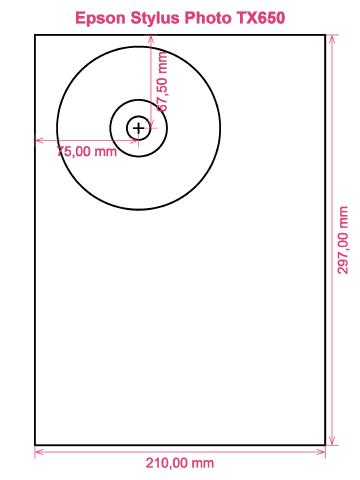
How to print labels on Epson Stylus Photo TX650 printer
Once you have used the RonyaSoft CD & DVD Label Designer, brilliant! will be the word that comes to mind - you will be guaranteed to be amazed at how quick it is to download the labels creation software programme by clicking on the link on this page and within just a couple of moments you will be printing brilliant CD and DVD labels on your Epson Stylus Photo TX650 printer.
Whatever you do don't stop there, as you may be missing the larger point of this CD/DVD labels design software. RonyaSoft haven't gone to such measures just so you can print off a list of tracks on a CD or a film title on a label. No! This CD & DVD label maker software will provide you so many different options for Blu-ray, CD or DVD label printing to enable you to make attractive labels. Plus, the CD & DVD label design software can also help to make Blu-ray, CD or DVD covers and box inserts with the help of predesigned Blu-ray, CD or DVD templates.

Regarding easy to use, well 'user-friendly' is now even more friendly. Just use the instructions to realize how easy, yet clean and professional results will be when you commence to make CD and DVD case covers, Blu-ray labels and Blu-Ray/CD/DVD case inserts:
- To automatically download the CD & DVD labels design software, click on the 'Download' button.
- Click on your chosen option from a wide choice of preinstalled CD and DVD label templates.
- Personalize your choice.
- Start printing your individual CD and DVD label after clicking the 'Print' button, after inputting your Epson Stylus Photo TX650 as the right printer being used. Always use the latest free driver updates.
- Be proud of yourself for what you have created!
Improve the potential of your computer and Epson Stylus Photo TX650 printer where you can now produce a fantastic array of CD & DVD labels, case inserts and case covers, to make lovely surprises.
There is nothing sweeter than receiving a gift which shows someone cares enough to make something unique for you. Save on costly shop-bought presents and with your first gift to someone special you will have covered the cost of your RonyaSoft CD DVD and Blu-ray labeling software.
Try creating some of these:
- You're at a wedding and you take lots of un-staged photos or video clips of all the guests looking relaxed and having a ball. Pick your finest, burn them on to a disc and give it to the bride and groom as a thank you for the invitation to their special day. They will love you for the thoughtful and personal touch. And what did it cost you to produce one of the most kind presents they will get during their wedding? - The cost of a blank disc, a couple of pieces of paper and a dash of ink from your Epson Stylus Photo TX650 printer. Cool huh?
- Use emotive photos to make CD and DVD case covers and make Blu-ray labels for your compilation CD's - thunder, sunshine, rain, a calm sea, a rainbow...
- Have to store photos cataloged? Put a topical photo on the CD label or DVD case cover.
- Memories shared can last longer - download your photos of a party on to a disc and make a label, cover and insert, then give a copy to all who were attending!
- Are you seeking a novel way to make you stand out when applying for jobs. Do you need to seem better from the rest of the applicants. Do you want to impress your prospective employers with a demonstration of yourself on a DVD with a classy printed DVD insert and printed DVD box made for each application?
RonyaSoft CD & DVD Label Designer is the ideal software add-on to employ with your Epson Stylus Photo TX650 printer so download it now and get those stylistic juices flowing!
CD label print software supports Computers Platform, just like Windows XP, Windows 2003, Windows7 and simply works with a number of00 disc label printers, including: Canon i865, Canon iP6600D, Canon MG5330, Canon MG7110, Canon MP630, Canon MX926, Epson Artisan 50, Epson Expression XP-710, Epson Stylus Photo PX800FW, Epson Stylus Photo R210, Epson Stylus Photo TX710W, HP Photosmart C5288, HP Photosmart D5360 and simply others.
CD labels creator software sustains a number of00 disc label papers , including: A-One 29123, APLI 10044, Avery C6074, CD Stomper 2-up Full Face with Center Labels, CoolBeLa LD002-HIG, DECAdry OLW-4824 (old format), HP 3-up Full Face, Label+ Inline, Lorenz Bell LB6074, Plain Paper CD DVD, Sanwa LB-CDR005, Smart Label Model Q Full Face, Zweckform J8743 and simply others.

