Epson Stylus Photo T60 printer
Note: RonyaSoft does not sell Epson® printers! The Epson® brand, its product names and trademarks are owned by appropriate corporation. RonyaSoft offers CD DVD Label Maker software, that supports a lot of label printers, including some of the Epson printers.
Epson Stylus Photo T60 printer CD DVD tray layout
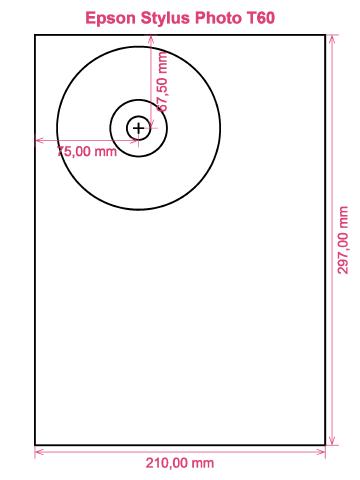
How to print labels on Epson Stylus Photo T60 printer
When you have correctly used the RonyaSoft DVD Label Creator you can understand how simple and wonderful it is - 'user friendly' takes on a completely new meaning! Within a few moments of installing the DVD labeling software program from the link below, you will be printing off great CD and DVD labels and covers with your Epson Stylus Photo T60 printer.
However don't switch off there, as you may not see the best reason behind our CD DVD labels print software. RonyaSoft haven't gone to such extremes just so you can print off a list of tracks on a CD or a film title on a label. No! This CD DVD labels creator software will give you so many different options for CD and DVD label printing to enable you to create attractive labels and covers. In addition, the CD DVD label making software can also assist you to make CD and DVD boxes and box inserts with the help of the brilliant CD and DVD templates.

We also indicated this software was great to employ. Well, we know that if you sense you are not 'tech-smart', when you have employed the RonyaSoft CD and DVD labels maker software, you will feel as confident as any professional graphic artist as you begin making loads of Blu-ray, CD or DVD box covers, CD/DVD/Blu-ray labels and DVD box inserts:
- To automatically download the Blu-ray/CD/DVD labels making software program, click on the 'Download' button.
- Click on your chosen option from a fantastic choice of predesigned Blu-ray/CD/DVD label and covers templates.
- Alter the design of your label according to your liking.
- Click on the 'Print' button to start running off your unique CD and DVD printed label after you have entered Epson Stylus Photo T60 in to the print settings dialog. Never forget to check that the latest printer driver is used.
- Have Fun!
All it needs to turn your PC and Epson Stylus Photo T60 printer in to a fabulous personal gift factory is a bit of imagination.
There is nothing sweeter than getting a gift which shows someone cares enough to make something special for you. Save on costly shop-bought presents and with your first gift to someone special you will have covered the cost of your RonyaSoft CD & DVD labeling software.
Think about these wonderful suggestions:
- Life is all about memories, and several of the greatest ones we have are of family days spent together. Everyone has a camera and everyone has their own set of pictures, but what joy to make a collection of the 'best of' photos from everyone and then run off a few copies on to a CD-disc, print your own special labels and box covers using the RonySoft label printing program for CD's and DVD's and your Epson Stylus Photo T60 printer and give them as a surprise gift to each member of the family who was there.
- Use vibrant images and pics to to design CD/DVD box covers or design CD/DVD/Blu-ray labels to easily pick out your CD's and DVD's.
- Choose a photo of your pooch or cat on the cover and CD & DVD label so you can easily identify which CD your pet's photos are all kept on.
- What occurs if you have your laptop and memory stick stolen - where are all your photos put? Make doubly certain you don't lose all stored memories of those great days in your life - just print off some cool CD and DVD labels, burn your photos on to a disc and keep everything securely where you can see it.
- Are you looking for an individual way to make you stand out when applying for work. Do you have to seem better from the rest of the competition. Do you want to wow your future employers with a showcase of yourself on a DVD with an excellent printed DVD label and printed DVD box specifically for each application?
The RonyaSoft DVD Label Creator is superb for using with your Epson Stylus Photo T60 printer, so there's nobody to stop you today from starting your own ideal print shop!
CD DVD label design software runs on Microsoft Windows os Operational System, just like popular Windows 7 and Windows 8 versions in addition to works with a wide array of CD/DVD/Blu-ray surface printers, including: Canon iP4000, Canon iP5200R, Canon MG6170, Canon MG7560, Canon MP810, Canon TS8000 Series, Epson Artisan 1430, Epson Expression XP-620, Epson Stylus Photo PX800FW, Epson Stylus Photo R290, Epson Tray Type 1, HP Photosmart C5275, HP Photosmart D5145 in addition to similar.
CD DVD labels create software orthoses a wide array of CD/DVD/Blu-ray label providers , including: Ace 60100 series, Avery 8694, Avery 8942, CD Stomper Pro 2-up /Core, Chenbro Full Face, Emerald 5511/650 TC, JP 3-up CD DVD, LabelGear Bulk 81312, Maxell J8761, Online Labels O9985, Pro 2-up CD DVD Label, Unistat 2-up (A4), Zweckform 3654/6015 in addition to similar.

