Epson Stylus Photo RX700 printer
Note: RonyaSoft does not sell Epson® printers! The Epson® brand, its product names and trademarks are owned by appropriate corporation. RonyaSoft offers CD DVD Label Maker software, that supports a lot of label printers, including some of the Epson printers.
Epson Stylus Photo RX700 printer CD DVD tray layout
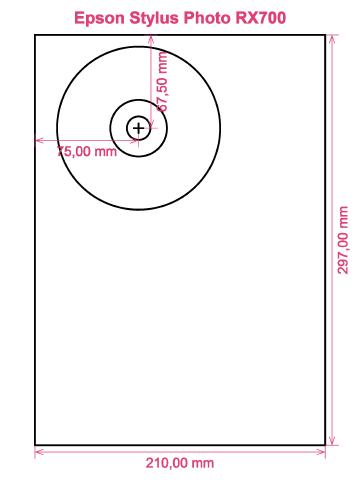
How to print labels on Epson Stylus Photo RX700 printer
After you have actually used the RonyaSoft CD & DVD Cover Maker you will understand how effective and straightforward it is - 'user friendly' takes on a whole new meaning! Within a few moments of swiftly downloading the CD & DVD label software from the link below, you can be making CD or DVD labels using your Epson Stylus Photo RX700 printer.
However don't stop there, as you may miss the larger point of our DVD labels print program. RonyaSoft haven't gone to such extremes just so you can print off a list of tracks on a CD or a film title on a label. No! This CD label printer program will give you so many alternatives for Blu-ray, CD or DVD label making to enable you to make attractive labels. Plus, the CD label making software can also assist you to create Blu-ray, CD or DVD covers and box inserts utilising the brilliant Blu-ray, CD or DVD templates.

Concerning easy to use, well 'user-friendly' just got even more friendly. Just follow the instructions to realize how straightforward, yet clean and professional results will be when you begin to make CD & DVD box covers, CD DVD labels and Blu-Ray DVD box inserts:
- To automatically receive your Blu-ray/CD/DVD labels making software, click on the 'Download' button.
- Opt for your favorite design from any of the predesigned Blu-ray/CD/DVD label and covers templates.
- Alter the design of a label according to your needs.
- Click on the 'Print' button to start running off your unique CD and DVD printed labels after you have entered Epson Stylus Photo RX700 in to the print settings dialog. Don't forget to ensure that the latest printer driver is downloaded.
- Smile!
Enhance the potential of your computer and Epson Stylus Photo RX700 printer where you can now produce a fantastic array of Blu-ray/CD/DVD labels, box inserts and box covers, to make lovely gifts.
There is nothing nicer than receiving a gift which shows someone cares enough to make something individual for you. Save on costly shop-bought presents and with your first gift to someone special you will have covered the cost of your RonyaSoft CD DVD labeler program.
Think about these for possibilities:
- You are at your brother or sister's graduation. It is an incredibly special occasion in their life and one they will always look back on when they become older. What smarter way to aid them reminisce about their special day than for you to take lots of pictures and video clips of the day, from start to finish, put them all on a CD, DVD or Blu-ray and offer it to them as a unique way of demonstrating how proud you are of them. It will complete the day for them and it will have cost you next to nothing, save for two bits of paper, a blank CD, DVD or Blu-ray and a splash of ink from your Epson Stylus Photo RX700 printer.
- Use mood photos to print CD, DVD and Blu-ray box covers and print CD DVD labels for your compilation CD's - thunder, sunshine, rain, a calm sea, a rainbow...
- Do you enjoy being creative? Why not design new styles for the CD and DVD covers for your collection?
- It's simple to store all your photos on your computer or a memory stick, but create a memorable label to put on a CD or create a CD box cover and insert and create a physical library of all your memories.
- Are you looking for a novel way to make you stand out when applying for work. Do you have to seem superior from the rest of the competition. Do you have to shock your potential employers with a showcase of yourself on a DVD with an excellent printed DVD label and printed DVD case made for each application?
The RonyaSoft CD & DVD Cover Maker is ideal for using with your Epson Stylus Photo RX700 printer, so there's nobody to stop you now from commencing your own ideal print shop!
CD label make program supports Home windows Platform, making use of Windows XP, Windows Vista, Windows 7 as well as supports a wide array of CD DVD label printers, eg: Canon iP4810, Canon iP4940, Canon MG5310, Canon MG7140, Canon MG8270, Canon TS8040, Canon TS9060, Epson Expression XP-605, Epson Stylus Photo 2100, Epson Stylus Photo PX810FW, Epson Stylus Photo TX810FW, EZ CD Print C60, Yurex MantraJet 1100 as well as similar.
CD labels making program sustains a wide array of CD DVD label stocks , eg: Ace 61400 series Full Face, APLI 10398, Avery L7676, Boma LS101HIG, DECAdry DLW-1744, DECAdry DLW-1824, Herma CD DVD, LabelWhiz LW60460, Media Range MRINK130, Polyline CLCDW, Pro 2-up CD DVD Label, SureThing A4, Zweckform L7860 DVD as well as similar.

