Epson Stylus Photo RX610 printer
Note: RonyaSoft does not sell Epson® printers! The Epson® brand, its product names and trademarks are owned by appropriate corporation. RonyaSoft offers CD DVD Label Maker software, that supports a lot of label printers, including some of the Epson printers.
Epson Stylus Photo RX610 printer CD DVD tray layout
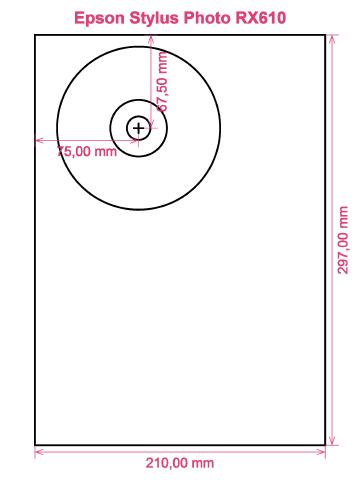
How to print labels on Epson Stylus Photo RX610 printer
Once you have actually used the RonyaSoft CD DVD Label Designer you can understand how effective and wonderful it is - 'user convenient' takes on a completely new understanding! Within seconds of swiftly downloading the CD DVD labeling software program from the link below, you will be running off great CD or DVD labels and covers using your Epson Stylus Photo RX610 printer.
Yet that's not all that's available with this exceptional CD label printing software. RonyaSoft may have made this software as simple as possible to use, but the prints would suggest differently when you see the standard of printed CD and DVD labels. This Blu-ray, CD or DVD label printer software has options galore for making top quality labels! Yet for making Blu-ray, CD or DVD labels and covers isn't all when you know you'll need Blu-ray, CD or DVD box inserts and box covers too and realize RonyaSoft have a load of templates you can use.

How easy do you need labeling to be? A few clicks of a mouse is enough for you to then be producing your own CD labels, CD/DVD/Blu-Ray box covers and DVD box inserts. You don't have to be a boffin to 'click' with this simple to download label printing software, just try it and see for yourself!
- Click on the 'Download' button and installation for the Blu-ray/CD/DVD labels software is automatic.
- Click on your chosen option from a great choice of brilliant CD label and cover templates.
- Alter the design of your label according to your liking.
- Print the designed label by clicking the 'Print' button. Never forget to put in your Epson Stylus Photo RX610 printer during the setup process and to use the latest free version of the driver.
- Be proud of yourself for what you have created!
All you need to turn your PC and Epson Stylus Photo RX610 printer in to a little personal gift factory is a bit of imagination.
Anyone will tell you that a gift with a personal touch, something nice, will normally be appreciated far more than something purchased, so you will have more than paid for your CD DVD labels create software, as soon as you give someone a present.
Think about these fantastic suggestions:
- Life is all about memories, and some of the greatest ones we have are of family days spent together. Everyone has a camera and everyone has their own set of pictures, but what excitement to make a collection of the 'best of' photos from everyone and then print a few copies on to a CD, make your own special labels and box covers using the RonySoft label printer for CD's, DVD's and Blu-rays and your Epson Stylus Photo RX610 printer and give them as a memorable gift to each member of the family who was present.
- Use vibrant images and pics to to print CD and DVD box covers and print CD labels to easily pick out your CD's and DVD's.
- Do you enjoy being clever? Why not design new photos for the CD & DVD covers for your collection?
- It's simple to store all your pics on your computer or a memory stick, but create a memorable label to put on a CD or create a CD case cover and insert and establish a physical library of all your memories.
- Are you searching an individual way to make you stand out when applying for work. Do you need to seem better from the rest of the them. Do you want to impress your future employers with a showcase of yourself on a DVD with a classy printed DVD insert and printed DVD cover designed for each application?
How many blank CD's have you got with something on them, yet you can't remember what? These days are now in the past as you try the RonyaSoft CD DVD label create software to quickly and easily run off a few labels using your Epson Stylus Photo RX610 printer.
CD DVD label print software supports Instances Platform, which included latest Windows 7 and Windows 8 versions and as a result supports many CD DVD label printers, including: Aleratec Robojet AutoPrinter 100, Canon iP6700, Canon MG6100 Series, Canon MG6310, Canon MP780, Canon TS8010, Custom Printer, Epson Expression XP-625, Epson PM-D750, Epson Stylus Photo R310, Epson Stylus Photo RX650, HP Photosmart C5393, HP Photosmart D5468 and as a result others.
CD DVD label creation software backs up many CD DVD label stocks , including: Americal EC313854, Avery 8699, Avery 8942, CD Stomper 2-up Slim Sheet, CoolBeLa LD007, DECAdry OLW-4824 (old format), Herma 5084 CD DVD Label, LabelWhiz LW60400, Lorenz Bell LB6654, Pimaco CD DVD A4, Sanwa LB-CDR003, Techworks Full Face, Zweckform L6043 and as a result others.

