Epson Stylus Photo RX585 printer
Note: RonyaSoft does not sell Epson® printers! The Epson® brand, its product names and trademarks are owned by appropriate corporation. RonyaSoft offers CD DVD Label Maker software, that supports a lot of label printers, including some of the Epson printers.
Epson Stylus Photo RX585 printer CD DVD tray layout
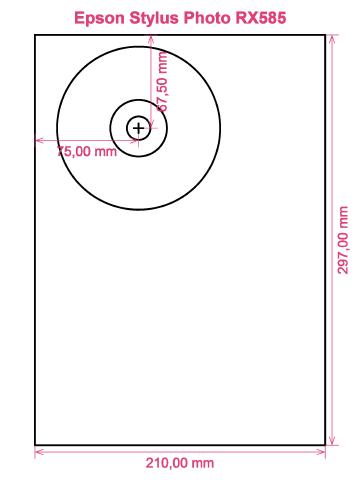
How to print labels on Epson Stylus Photo RX585 printer
Once you have actually used the RonyaSoft CD & DVD Label Maker you can understand how effective and wonderful it is - 'user friendly' takes on a completely new understanding! Within seconds of downloading the CD & DVD label software by clicking on the link, you can be making CD and DVD labels and covers with your Epson Stylus Photo RX585 printer.
However that's not all that's available with this fantastic Blu-ray/CD/DVD labels print software. RonyaSoft may have made this software as simple as possible to use, but the results would suggest differently when you see the quality of printed CD and DVD labels. This CD, DVD & Blu-ray label maker software has ideas galore for creating impressive labels! However for creating CD, DVD & Blu-ray labels and covers isn't all when you know there are CD, DVD & Blu-ray inserts and covers too and realize RonyaSoft have a selection of templates you can use.

Regarding straightforward to use, well 'user-friendly' is now even more friendly. Just read the text to realize how straightforward, yet effective and professional results will be when you start to design CD, DVD and Blu-ray covers, CD labels and Blu-Ray CD inserts:
- Click on the 'Download' button and installation for the Blu-ray/CD/DVD label software program is automatic.
- Choose your favorite design from any of the predesigned CD and DVD label and cover templates.
- Personalize your choice.
- Print the new label by clicking the 'Print' button. Do not forget to put in your Epson Stylus Photo RX585 printer during the printing process and to install the latest free version of the driver.
- Be proud of yourself for what you have created!
The RonyaSoft label making software instantly gives you and your Epson Stylus Photo RX585 printer so much you could need for personalizing so many great CD or DVD surprises.
There is nothing nicer than being given a gift which shows someone cares enough to make something special for you. Save on costly shop-bought presents and with your first gift to someone special you will have covered the cost of your RonyaSoft CD DVD label software.
What about these wonderful options:
- You're at a wedding and you take loads of un-staged photos or video clips of all the guests looking cheerful and having a great time fun. Pick your finest, burn them on to a disc and send it to the bride and groom as a thank you for the invitation to their wedding. They will love you for the kind and personal touch. And what did it cost you to make one of the most unique gifts they will have received during their wedding? - The cost of a blank disc, two pieces of paper and a dash of ink from your Epson Stylus Photo RX585 printer. Fab huh?
- Use vibrant images and pics to to design CD, DVD and Blu-ray covers and design CD labels to easily pick out your CD's and DVD's.
- Do you love being creative? Why not design new photos for the CD and DVD covers for your collection?
- It's simple to store all your snaps on your computer or a memory stick, but print a picturesque label to put on a CD or create a CD box cover and insert and establish a physical library of all your memories.
- Are you seeking a new way to make you stand out when applying for work. Do you need to seem superior from the rest of the competition. Do you have to impress your prospective employers with a presentation of yourself on a DVD with an excellent printed DVD insert and printed DVD cover designed for each application?
How many blank CD's have you got with pictures on them, yet you can't remember what? These days are now over when you utilise the RonyaSoft CD & DVD labeling software to swiftly and easily run off a few labels on your Epson Stylus Photo RX585 printer.
CD DVD label printing software works on Microsoft Windows os OS, for example popular Windows 7 and Windows 8 versions along with works with an array of CD DVD label printers, eg: Canon iP4820, Canon iP7250, Canon MG6220, Canon MG6350, Canon MP810, Canon Pro9500 MarkII, Canon TS9052, Epson Expression XP-625, Epson Stylus Photo PX700W, Epson Stylus Photo R1800, Epson Stylus Photo RX580, HP Photosmart C5288, HP Photosmart D7560 along with similar.
CD DVD labels make software colonne an array of CD DVD label papers , eg: Americal 313936N, APLI 10399, Avery 8960, CD Stomper 2-up with Center Labels, Compulabel 375085, DECAdry OLW-4796, HP CDX-8040E, Koral A4 2-up, MicroApplication 5040 A4, Pimaco CD DVD A4, ProLabel CD458B, Verbatim CP-3174, Zweckform L7760 Full Face along with similar.

