Epson Stylus Photo RX580 printer
Note: RonyaSoft does not sell Epson® printers! The Epson® brand, its product names and trademarks are owned by appropriate corporation. RonyaSoft offers CD DVD Label Maker software, that supports a lot of label printers, including some of the Epson printers.
Epson Stylus Photo RX580 printer CD DVD tray layout
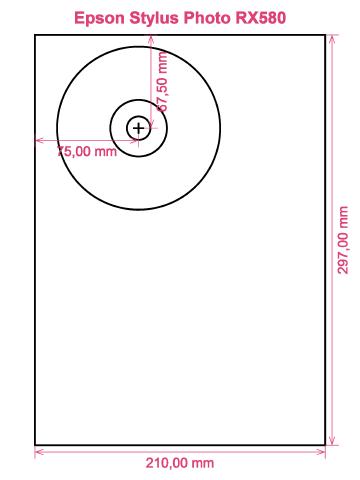
How to print labels on Epson Stylus Photo RX580 printer
Only when you have used the RonyaSoft CD DVD Cover Maker that you can realize how incredibly easy it is to operate brilliant results finishes - gone are the days when you have any fears of being unable to make the most of modern technology! Within no time at all of starting to use our CD DVD labeller software programme you will be printing CD and DVD labels on your Epson Stylus Photo RX580 printer.
However don't turn off there, as you may miss the bigger picture for your new Blu-ray/CD/DVD labels making software. RonyaSoft haven't gone to such efforts simply so you can print off a list of tracks on a CD or a film title on a label. No! This CD DVD label maker software will provide you so many different options for Blu-ray, CD or DVD label creation to assist you to make professional looking labels. In addition, the CD DVD label making software can also help to make Blu-ray, CD or DVD boxes and case inserts with the help of the brilliant Blu-ray, CD or DVD templates.

Concerning easy to use, well 'user-friendly' is now even more friendly. Just use the text to discover how simple, yet clean and professional results will be when you commence to make CD and DVD box covers, CD/DVD/Blu-ray labels and Blu-Ray/CD/DVD box inserts:
- Click on the 'Download' button and installation for the CD DVD labeling software program is automatic.
- Click on your chosen option from a wide choice of predesigned Blu-ray/CD/DVD label templates.
- Add any of your own design ideas to print the CD and DVD labels really personal.
- Click on the 'Print' button to commence your unique CD printed labels after you have entered Epson Stylus Photo RX580 in to the print settings dialog. Never forget to ensure that the latest printer driver is downloaded.
- Smile!
Enhance the potential of your computer and Epson Stylus Photo RX580 printer where you can now run off a fantastic array of CD DVD labels, box inserts and box covers, to make lovely gifts.
There is nothing nicer than receiving a gift which indicates someone cares enough to make something special for you. Save on costly shop-bought presents and with your first gift to someone special you will have covered the cost of your RonyaSoft CD DVD labeling software.
What about doing some of these:
- You're at a wedding and you take lots of un-staged photos or video clips of everyone looking relaxed and having a ball. Choose your favorites, burn them on to a disc and give it to the bride and groom as a thank you for the invitation to their wedding. They will adore you for the sweet and personal touch. And what did it cost you to make one of the most individual gifts they will be given during their wedding? - The price of a blank disc, two pieces of paper and a dash of ink from your Epson Stylus Photo RX580 printer. Fab huh?
- Chose your favourite photos and pictures to design CD and DVD box covers or design CD/DVD/Blu-ray labels.
- Opt for a pic of your pooch or cat on the cover and CD and DVD label so you can easily identify which CD your pet's photos are all stored.
- Memories shared always last longer - download your pics of a night out on to a DVD and print a label, cover and insert, then send to all who were there!
- Keen to stand out from the masses when keenly wanting to impress even before you have been offered a job interview? Create a superb looking CD DVD complete with printed box cover, printed insert and printed label to make a brilliant memorable impression.
How many blank CD's have you created with music on them, but you can't remember what? These days are now over as you use the RonyaSoft CD DVD label create software program to rapidly and effectively run off a few labels with your Epson Stylus Photo RX580 printer.
Blu-Ray/CD/DVD labeller software supports Program windows Platform, which included latest Windows 7 and Windows 8 versions moreover supports a variety of CD/DVD/Blu-ray surface printers, including: Canon iP4200, Canon iP5200R, Canon MG5400 Series, Canon MG8130, Canon MP970, Canon Pro9500 MarkII, Canon TS9090, Epson Expression XP-830, Epson Stylus Photo PX710W, Epson Stylus Photo R380, Epson SureColor SC-P600, HP Photosmart C5280, HP Photosmart D7560 moreover similar.
Blu-Ray/CD/DVD labels printing software the same as a variety of CD/DVD/Blu-ray label suppliers , including: Ace 60300 series, APLI 10209, Avery 98124/98149 STOMP, CD Stomper Pro 2-up /Core, Compulabel 312660, DECAdry DLW-1796, Hisago CJ2847S, Kingdom 3-up, Lorenz Bell LB6080 Full Face, PC Line Full Face, Sanwa LB-CDR003, SureThing A4, Zweckform 3654/6015 moreover similar.

