Epson Stylus Photo R380 printer
Note: RonyaSoft does not sell Epson® printers! The Epson® brand, its product names and trademarks are owned by appropriate corporation. RonyaSoft offers CD DVD Label Maker software, that supports a lot of label printers, including some of the Epson printers.
Epson Stylus Photo R380 printer CD DVD tray layout
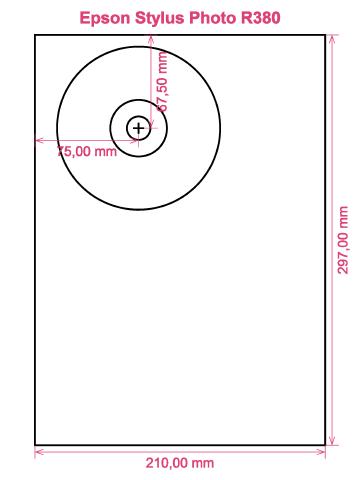
How to print labels on Epson Stylus Photo R380 printer
Only when you have had a go with the RonyaSoft Blu-ray CD DVD Cover Maker that you should realize how really easy it is to get fantastic prints - never again will you worry about being unable to make the most of modern technology! Within seconds of downloading your Blu-ray CD DVD label software programme you should be printing Blu-Ray CD DVD labels on your Epson Stylus Photo R380 printer.
Whatever you do don't stop there, as you may miss the bigger point of your new CD/DVD label printing software. RonyaSoft haven't gone to such measures simply so you can print off a list of tracks on a CD or a film title on a label. No! This CD & DVD label maker software will offer you so many choices for CD and DVD label design to assist you to print attractive labels. In addition, the CD & DVD label printing software can also be used to create CD and DVD boxes and inserts utilising our CD and DVD templates.

How clever do you need label making to be? A few clicks of a mouse is enough for you to then be running off your own CD labels, CD & DVD box covers and Blu-Ray DVD box inserts. You don't need to be a genius to 'click' with this simple to download label creation software, just have a go and see for yourself!
- Hit the 'Download' button and installation for the CD DVD label program is automatic.
- Pick out your favorite design from any of the preloaded CD DVD label and cover templates.
- Personalize your choice.
- Click on the 'Print' button to start running off your unique DVD or CD printed label after you have entered Epson Stylus Photo R380 in to the print settings dialog. Don't forget to inspect that the latest printer driver is downloaded.
- Be proud of yourself for what you have produced!
Maximize the potential of your computer and Epson Stylus Photo R380 printer where you can now print a fantastic array of CD DVD labels, box inserts and box covers, to create lovely surprises.
Have you ever noticed how a personally made gift really matters to someone you love? Why spend money on pricey, presents that anyone can buy, when with the RonyaSoft Blu-ray CD DVD label create software, you can save a fortune on gifts and appear ten times more thoughtful?
Think about these for ideas:
- You are at your brother or sister's graduation. It is an incredibly special day in their life and one they will always look back on when they become older. What better way to assist them reminisce about their special day than for you to take lots of pictures and video clips of the day, from start to finish, set them all on a CD or DVD and present it to them as a unique way of saying how proud you are of them. It will enhance the day for them and it will have cost you next to nothing, save for two bits of paper, a blank CD or DVD and a dash of ink from your Epson Stylus Photo R380 printer.
- Use scenic photos to create CD/DVD/Blu-Ray box covers or create CD labels for your compilation CD's - thunder, sunshine, rain, a calm sea, a rainbow...
- Use a pic of your canine or cat on the cover and CD or DVD label so you can easily see which CD your pet's photos are all compiled.
- What occurs if you have your laptop and memory stick damaged - where are all your photos kept? Make doubly sure you don't lose all treasured memories of those great days in your life - just print off some cool CD and DVD labels, burn your pics on to a disc and put everything safely where you can see it.
- Keen to stand out from the throng when desperately trying to impress even before you have been offered a job interview? Make a superb looking DVD rounded off with printed box cover, printed insert and printed label to make a great impression.
How many blank CD's have you got with something on them, though you can't remember what? These days are now long gone as you try the RonyaSoft Blu-ray CD DVD labeling software program to quickly and efficiently run off a few labels with your Epson Stylus Photo R380 printer.
CD label creator software works on Microsoft Monitors System, particularly latest Windows 7 and Windows 8 versions coupled with is compatible with a wide array of CD/DVD/Blu-ray label printers, including: Canon iP4810, Canon iP6000D, Canon MG6200 Series, Canon MG7540, Canon MP980, Canon MX925, Epson 2100/4000PX CD/DVD (US), Epson Expression XP-950, Epson Stylus Photo 960, Epson Stylus Photo R800, Epson SureColor P400, HP Photosmart C5383, HP Photosmart D7560 coupled with others.
CD label making software aids a wide array of CD/DVD/Blu-ray label stocks , including: Americal 313936N, APLI 10044, Avery J8770, Boma LD002-HIG, Compulabel 312737 3-up Full Face, DECAdry OLW-4824, Imation CD DVD Label-N-Go, LabelWhiz LW61200, Memorex 1 sided Full Face, Online Labels OL1200, ProLabel CD414, UBL SP0028, Zweckform 6115 coupled with others.

