Epson Stylus Photo R360 printer
Note: RonyaSoft does not sell Epson® printers! The Epson® brand, its product names and trademarks are owned by appropriate corporation. RonyaSoft offers CD DVD Label Maker software, that supports a lot of label printers, including some of the Epson printers.
Epson Stylus Photo R360 printer CD DVD tray layout
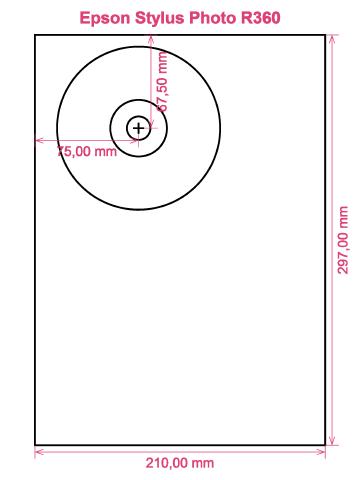
How to print labels on Epson Stylus Photo R360 printer
After you have successfully operated the RonyaSoft Blu-ray CD DVD Label Maker, easy will be the word that comes to mind - you can surely be amazed at how uncomplicated it is to download the labels making software programme by clicking on the link on this page and within just a couple of minutes you will be running off professional-looking CD or DVD labels on your Epson Stylus Photo R360 printer.
However don't stop there, as you may be missing the best point of your new CD DVD labels making software. RonyaSoft haven't gone to such measures simply so you can print off a list of tracks on a CD or a film title on a label. No! This CD labels maker software will offer you so many alternatives for Blu-ray, CD or DVD label making to allow you to make professional looking labels. In addition, the CD label design software can also assist you to make Blu-ray, CD or DVD covers and inserts using predesigned Blu-ray, CD or DVD templates.

We also mentioned this software was fantastic to use. Well, we know that if you sense you are not 'tech-savvy', once you have tried the RonyaSoft CD & DVD labels creator software, you will feel as clever as any professional graphic artist after you begin design loads of CD/DVD box covers, DVD labels and CD/DVD box inserts:
- Highlight the 'Download' button and installation for the CD DVD labeling software program is automatic.
- Choose one of the installed CD DVD label and cover templates.
- Personalize your choice.
- Click on the 'Print' button to start running off your unique CD and DVD printed label after you have entered Epson Stylus Photo R360 in to the print settings dialog. Do not forget to check that the latest printer driver is downloaded.
- Smile!
All you need to turn your PC and Epson Stylus Photo R360 printer in to a little personal gift factory is a touch of imagination.
Have you ever noticed how a personally made gift really matters to someone you like? Why spend money on expensive presents that anyone can buy, when with the RonyaSoft Blu-ray CD DVD label making software, you can save a fortune on gifts and become ten times more thoughtful?
How about these fantastic ideas:
- Life is all about memories, and a few of the best ones we have are of family days spent together. Everyone has a camera and everyone has their own set of pictures, but what joy to make a collage of the 'best of' photos from everyone and then print a few copies on to a CD, design your own special labels and box covers using the RonySoft label printing program for CD's and DVD's and your Epson Stylus Photo R360 printer and post them as a unique gift to each member of the family who was present.
- Use vibrant images and pics to to make CD/DVD box covers and make DVD labels to easily spot your CD's and DVD's.
- Use a pic of your pooch or cat on the cover and CD and DVD label so you can easily see which CD your pet's photos are all stored.
- Memories shared always last longer - download your photos of a party on to a disc and create a label, cover and insert, then present to all who were attending!
- Keen to stand out from the crowd when desperately trying to impress even before you have been offered a job interview? Make a fantastic looking CD rounded off with printed box cover, printed insert and printed label to make a great impression.
How many blank CD's have you got with pictures on them, though you can't remember what? These days are now long gone as you utilise the RonyaSoft Blu-ray CD DVD labeling software to quickly and efficiently run off a few labels using your Epson Stylus Photo R360 printer.
DVD labeler software works on Microsoft Your windows program Operational System, along with Windows XP, Windows Vista, Windows 7 on top of that supports numerous CD/DVD/Blu-ray label printers, eg: Canon iP4300, Canon iP4950, Canon MG6210, Canon MG8120, Canon MG8240, Canon Pro9500 MarkII, Canon TS9051, Epson Expression XP-615, Epson PM-G700, Epson Stylus Photo R230, Epson Stylus Photo TX700W, HP Photosmart C5393, Systor PrintMaster Plus on top of that similar.
DVD labels making software pilier numerous CD/DVD/Blu-ray label providers , eg: Anker Full Face, Avery 7225 CD DVD Label, Avery L6015, CD LabelCorp Custom (5x9 sheet), Compulabel 312748 Full Face, D-Tech Full Face, Herma CD DVD, LabelWhiz LW61200, Memorex 1 sided, Neato Plus, Sanwa LB-CDR007, Worldlabel WL-OL5025, Zweckform L7760 Full Face on top of that similar.

