Epson Stylus Photo R340 printer
Note: RonyaSoft does not sell Epson® printers! The Epson® brand, its product names and trademarks are owned by appropriate corporation. RonyaSoft offers CD DVD Label Maker software, that supports a lot of label printers, including some of the Epson printers.
Epson Stylus Photo R340 printer CD DVD tray layout
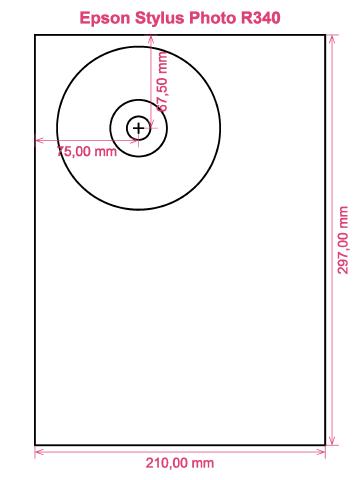
How to print labels on Epson Stylus Photo R340 printer
Once you have successfully operated the RonyaSoft DVD Label Maker, simplicity will be the word that springs to mind - you'll be guaranteed to be thrilled at how simple it is to download the labels making software programme by clicking on the link on this page and within just a couple of ticks you will be printing professional-looking Blu-Ray CD DVD labels and covers on your Epson Stylus Photo R340 printer.
Don't stop there though as there's plenty to this CD, DVD and Blu-ray labeling software than instantly meets the eye. Simple and easy to use doesn't produce simple results, but more professional style CD, DVD and Blu-ray labels than you would expect. This CD labels maker software gives you loads of choices and has huge amounts of of CD, DVD and Blu-ray label and cover templates already installed, not just for making CD and DVD labels, but also Blu-ray, CD or DVD covers and inserts to round off the professional look.

Regarding straightforward to use, well 'user-friendly' just got even more friendly. Just read the directions to understand how easy, yet sharp and professional results will be when you begin to print CD, DVD and Blu-ray covers, disc labels and CD & DVD inserts:
- Download and install CD and DVD Label and Cover Maker software program for free to try.
- Choose one of the predesigned CD and DVD label and cover templates.
- Personalize your choice.
- Print the created label by clicking the 'Print' button. Do not forget to put in your Epson Stylus Photo R340 printer during the design process and to install the latest free version of the driver.
- Smile!
Improve the potential of your computer and Epson Stylus Photo R340 printer where you can now run off a fantastic array of CD and DVD labels, inserts and covers, to make lovely presents.
Anyone will tell you that a surprise with a personal touch, something nice, will normally be appreciated far more than something costly, so you will have more than paid for your DVD label and cover print software, as soon as you give someone a present.
How about these wonderful suggestions:
- Life is all about memories, and some of the greatest ones we have are of family days spent together. Everyone has a camera and everyone has their own set of pictures, but what excitement to make a collection of the 'best of' photos from everyone and then print a few copies on to a CD-disc, make your own special labels and covers using the RonySoft label printing software for CD's and DVD's and your Epson Stylus Photo R340 printer and send them as a unique gift to each member of the family who was in attendance.
- Use mood photos to create CD, DVD and Blu-ray covers and create disc labels for your compilation CD's - thunder, sunshine, rain, a calm sea, a rainbow...
- Need to store photos cataloged? Put a topical photo on the CD label or DVD case cover.
- What happens if you have your laptop and memory stick stolen - where are all your photos stored? Make super sure you don't lose all stored memories of those great days in your life - just print off some cool CD DVD labels, burn your photos on to a disc and keep everything securely where you can see it.
- Want to stand out from the crowd when desperately trying to impress even before you have been offered a job interview? Create a fantastic looking CD rounded off with printed box cover, printed insert and printed label to make a brilliant memorable impression.
RonyaSoft DVD Label Maker is the ideal software extra to use with your Epson Stylus Photo R340 printer so download it now and get those stylistic juices flowing!
CD DVD labeller software is compartible with House windows OS, including popular Windows 7 and Windows 8 versions and therefore is compatible with a wide array of disc label printers, including: Canon iP4840, Canon MG5200 Series, Canon MG6300 Series, Canon MG7540, Canon MP810, Canon TS8020, DisqueMate M5000, Epson Expression XP-720, Epson PM-970C, Epson Stylus Photo R290, Epson Stylus Photo TX710W, HP Photosmart C5540, HP Photosmart C5550 and therefore similar.
CD DVD labels design software helps a wide array of disc label stocks , including: Ace 60400 series, APLI 10041, Avery 8931, Boma LD007, Compulabel 312748, DECAdry OLW-4899, Hisago CJ3843S (A5), LabelGear Trimmed 5511, NCR 904067, PC Line CD DVD, Printec AnyLabel V3771S/V3773S, Verbatim CP-3174, Zweckform 6045 and therefore similar.

