Epson Stylus Photo R300 printer
Note: RonyaSoft does not sell Epson® printers! The Epson® brand, its product names and trademarks are owned by appropriate corporation. RonyaSoft offers CD DVD Label Maker software, that supports a lot of label printers, including some of the Epson printers.
Epson Stylus Photo R300 printer CD DVD tray layout
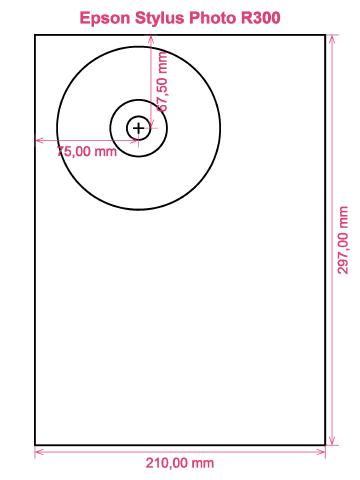
How to print labels on Epson Stylus Photo R300 printer
After you have only used the RonyaSoft CD DVD Label Maker you will understand how simple and wonderful it is - 'user friendly' takes on a completely new meaning! Within just a couple of minutes of downloading the CD DVD labelling software programme by clicking on the link, you can be making Blu-Ray CD DVD labels on your Epson Stylus Photo R300 printer.
But that's not all that's available with this brilliant CD labels designing program. RonyaSoft may have made this software as obvious as possible to use, but the prints would suggest differently when you see the standard of printed CD or DVD labels. This CD, DVD & Blu-ray label program has choices galore for printing top quality labels! But for printing CD, DVD & Blu-ray labels isn't all when you know you'll need CD, DVD & Blu-ray box inserts and box covers too and discover RonyaSoft have a selection of templates you can use.

We also indicated this software was fantastic to use. Well, we understand that if you worry you are not 'tech-smart', when you have employed the RonyaSoft CD & DVD labels maker program, you will feel as clever as any professional graphic artist after you begin design loads of CD, DVD and Blu-ray box covers, Blu-ray labels and CD DVD box inserts:
- To automatically get your Blu-ray/CD/DVD labels design software, click on the 'Download' button.
- Pick out your favorite design from any of the predesigned CD and DVD label and covers templates.
- Change the design of a label according to your liking.
- Print the created label by clicking the 'Print' button. Never forget to indicate your Epson Stylus Photo R300 printer during the printing process and to use the latest free version of the driver.
- Have Fun!
Maximize the potential of your computer and Epson Stylus Photo R300 printer where you can now run off a fantastic array of Blu-ray/CD/DVD labels, box inserts and box covers, to make lovely presents.
Have you ever noticed how a personally made gift really matters to someone you like? Why spend money on pricey, presents that anyone can buy, when with the RonyaSoft CD DVD label create program, you can save a fortune on gifts and appear ten times more thoughtful?
Think about these great suggestions:
- You are at your brother or sister's twenty-first birthday. It is an incredibly special moment in their life and one they will fondly think about when they are older. What smarter way to assist them reminisce about their special day than for you to take lots of pictures and video clips of the day, from start to finish, insert them all on a CD, DVD or Blu-ray and present it to them as an individual way of saying how proud you are of them. It will make the day for them and it will have cost you next to nothing, save for two bits of paper, a blank CD, DVD or Blu-ray and a dash of ink from your Epson Stylus Photo R300 printer.
- Use emotive photos to design CD, DVD and Blu-ray box covers or design Blu-ray labels for your compilation CD's - thunder, sunshine, rain, a calm sea, a rainbow...
- Use a snap of your canine or cat on the cover and CD & DVD label so you can easily identify which CD your pet's photos are all compiled.
- It's easy to store all your pics on your computer or a memory stick, but print a memorable label to put on a CD or create a CD case cover and insert and establish a physical library of all your memories.
- Need to stand out from the crowd when anxiously wanting to impress even before you have been offered a job interview? Make a superb looking CD DVD rounded off with printed box cover, printed insert and printed label to make a brilliant memorable impression.
How many blank CD's have you lying around with pictures on them, but you can't remember what? These days are now over when you try the RonyaSoft CD DVD label make software program to swiftly and efficiently run off a few labels on your Epson Stylus Photo R300 printer.
CD labeler program works on Microsoft Glass OS, for instance latest Windows 7 and Windows 8 versions associated with supports nearly all00 CD/DVD/Blu-ray label printers, including: Canon iP4500, Canon iP4950, Canon MG6300 Series, Canon MG7170, Canon MG8200 Series, Canon MX926, Epson Artisan 710, Epson Expression XP-850, Epson Stylus Photo PX730WD, Epson Stylus Photo R380, Epson Stylus Photo TX810FW, HP Photosmart C5324, HP Photosmart D7500 series associated with similar.
CD labels create program facilitates nearly all00 CD/DVD/Blu-ray label suppliers , including: A1Pro 3-up Full Face, APLI 10400, Avery L6046, Boma LS301-HIG, Data Becker A4 0559 3-up, DECAdry DLW-1900, HP 3-up CD DVD, Label+ Inline, Memorex MAX, Plain Paper 2-up, ProLabel CD414, Verbatim CP-3174, Zweckform 6045 associated with similar.

