Epson Stylus Photo R290 printer
Note: RonyaSoft does not sell Epson® printers! The Epson® brand, its product names and trademarks are owned by appropriate corporation. RonyaSoft offers CD DVD Label Maker software, that supports a lot of label printers, including some of the Epson printers.
Epson Stylus Photo R290 printer CD DVD tray layout
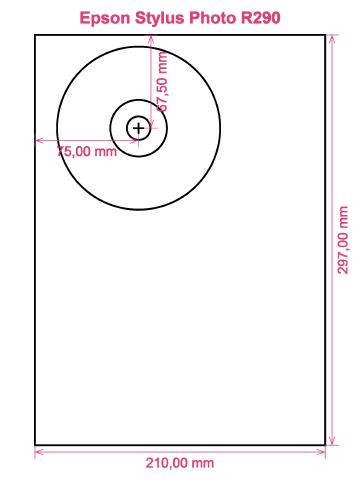
How to print labels on Epson Stylus Photo R290 printer
Once you have successfully operated the RonyaSoft CD & DVD Label Maker, brilliant! will be the word that comes to mind - you can definitely be thrilled at how simple it is to download the labels printing software program by clicking on the link on this page and within just a couple of ticks you will be producing fantastic CD and DVD labels on your Epson Stylus Photo R290 printer.
Wait as there's loads to this Blu-ray, CD or DVD labeling software than instantly meets the eye. Simple and easy to use doesn't mean simple copy, but more professional appearing Blu-ray, CD or DVD labels than you would expect. This CD label creator software gives you a multitude of choices and has plenty of Blu-ray, CD or DVD label and cover templates already installed, not just for creating CD and DVD labels, but also CD and DVD covers and inserts to complete the professional look.

We also said this software was great to employ. Well, we realize that if you worry you are not 'tech-savvy', after you have tried the RonyaSoft CD DVD labels maker software, you will feel as confident as any professional graphic artist after you begin making lots of CD/DVD covers, CD DVD labels and CD inserts:
- To automatically get your CD and DVD labels making software, click on the 'Download' button.
- Click on your chosen option from a wide choice of predesigned Blu-ray/CD/DVD label and cover templates.
- Alter the design of the label according to your needs.
- Click on the 'Print' button to begin your unique DVD or CD printed label after you have entered Epson Stylus Photo R290 in to the print settings dialog. Do not forget to inspect that the latest printer driver is downloaded.
- Smile!
Maximize the potential of your computer and Epson Stylus Photo R290 printer where you can now print a fantastic array of CD and DVD labels, inserts and covers, to make lovely surprises.
There is nothing sweeter than being given a gift which demonstrates someone cares enough to make something individual for you. Save on costly shop-bought presents and with your first gift to someone special you will have covered the cost of your RonyaSoft CD DVD labeling software.
What about these for possibilities:
- You are at your brother or sister's twenty-first birthday. It is an incredibly special occasion in their life and one they will fondly think about when they become older. What smarter way to help them reminisce about their special day than for you to take hundreds of pictures and video clips of the day, from start to finish, set them all on a CD or DVD and offer it to them as a unique way of demonstrating how proud you are of them. It will make the day for them and it will have cost you next to nothing, save for a few bits of paper, a blank CD or DVD and a dash of ink from your Epson Stylus Photo R290 printer.
- Use scenic photos to make CD, DVD and Blu-ray covers and make CD DVD labels for your compilation CD's - thunder, sunshine, rain, a calm sea, a rainbow...
- Do you enjoy being practical? Why not make new photos for the CD or DVD covers for your collection?
- It's easy to store all your pics on your computer or a memory stick, but make a picturesque label to put on a CD or create a CD case cover and insert and establish a physical library of all your memories.
- Are you searching an individual way to make you stand out when applying for employment. Do you want to seem different from the rest of the applicants. Do you have to impress your future employers with a demonstration of yourself on a DVD with an excellent printed DVD insert and printed DVD box designed for each application?
The RonyaSoft CD & DVD Label Maker is superb for using with your Epson Stylus Photo R290 printer, so there's zero to stop you today from becoming your own brilliant print shop!
Blu-ray label printing software runs on Microsoft Pc Operational System, together with Windows XP, Windows 2003, Windows7 since is compatible with a lot of disc label printers, eg: Canon iP4850, Canon iP7250, Canon MG6270, Canon MG6320, Canon MP610, Canon TS8054, Epson Artisan 730, Epson L850, Epson Stylus Photo PX660, Epson Stylus Photo R2880, Epson Stylus Photo RX700, HP Photosmart C5324, HP Photosmart D5460 since others.
Blu-ray labels making software colonne a lot of disc label providers , eg: Ace 60300 series, Avery 5698, Avery J8776, Boma LS001HI, Compulabel 375085, Emtec 345202, Hovat CD DVD, Label+ 2-up & ZIP, Neato 2-up with core/spine (A4), Office Depot 2-up CD DVD Labels, Printec AnyLabel V3771S/V3773S, Versatile CD DVD Label LD101, Zweckform 6046 since others.

