Epson Stylus Photo R270 printer
Note: RonyaSoft does not sell Epson® printers! The Epson® brand, its product names and trademarks are owned by appropriate corporation. RonyaSoft offers CD DVD Label Maker software, that supports a lot of label printers, including some of the Epson printers.
Epson Stylus Photo R270 printer CD DVD tray layout
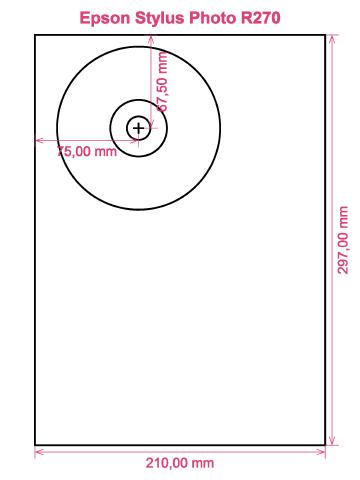
How to print labels on Epson Stylus Photo R270 printer
After you have tried the RonyaSoft CD DVD Cover Creator, simplicity will be the word that springs to mind - you can be guaranteed to be blown away at how uncomplicated it is to download the labels printing software programme by clicking on the link underneath and within just a couple of moments you will be printing fantastic CD or DVD labels and covers on your Epson Stylus Photo R270 printer.
Whatever you do don't stop there, as you may not see the best reason behind our Blu-ray/CD/DVD labels design program. RonyaSoft haven't gone to such efforts purely so you can print off a list of tracks on a CD or a film title on a label. No! This CD label creator program will offer you so many different options for CD and DVD label making to allow you to print attractive labels and covers. More than that, the CD label making software can also assist you to print CD and DVD boxes and case inserts using our CD and DVD templates.

How clever do you need labeling to be? A few clicks of a mouse is enough for you to then be printing your own DVD labels, CD/DVD/Blu-Ray covers and CD/DVD inserts. You don't have to be a genius to 'click' with this simple to download label making software, just try it and see for yourself!
- Click on the 'Download' button and installation for the CD & DVD label software program is automatic.
- Choose your favorite design from any of the great CD DVD label templates.
- Change the design of the label according to your liking.
- Click on the 'Print' button to start running off your unique CD printed labels after you have entered Epson Stylus Photo R270 in to the print settings dialog. Do not forget to inspect that the latest printer driver is used.
- Have Fun!
All you need to turn your PC and Epson Stylus Photo R270 printer in to a fabulous personal gift factory is a bit of imagination.
Anyone will tell you that a present with a personal touch, something sweet, will normally be appreciated far more than something purchased, so you will have more than paid for your CD DVD label and cover create program, the first time you give someone a present.
Think about these fantastic options:
- You are at your brother or sister's eighteenth. It is an incredibly special occasion in their life and one they will always remember when they become older. What better way to assist them reminisce about their special day than for you to take hundreds of pictures and video clips of the day, from start to finish, set them all on a CD DVD and give it to them as a unique way of saying how proud you are of them. It will make the day for them and it will have cost you next to nothing, save for a couple bits of paper, a blank CD DVD and a drop of ink from your Epson Stylus Photo R270 printer.
- Use scenic photos to make CD & DVD covers or make DVD labels for your compilation CD's - thunder, sunshine, rain, a calm sea, a rainbow...
- Want to keep pics cataloged? Put a appropriate photo on the compact disc label or DVD case cover.
- What happens if you have your laptop and memory stick stolen - where are all your photos put? Make doubly safe you don't lose all stored memories of those moments in your life - just print off some cool CD DVD labels, burn your pics on to a disc and keep everything sensibly where you can see it.
- Need to stand out from the throng when keenly wanting to impress even before you have been offered a job interview? Produce a superb looking DVD finished off with printed box cover, printed insert and printed label to make a brilliant memorable impression.
How many blank CD's have you created with music on them, but you can't remember what? These days are now long gone if you utilise the RonyaSoft CD DVD label make software to rapidly and easily run off a few labels on your Epson Stylus Photo R270 printer.
CD label create program runs on Microsoft Around System, with the inclusion of Windows XP, Windows 2003, Windows7 moreover supports a lot of disc surface printers, eg: Canon iP3000, Canon iP7200 Series, Canon MG6100 Series, Canon MG7510, Canon MP960, Canon TS8053, Canon TS9040, Epson Expression XP-720, Epson Stylus Photo PX730WD, Epson Stylus Photo R2880, Epson Stylus Photo TX800FW, HP Photosmart C5500 series, Yurex MantraJet 1050 moreover similar.
CD labels print program encourages a lot of disc label papers , eg: Ace 50400 series, APLI 10400, Avery L6044, Boma LS301-HIG, CoolBeLa LD001, DeskTop Labels 3302-CD CD DVD Labels, Herma 5085 CD DVD Label, Kensington 2-up, Neato 2-up (A4), Plain Paper Full Face (A4), Pro 2-up CD DVD Label, Veriad VH585/587, Zweckform L6044 moreover similar.

