Epson Stylus Photo R230 printer
Note: RonyaSoft does not sell Epson® printers! The Epson® brand, its product names and trademarks are owned by appropriate corporation. RonyaSoft offers CD DVD Label Maker software, that supports a lot of label printers, including some of the Epson printers.
Epson Stylus Photo R230 printer CD DVD tray layout
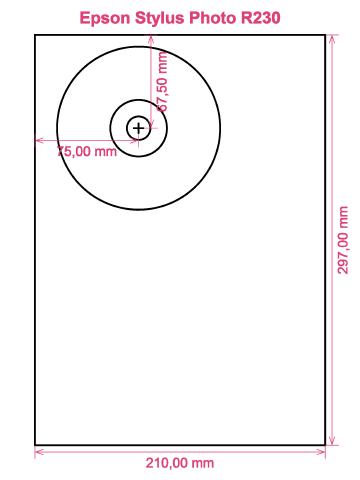
How to print labels on Epson Stylus Photo R230 printer
Once you have successfully operated the RonyaSoft CD DVD Cover Maker, easy will be the word that comes to mind - you will surely be amazed at how simple it is to download the labels printing software program by clicking on the link underneath and within just a couple of moments you will be producing brilliant CD or DVD labels on your Epson Stylus Photo R230 printer.
Please don't switch off there, as you may be missing the larger reason behind your new CD labels printing program. RonyaSoft haven't gone to such efforts simply so you can print off a list of tracks on a CD or a film title on a label. No! This CD DVD label designer program will offer you so many alternatives for Blu-ray, CD or DVD label creation to enable you to create professional looking labels. More than that, the CD DVD label creation software can also be used to make Blu-ray, CD or DVD covers and case inserts with the help of the brilliant Blu-ray, CD or DVD templates.

We also said this software was great to employ. Well, we realize that if you feel you are not 'tech-aware', once you have employed the RonyaSoft CD DVD labels creator program, you will feel as confident as any professional graphic artist as you commence creation plenty of CD and DVD covers, CD/DVD/Blu-ray labels and Blu-Ray DVD inserts:
- Download and install CD and DVD Label and Cover Maker software for free to try.
- Opt for your favorite design from any of the predesigned CD DVD label and covers templates.
- Personalize your choice.
- Start printing your specially designed CD and DVD label after clicking the 'Print' button, after identifying your Epson Stylus Photo R230 as the correct printer being used. Try to download the latest free driver updates.
- Be proud of yourself for what you have created!
Maximize the potential of your computer and Epson Stylus Photo R230 printer where you can now print a fantastic array of CD and DVD labels, inserts and covers, to create lovely gifts.
Have you ever noticed how a personally made gift really matters to someone you like? Why spend money on expensive presents that anyone can buy, when with the RonyaSoft CD DVD label and cover printing program, you can save a fortune on gifts and appear ten times more thoughtful?
Try doing some of these:
- Life is all about memories, and a few of the best ones we have are of family days spent together. Everyone has a camera and everyone has their own set of pictures, but what fun to make a assembly of the 'best of' photos from everyone and then create a few copies on to a compact disc, design your own special labels and covers using the RonySoft label printer for CD's, DVD's and Blu-rays and your Epson Stylus Photo R230 printer and post them as a memorable gift to each member of the family who was present.
- Chose your favourite photos and pictures to make CD, DVD and Blu-ray covers and make CD/DVD/Blu-ray labels.
- Do you enjoy being clever? Why not design new images for the CD & DVD covers for your collection?
- What happens if you have your laptop and memory stick destroyed - where are all your photos put? Make super certain you don't lose all stored memories of those great days in your life - just print off some cool CD and DVD labels, burn your snaps on to a disc and put everything sensibly where you can see it.
- Keen to stand out from the masses when desperately trying to impress even before you have been offered a job interview? Create a professional looking DVD complete with printed case cover, printed insert and printed label to make a great impression.
RonyaSoft CD DVD Cover Maker is the ideal software add-on to operate with your Epson Stylus Photo R230 printer so download it today and get those imaginative creative juices flowing!
DVD label print program works on Microsoft Windows os Platform, which includes latest Windows 7 and Windows 8 versions and moreover supports nearly all00 CD DVD label printers, including: Canon iP4720, Canon iP6700, Canon MG6300 Series, Canon MG7570, Canon MP960, Canon TS8090, Epson Artisan 810, Epson Expression XP-720, Epson Stylus Photo 900, Epson Stylus Photo R260, Epson Stylus Photo TX800FW, HP Photosmart C5500 series, HP Photosmart D5363 and moreover others.
DVD labels creator program aiguille nearly all00 CD DVD label suppliers , including: A-One F2A4H-3, 29173, 29174, Avery 8691, Avery L6044, Boma LS101, CoolBeLa LD001-HI, De'Smat A4ST-2CD, Herma 5079 CD DVD Label, LabelWhiz LW30700, Maxell CD DVD, Pimaco CD DVD, PrintIT 2CDZ CD DVD Label, Tinlex TL-Label-3A, Zweckform C9660 Full Face and moreover others.

