Epson Stylus Photo R220 printer
Note: RonyaSoft does not sell Epson® printers! The Epson® brand, its product names and trademarks are owned by appropriate corporation. RonyaSoft offers CD DVD Label Maker software, that supports a lot of label printers, including some of the Epson printers.
Epson Stylus Photo R220 printer CD DVD tray layout
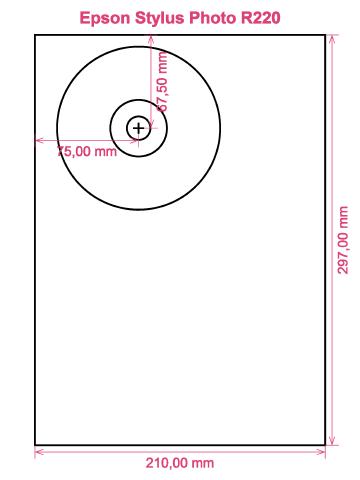
How to print labels on Epson Stylus Photo R220 printer
It is not until you have tried the RonyaSoft CD Cover Maker that you should realize how incredibly great it is to use brilliant results finishes - no longer shall you worry about failing to make the most of modern technology! Within no time at all of installing your CD labelling software programme you should be printing CD or DVD labels on the Epson Stylus Photo R220 printer.
Wait as there's much more to this Blu-ray, CD or DVD label software than instantly meets the eye. Simple and easy to use doesn't mean simple prints, but more professional style Blu-ray, CD or DVD labels than you would expect. This compact disc label maker program gives you masses of choices and has loads of Blu-ray, CD or DVD label and cover templates already installed, not just for creating CD/DVD/Blu-ray labels, but also CD, DVD & Blu-ray box covers and box inserts to complete the professional look.

How easy do you want your label making to be? A few clicks of a mouse is enough for you to then be printing your own CD/DVD/Blu-ray labels, CD & DVD box covers and CD/DVD box inserts. You don't require to be a tech 'nerd' to 'click' with this simple to download label printing software, just have a go and see for yourself!
- Highlight the 'Download' button and installation for the Blu-ray/CD/DVD label program is automatic.
- Pick out your favorite design from any of the predesigned CD and DVD label and cover templates.
- Change the design of the label according to your wishes.
- Click on the 'Print' button to begin your unique DVD or CD printed labels after you have entered Epson Stylus Photo R220 in to the print settings dialog. Don't forget to check that the latest printer driver is installed.
- Smile!
All it needs to turn your PC and Epson Stylus Photo R220 printer in to a busy personal gift factory is a touch of imagination.
Anyone will tell you that a surprise with an unique touch, something thoughtful, will forever be appreciated far more than something bought, so you will have more than paid for your CD label create program, as soon as you give someone a present.
What about these for suggestions:
- You are at your brother or sister's eighteenth. It is an incredibly special day in their life and one they will always remember when they become older. What more clever way to assist them reminisce about their special occasion than for you to take loads of pictures and video clips of the occasion, from start to finish, put them all on a CD DVD and present it to them as an individual way of showing how proud you are of them. It will complete the day for them and it will have cost you next to nothing, save for two bits of paper, a blank CD DVD and a drop of ink from your Epson Stylus Photo R220 printer.
- Use jazzy images and pics to to print CD & DVD box covers and print CD/DVD/Blu-ray labels to easily spot your CD's and DVD's.
- Do you like being clever? Why not create new images for the CD & DVD covers for your collection?
- Memories shared always last longer - download your snaps of a night out on to a CD and print a label, cover and insert, then send to all who were attending!
- Are you searching an individual way to make you stand out when applying for work. Do you have to seem better from the rest of the applicants. Do you want to wow your potential employers with a demonstration of yourself on a DVD with a professionally printed DVD label and printed DVD box specifically for each application?
RonyaSoft CD Cover Maker is the perfect software add-on to use with your Epson Stylus Photo R220 printer so download it instantly and get those stylistic juices flowing!
DVD label making program works on The system Platform, to include Windows XP, Windows Vista, Windows 8 so supports various CD DVD label printers, including: Aleratec Robojet AutoPrinter 100, Canon iP4920, Canon MG6110, Canon MG7550, Canon MG8200 Series, Canon TS8090, Epson Artisan 50, Epson Expression XP-605, Epson PM-980C, Epson Stylus Photo R380, Epson Stylus Photo RX650, HP Photosmart C5373, HP Photosmart C5550 so others.
DVD label creator program aiguille various CD DVD label suppliers , including: Anker Full Face, APLI 2928, Avery L7660, Boma LD002-CL, Chenbro Full Face, Diamond D7660S, Herlitz A4 CD DVD, LabelGear Bulk 81312, Lorenz Bell LB6074, Polyline CLCD/CLR, ProLabel FFJGCD, UBL 2-up CD DVD, Zweckform 6047 so others.

