Epson Stylus Photo R210 printer
Note: RonyaSoft does not sell Epson® printers! The Epson® brand, its product names and trademarks are owned by appropriate corporation. RonyaSoft offers CD DVD Label Maker software, that supports a lot of label printers, including some of the Epson printers.
Epson Stylus Photo R210 printer CD DVD tray layout
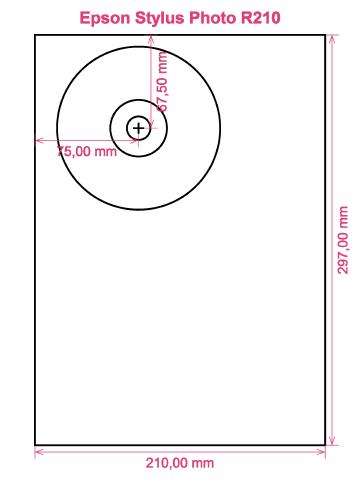
How to print labels on Epson Stylus Photo R210 printer
After you have actually used the RonyaSoft CD & DVD Cover Maker you will understand how simple and straightforward it is - 'user friendly' takes on a totally new meaning! Within a few moments of installing the CD & DVD labelling software programme from the link below, you can be printing CD and DVD labels using your Epson Stylus Photo R210 printer.
Wait as there's much more to this CD, DVD and Blu-ray labeling software than first meets the eye. Simple and easy to use doesn't mean simple results, but more professional style CD, DVD and Blu-ray labels than you would expect. This disk label maker program gives you loads of choices and has loads of CD, DVD and Blu-ray label and cover templates already installed, not just for printing CD/DVD/Blu-ray labels, but also CD and DVD box covers and box inserts to complete the professional look.

Concerning straightforward to use, well 'user-friendly' is now even more friendly. Just read the text to discover how straightforward, yet effective and professional results will be when you begin to create Blu-ray, CD or DVD box covers, disc labels and CD/DVD box inserts:
- To automatically download the CD & DVD labels making software program, click on the 'Download' button.
- Click on your chosen option from a fantastic choice of predesigned CD DVD label and cover templates.
- Add any of your own design ideas to create the CD and DVD labels extremely personal.
- Click on the 'Print' button to start running off your unique CD printed label after you have entered Epson Stylus Photo R210 in to the print settings dialog. Do not forget to ensure that the latest printer driver is used.
- Smile!
Maximize the potential of your computer and Epson Stylus Photo R210 printer where you can now run off a fantastic array of CD & DVD labels, box inserts and box covers, to make lovely surprises.
Have you ever noticed how a personally made gift really matters to someone you adore? Why spend money on expensive presents that anyone can buy, when with the RonyaSoft CD & DVD label and cover making program, you can save a fortune on gifts and appear ten times more thoughtful?
Think about these for possibilities:
- Life is all about memories, and several of the memorable ones we have are of family days spent together. Everyone has a camera and everyone has their own set of pictures, but what excitement to make a assembly of the 'best of' photos from everyone and then print a few copies on to a CD, make your own special labels and box covers using the RonySoft label printer for CD's and DVD's and your Epson Stylus Photo R210 printer and post them as a memorable gift to each member of the family who was in attendance.
- Use mood photos to make Blu-ray, CD or DVD box covers and make disc labels for your compilation CD's - thunder, sunshine, rain, a calm sea, a rainbow...
- Do you enjoy being clever? Why not create new photos for the CD or DVD covers for your collection?
- It's easy to store all your pics on your computer or a memory stick, but print a memorable label to put on a CD or create a CD case cover and insert and create a physical library of all your memories.
- Are you looking for a novel way to make you stand out when applying for jobs. Do you need to seem better from the rest of the them. Do you have to impress your potential employers with a demonstration of yourself on a DVD with a professionally printed DVD insert and printed DVD case specifically for each application?
RonyaSoft CD & DVD Cover Maker is the best software addition to operate with your Epson Stylus Photo R210 printer so download it now and get those imaginative creative juices flowing!
CD label maker program runs on Microsoft System OS, this kind of latest Windows 7 and Windows 8 versions furthermore is compatible with a lot of CD/DVD/Blu-ray surface printers, eg: Canon i965, Canon MG5300 Series, Canon MG5340, Canon MG7700 Series, Canon MP800R, Canon TS8060, Epson Artisan 835, Epson Expression XP-55, Epson PM920C, Epson Stylus Photo R380, EZ CD Print 5700, HP Photosmart C5383, Primera Signature furthermore similar.
CD labels design program holds up a lot of CD/DVD/Blu-ray label papers , eg: APLI 10039, APLI 10041, Avery L6047, Boma LD002-HIG, CoolBeLa LD007, DECAdry DLW-1824 (old format), HP Tattoo, Kingdom 2-up, Lorenz Bell LB6080 Full Face, Polyline CLCDW, ProLabel CDJG458, Verbatim 2-up, Z-Lable 05773 furthermore similar.

