Epson Stylus Photo R2000 printer
Note: RonyaSoft does not sell Epson® printers! The Epson® brand, its product names and trademarks are owned by appropriate corporation. RonyaSoft offers CD DVD Label Maker software, that supports a lot of label printers, including some of the Epson printers.
Epson Stylus Photo R2000 printer CD DVD tray layout
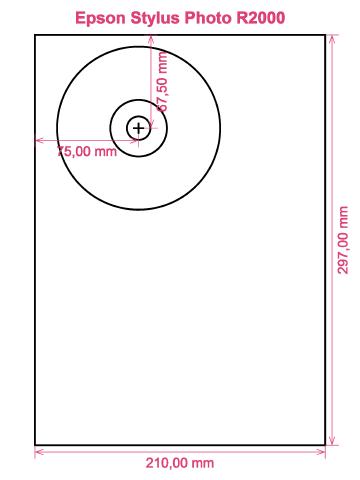
How to print labels on Epson Stylus Photo R2000 printer
Once you have successfully operated the RonyaSoft CD DVD Label Creator, brilliant! will be the word that springs to mind - you will surely be blown away at how quick it is to download the label making software program by clicking on the link below and within just a couple of ticks you will be running off fantastic Blu-Ray CD DVD labels on your Epson Stylus Photo R2000 printer.
Don't stop there though as there's plenty to this CD, DVD and Blu-ray labeling software than instantly meets the eye. Simple and easy to use doesn't produce simple results, but more professional appearing CD, DVD and Blu-ray labels than you would expect. This disk label designer software gives you masses of choices and has so many choices of CD, DVD and Blu-ray label and cover templates already installed, not just for making CD DVD labels, but also CD, DVD & Blu-ray covers and inserts to complete the professional look.

We also mentioned this software was great to use. Well, we know that if you worry you are not 'tech-savvy', after you have used the RonyaSoft CD/DVD label creator software, you will feel as smart as any professional graphic artist as you start making plenty of CD/DVD covers, Blu-ray labels and CD DVD inserts:
- Download and install CD and DVD Label and Cover Creator program for free to try.
- Click on your chosen option from a great choice of brilliant CD DVD label and covers templates.
- Add any of your own design ideas to create the CD and DVD label really personal.
- Click on the 'Print' button to commence your unique CD printed labels after you have entered Epson Stylus Photo R2000 in to the print settings dialog. Don't forget to ensure that the latest printer driver is downloaded.
- Enjoy!
The RonyaSoft label making software uniquely gives you and your Epson Stylus Photo R2000 printer so much you could need for personalizing so many great CD or DVD gifts.
Anyone will tell you that a gift with a personal touch, something sweet, will always be appreciated far more than something bought, so you will have more than paid for your CD DVD labels make software, as soon as you give someone a present.
What about these for ideas:
- Life is all about memories, and some of the best ones we have are of family days spent together. Everyone has a camera and everyone has their own set of pictures, but what excitement to make a assembly of the 'best of' photos from everyone and then run off a few copies on to a CD, make your own special labels and covers using the RonySoft label printer for CD's and DVD's and your Epson Stylus Photo R2000 printer and post them as a unique gift to each member of the family who was in attendance.
- Chose your best photos and pics to make CD/DVD/Blu-Ray covers or make Blu-ray labels.
- Opt for a pic of your pooch or cat on the cover and CD or DVD label so you can easily see which CD your pet's photos are all kept on.
- What a disaster if you have your laptop and memory stick destroyed - where are all your photos stored? Make super safe you don't lose all stored memories of those great days in your life - just print off some cool CD labels, burn your snaps on to a disc and keep everything safely where you can see it.
- Are you looking for an individual way to make you stand out when applying for employment. Do you want to seem better from the rest of the them. Do you need to impress your prospective employers with a showcase of yourself on a DVD with a classy printed DVD label and printed DVD cover designed for each application?
How many blank CD's have you lying around with pictures on them, but you can't remember what? These days are now in the past if you use the RonyaSoft CD DVD label create software program to quickly and effectively run off a few labels using your Epson Stylus Photo R2000 printer.
CD label making software runs on Microsoft Windows vista Platform, most notably Windows XP, Windows 2003, Windows7 with is compatible with a variety of CD/DVD/Blu-ray surface printers, eg: Canon iP4840, Canon MG5300 Series, Canon MG5370, Canon MG7500 Series, Canon MG8150, Canon TS8053, Canon TS9053, Epson Expression XP-710, Epson PM-930C, Epson Stylus Photo R270, Epson SureColor P400, HP Photosmart C5273, HP Photosmart D5160 with others.
CD label printing software works with a variety of CD/DVD/Blu-ray label suppliers , eg: Agipa 119624, Avery 5691, Avery Maxell M87361, Cassette House, Data Becker CD DVD XXL, Ferrania Otijet Etiquettes, Hisago CJ4843S (A5), LabelWhiz LW60460, Meritline CD DVD, Office Depot 2-up CD DVD Labels, Sanwa LB-CDR003, SureThing A4, Zweckform J8776 Full Face with others.

