Epson Stylus Photo R1800 printer
Note: RonyaSoft does not sell Epson® printers! The Epson® brand, its product names and trademarks are owned by appropriate corporation. RonyaSoft offers CD DVD Label Maker software, that supports a lot of label printers, including some of the Epson printers.
Epson Stylus Photo R1800 printer CD DVD tray layout
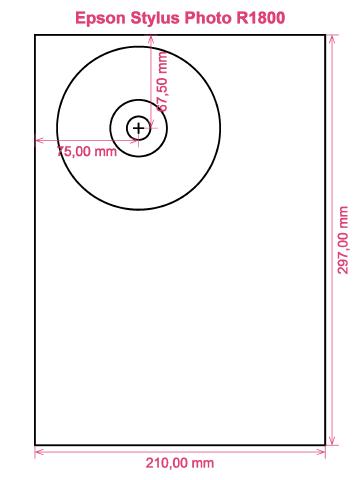
How to print labels on Epson Stylus Photo R1800 printer
Once you have tried the RonyaSoft DVD Cover Maker, brilliant! will be the word that comes to mind - you can surely be thrilled at how uncomplicated it is to download the label making software program by clicking on the link underneath and within just a couple of ticks you will be running off professional-looking Blu-Ray CD DVD labels and covers on your Epson Stylus Photo R1800 printer.
However don't stop there, as you may be missing the bigger reason behind this DVD label print program. RonyaSoft haven't gone to such extremes simply so you can print off a list of tracks on a CD or a film title on a label. No! This CD DVD labels maker program will provide you so many choices for CD and DVD label printing to enable you to make attractive labels and covers. More than that, the CD DVD label making software can also help to print CD and DVD cases and box inserts utilising our CD and DVD templates.

We also indicated this software was fantastic to employ. Well, we realize that if you feel you are not 'tech-aware', once you have employed the RonyaSoft CD and DVD label designer program, you will feel as confident as any professional graphic artist after you commence making loads of CD & DVD case covers, Blu-ray labels and CD & DVD case inserts:
- To automatically download the CD and DVD label making software program, click on the 'Download' button.
- Opt for one of the installed CD and DVD label and covers templates.
- Personalize your choice.
- Start printing your unique DVD or CD label after clicking the 'Print' button, after selecting your Epson Stylus Photo R1800 as the proper printer being used. Always use the latest free driver updates.
- Smile!
Everything you need to turn your PC and Epson Stylus Photo R1800 printer in to a busy personal gift factory is a little imagination.
There is nothing better than getting a gift which indicates someone cares enough to make something individual for you. Save on costly shop-bought presents and with your first gift to someone special you will have covered the cost of your RonyaSoft CD & DVD label program.
How about these for ideas:
- You're at a wedding and you take lots of un-staged photos or video clips of attendees looking relaxed and having a great time fun. Pick your finest, burn them on to a disc and send it to the bride and groom as a thank you for the invitation to their wedding. They will remember you for the sweet and personal touch. And what did it cost you to create one of the most kind offerings they will get during their wedding? - The price of a blank disc, a couple of pieces of paper and a splash of ink from your Epson Stylus Photo R1800 printer. Fab huh?
- Chose your best photos and pictures to design Blu-ray, CD or DVD case covers or design Blu-ray labels.
- Have to have pics cataloged? Put a appropriate photo on the compact disc label or DVD box cover.
- Memories shared always last longer - download your pics of a do on to a disc and make a label, cover and insert, then send to all who were there!
- Make an unique video for work applications and make an appealing box with a smart CD and DVD label to add the finishing touches.
How many blank CD's have you got with something on them, but you can't remember what? These days are now over when you try the RonyaSoft DVD label create software program to quickly and efficiently run off a few labels with your Epson Stylus Photo R1800 printer.
Blu-Ray/CD/DVD labeler program is compartible with Microsoft windows pc Platform, these kinds of Windows XP, Windows Vista, Windows 8 furthermore is compatible with several CD/DVD/Blu-ray label printers, eg: Canon iP4810, Canon MG5200 Series, Canon MG6140, Canon MG7500 Series, Canon MP600R, Canon PRO-100, Epson Artisan 1430, Epson Expression XP-750, Epson Stylus Photo 1400, Epson Stylus Photo R210, Epson SureColor P600, HP Photosmart C5273, Rimage Everest II furthermore similar.
Blu-Ray/CD/DVD label make program foot supports several CD/DVD/Blu-ray label papers , eg: Ace 61200 series, Avery 6691, Avery L6015, Cassette House, DECAdry DLW-1744, Global ProBiz (5x9 sheet), HP CDX-8040A, Kyso 5511CPM Full Face, Neato 2-up, PC Line CD DVD, Printec AnyLabel L3771S/L3773S, SureThing A4, Zweckform 6044 furthermore similar.

