Epson Stylus Photo PX710W printer
Note: RonyaSoft does not sell Epson® printers! The Epson® brand, its product names and trademarks are owned by appropriate corporation. RonyaSoft offers CD DVD Label Maker software, that supports a lot of label printers, including some of the Epson printers.
Epson Stylus Photo PX710W printer CD DVD tray layout
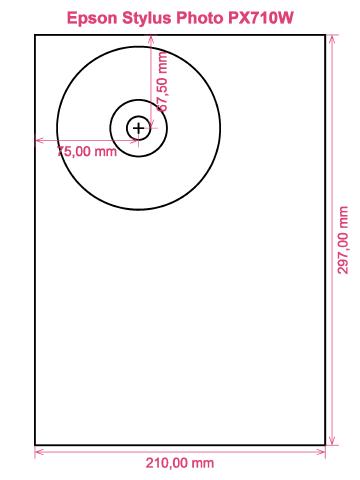
How to print labels on Epson Stylus Photo PX710W printer
Only when you have had a go with the RonyaSoft CD Label Creator that you should realize how really easy it is to use great results finishes - never again will you have any fears of being unable to make the most of modern technology! Within seconds of downloading our CD label software program you can be printing Blu-Ray CD DVD labels on the Epson Stylus Photo PX710W printer.
Don't stop there though as there's plenty to this Blu-ray, CD or DVD labels software than first meets the eye. Simple and easy to use doesn't mean simple copy, but more professional looking Blu-ray, CD or DVD labels than you would expect. This CD label printer software gives you a multitude of choices and has so many choices of Blu-ray, CD or DVD label and cover templates already installed, not just for making CD DVD labels, but also CD, DVD & Blu-ray case covers and case inserts to complete the professional look.

We also mentioned this software was great to employ. Well, we know that if you worry you are not 'tech-smart', after you have tried the RonyaSoft CD/DVD label designer software, you will feel as confident as any professional graphic artist after you start printing plenty of CD, DVD and Blu-ray case covers, CD labels and CD/DVD case inserts:
- Highlight the 'Download' button and installation for the Blu-ray/CD/DVD labels software is automatic.
- Choose your favorite design from any of the preloaded CD and DVD label templates.
- Alter the design of the label according to your wishes.
- Print the created label by clicking the 'Print' button. Do not forget to indicate your Epson Stylus Photo PX710W printer during the printing process and to install the latest free version of the driver.
- Enjoy!
Maximize the potential of your computer and Epson Stylus Photo PX710W printer where you can now produce a fantastic array of Blu-ray/CD/DVD labels, case inserts and case covers, to make lovely surprises.
Have you ever noticed how a personally made gift really matters to someone you love? Why spend money on pricey, presents that anyone can buy, when with the RonyaSoft CD label and cover printing software, you can save a fortune on gifts and seem ten times more thoughtful?
What about these great ideas:
- Life is all about memories, and some of the memorable ones we have are of family days spent together. Everyone has a camera and everyone has their own set of pictures, but what excitement to make a collage of the 'best of' photos from everyone and then run off a few copies on to a compact disc, create your own special labels and case covers using the RonySoft label printer for CD's and DVD's and your Epson Stylus Photo PX710W printer and give them as a surprise gift to each member of the family who was present.
- Use funky images and snaps to to make CD, DVD and Blu-ray case covers or make CD labels to easily identify your CD's and DVD's.
- Do you enjoy being practical? Why not design new styles for the CD and DVD covers for your collection?
- What happens if you have your laptop and memory stick stolen - where are all your photos stored? Make extra certain you don't lose all treasured memories of those great days in your life - just print off some cool CD labels, burn your photos on to a disc and put everything safely where you can see it.
- Are you searching a new way to make you stand out when applying for employment. Do you have to seem better from the rest of the them. Do you need to impress your prospective employers with a presentation of yourself on a DVD with a professionally printed DVD insert and printed DVD case made for each application?
How many blank CD's have you got with pictures on them, yet you can't remember what? These days are now over as you utilise the RonyaSoft CD labeling software to swiftly and easily run off a few labels on your Epson Stylus Photo PX710W printer.
CD label maker software works on Microsoft Monitors Operational System, in particular Windows XP, Windows 2003, Windows7 and as a result works with an array of CD DVD label printers, eg: Canon i905D, Canon iP5200R, Canon MG5310, Canon MG7700 Series, Canon MP960, Canon MX925, Canon TS9080, Epson Expression XP-750, Epson Stylus Photo 2200, Epson Stylus Photo R310, Epson Stylus Photo TX800FW, HP Photosmart C309c, HP Photosmart D5155 and as a result similar.
CD label create software aiguille an array of CD DVD label suppliers , eg: Ace 60300 series, APLI 10042, Avery Maxell C96361, Boma LD002-HIG, CoolBeLa LD002-CLR, DECAdry OLW-4824 (old format), Herma CD DVD, LabelWhiz LW50400 3-up, Neato 2-up with core/spine, Plain Paper 2-up, Sanwa LB-CDR003, Staples Full Face, WriteAway CD DVD and as a result similar.

