Epson Stylus Photo PX700W printer
Note: RonyaSoft does not sell Epson® printers! The Epson® brand, its product names and trademarks are owned by appropriate corporation. RonyaSoft offers CD DVD Label Maker software, that supports a lot of label printers, including some of the Epson printers.
Epson Stylus Photo PX700W printer CD DVD tray layout
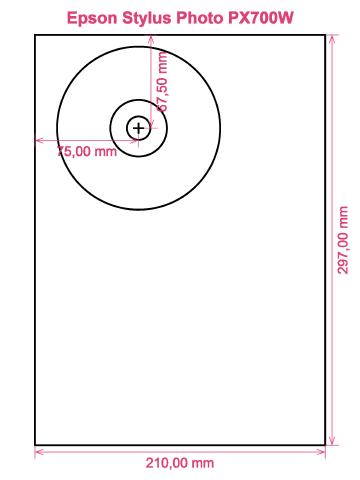
How to print labels on Epson Stylus Photo PX700W printer
When you have used the RonyaSoft CD DVD Cover Creator, simplicity will be the word that springs to mind - you will be guaranteed to be thrilled at how quick it is to download the label creation software programme by clicking on the link on this page and within just a couple of moments you will be producing fantastic CD or DVD labels on your Epson Stylus Photo PX700W printer.
But that's not all that's available with this brilliant CD DVD label creation program. RonyaSoft may have made this software as obvious as possible to use, but the prints would suggest differently when you see the impressiveness of printed CD and DVD labels. This CD and DVD labels designer program has choices galore for making professional and classy labels! But for making CD and DVD labels isn't all when you know there are CD and DVD box inserts and box covers too and realize RonyaSoft have a load of templates you can use.

How easy do you need labeling to be? A few clicks of a mouse is enough for you to then be producing your own DVD labels, CD & DVD box covers and Blu-Ray box inserts. You don't need to be a boffin to 'click' with this simple to download labels printing software, just have a go and see for yourself!
- Download and install CD & DVD Label and Cover Creator software for free to try.
- Choose your favorite design from any of the great CD label and cover templates.
- Edit the design of your label according to your needs.
- Print the created label by clicking the 'Print' button. Don't forget to indicate your Epson Stylus Photo PX700W printer during the design process and to install the latest free version of the driver.
- Be proud of yourself for what you have created!
Maximize the potential of your computer and Epson Stylus Photo PX700W printer where you can now produce a fantastic array of CD & DVD labels, box inserts and box covers, to create lovely gifts.
Have you ever noticed how a personally made gift really matters to someone you adore? Why spend money on costly presents that anyone can buy, when with the RonyaSoft CD DVD label printing program, you can save a fortune on gifts and seem ten times more thoughtful?
Have a go making some of these:
- Life is all about memories, and a few of the best ones we have are of family days spent together. Everyone has a camera and everyone has their own set of pictures, but what joy to make a collection of the 'best of' photos from everyone and then run off a few copies on to a compact disc, create your own special labels and box covers using the RonySoft label printing software for CD's and DVD's and your Epson Stylus Photo PX700W printer and give them as a unique gift to each member of the family who was in attendance.
- Use emotive photos to create CD/DVD/Blu-Ray box covers and create DVD labels for your compilation CD's - thunder, sunshine, rain, a calm sea, a rainbow...
- Need to store pics cataloged? Put a appropriate photo on the compact disc label or DVD case cover.
- What occurs if you have your laptop and memory stick damaged - where are all your photos kept? Make doubly safe you don't lose all treasured memories of those moments in your life - just print off some cool CD labels, burn your pics on to a disc and keep everything securely where you can see it.
- Are you looking for a new way to make you stand out when applying for jobs. Do you have to seem different from the rest of the them. Do you want to wow your future employers with a demonstration of yourself on a DVD with a classy printed DVD insert and printed DVD box specifically for each application?
RonyaSoft CD DVD Cover Creator is the ideal software extra to operate with your Epson Stylus Photo PX700W printer so download it today and get those imaginative creative juices flowing!
Blu-Ray/CD/DVD labelling program is compartible with Your windows program Platform, this kind of Windows XP, Windows Vista, Windows 8 and so supports an array of00 CD DVD surface printers, eg: Canon iP4810, Canon iP6600D, Canon MG5370, Canon MG7560, Canon MG8150, Canon TS8053, Epson Artisan 800, Epson Expression XP-960, Epson PM-D750, Epson Stylus Photo R390, EZ CD Print 4200, EZ CD Print Plus, HP Photosmart C5550 and so others.
Blu-Ray/CD/DVD label make program encourages an array of00 CD DVD label papers , eg: Ace 61200 series, APLI 10294, Avery L7660, CD Stomper Pro 2-up /Core, Compulabel 312636, DECAdry OLW-4798, JP 3-up CD DVD, Kyso 5511, Neato 2-up with core/spine, Polyline UZCD458IG, Printec AnyLabel V3771/V3773, Tower CD DVD, Zweckform 6043 and so others.

