Epson Stylus Photo PX660 printer
Note: RonyaSoft does not sell Epson® printers! The Epson® brand, its product names and trademarks are owned by appropriate corporation. RonyaSoft offers CD DVD Label Maker software, that supports a lot of label printers, including some of the Epson printers.
Epson Stylus Photo PX660 printer CD DVD tray layout
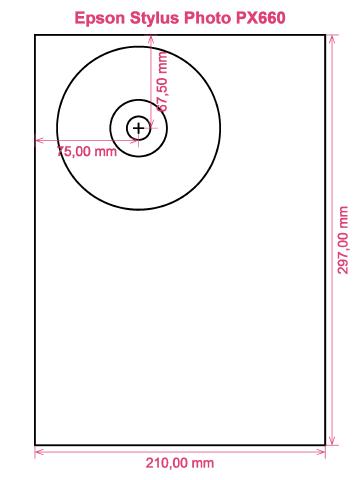
How to print labels on Epson Stylus Photo PX660 printer
Only when you have used the RonyaSoft DVD Label Maker that you should realize how really great it is to get brilliant results finishes - gone are the days when you worry about being unable to make the most of modern technology! Within seconds of starting to use our DVD label software programme you can be printing CD and DVD labels on a Epson Stylus Photo PX660 printer.
Whatever you do don't switch off there, as you may not see the bigger point of our CD DVD labels creation software. RonyaSoft haven't gone to such efforts purely so you can print off a list of tracks on a CD or a film title on a label. No! This CD labels designer software will give you so many different options for CD and DVD label making to allow you to make attractive labels. In addition, the CD label design software can also be used to create CD and DVD covers and case inserts with the help of the brilliant CD and DVD templates.

How easy do you like label making to be? A few clicks of a mouse is enough for you to then be running off your own CD/DVD/Blu-ray labels, CD, DVD and Blu-ray case covers and Blu-Ray DVD case inserts. You don't require to be a tech 'nerd' to 'click' with this simple to download labels printing software, just try it and see for yourself!
- Download and install CD and DVD Label & Cover Maker software for free to try.
- Click on your chosen option from a great choice of brilliant CD DVD label and covers templates.
- Edit the design of a label according to your liking.
- Start printing your unique CD label after clicking the 'Print' button, after selecting your Epson Stylus Photo PX660 as the correct printer being used. Always download the latest free driver updates.
- Smile!
Improve the potential of your computer and Epson Stylus Photo PX660 printer where you can now run off a fantastic array of CD and DVD labels, case inserts and case covers, to make lovely surprises.
Have you ever noticed how a personally made gift really matters to someone you like? Why spend money on costly presents that anyone can buy, when with the RonyaSoft DVD labels design software, you can save a fortune on gifts and become ten times more thoughtful?
Try making some of these:
- You are at your brother or sister's eighteenth. It is an incredibly special occasion in their life and one they will always remember when they are older. What better way to help them reminisce about their special day than for you to take lots of pictures and video clips of the day, from start to finish, set them all on a CD, DVD or Blu-ray and give it to them as a unique way of demonstrating how proud you are of them. It will complete the day for them and it will have cost you next to nothing, save for a few bits of paper, a blank CD, DVD or Blu-ray and a drop of ink from your Epson Stylus Photo PX660 printer.
- Use jazzy images and photos to to design CD, DVD and Blu-ray case covers or design CD/DVD/Blu-ray labels to easily pick out your CD's and DVD's.
- Do you enjoy being practical? Why not design new photos for the CD or DVD covers for your collection?
- It's easy to store all your snaps on your computer or a memory stick, but create a memorable label to put on a CD or create a CD case cover and insert and make a physical library of all your memories.
- Are you seeking a novel way to make you stand out when applying for jobs. Do you want to seem better from the rest of the competition. Do you want to wow your future employers with a demonstration of yourself on a DVD with a professionally printed DVD insert and printed DVD cover designed for each application?
RonyaSoft DVD Label Maker is the perfect software extra to employ with your Epson Stylus Photo PX660 printer so download it instantly and get those stylistic juices flowing!
Blu-ray labelling software runs on Microsoft Panes Platform, to include Windows XP, Windows Vista, Windows 7 and as a result is compatible with numerous CD/DVD/Blu-ray surface printers, including: Canon iP4700, Canon iP5000, Canon MG6110, Canon MG7120, Canon MG8200 Series, Canon TS8010, Epson Artisan 710, Epson Expression XP-800, Epson Stylus Photo 2100, Epson Stylus Photo R285, Epson SureColor SC-P600, HP Photosmart C309 series, HP Photosmart D5300 series and as a result similar.
Blu-ray labels create software holds numerous CD/DVD/Blu-ray label stocks , including: A-One 29123, Avery 6691, Avery J8570, Boma LS001, CoolBeLa BMS002HI, Emtec 345202, IBM Full Face, Lorenz Bell Full Face, Lorenz Bell LB6082 Full Face, Office Depot 2-up CD DVD Labels, ProLabel SGW4525, SureThing US 2-up, Zweckform L7676 Full Face and as a result similar.

