Epson Expression XP-760 printer
Note: RonyaSoft does not sell Epson® printers! The Epson® brand, its product names and trademarks are owned by appropriate corporation. RonyaSoft offers CD DVD Label Maker software, that supports a lot of label printers, including some of the Epson printers.
Epson Expression XP-760 printer CD DVD tray layout
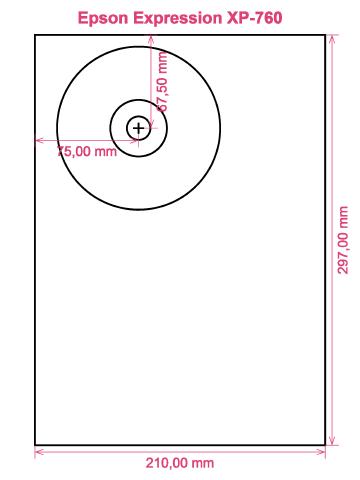
How to print labels on Epson Expression XP-760 printer
After you have only used the RonyaSoft CD & DVD Label Maker you will willyou realize how effective and easy it is - 'user convenient' takes on a whole new understanding! Within a few moments of installing the CD & DVD labels software from the link below, you can be printing CD and DVD labels using your Epson Expression XP-760 printer.
However that's not all that's available with this brilliant CD/DVD labels making software. RonyaSoft may have made it all as easy as possible to use, but the results would suggest differently when you see the quality of printed CD or DVD labels. This CD and DVD labels printer software has ideas galore for making professional and classy labels! However for making CD and DVD labels and covers isn't all when you know there are CD and DVD case inserts and case covers too and discover RonyaSoft have a selection of templates you can use.

How simple do you need labeling to be? A few clicks of a mouse is enough for you to then be running off your own CD/DVD/Blu-ray labels, Blu-ray, CD or DVD case covers and CD DVD case inserts. You don't have to be a genius to 'click' with this simple to download labels creation software, just have a go and see for yourself!
- To automatically download the Blu-ray/CD/DVD labels making program, click on the 'Download' button.
- Opt for one of the predesigned Blu-ray/CD/DVD label and cover templates.
- Change the design of your label according to your wishes.
- Start printing your individual CD and DVD label after clicking the 'Print' button, after inputting your Epson Expression XP-760 as the proper printer being used. Try to use the latest free driver updates.
- Be proud of yourself for what you have produced!
Enhance the potential of your computer and Epson Expression XP-760 printer where you can now produce a fantastic array of Blu-ray/CD/DVD labels, case inserts and case covers, to create lovely gifts.
There is nothing nicer than receiving a gift which shows someone cares enough to make something individual for you. Save on costly shop-bought presents and with your first gift to someone special you will have covered the cost of your RonyaSoft CD DVD and Blu-ray labeller software.
Try doing some of these:
- You are at your brother or sister's graduation. It is an incredibly special occasion in their life and one they will fondly remember when they are older. What better way to aid them reminisce about their special event than for you to take hundreds of pictures and video clips of the event, from start to finish, put them all on a CD, DVD or Blu-ray and offer it to them as a unique way of saying how proud you are of them. It will make the day for them and it will have cost you next to nothing, save for a couple bits of paper, a blank CD, DVD or Blu-ray and a dash of ink from your Epson Expression XP-760 printer.
- Use funky images and pics to to make CD/DVD case covers or make CD/DVD/Blu-ray labels to easily identify your CD's and DVD's.
- Do you love being creative? Why not make new images for the CD and DVD covers for your collection?
- Memories shared can last longer - download your photos of a night out on to a disc and design a label, cover and insert, then give a copy to all who were attending!
- Are you looking for an individual way to make you stand out when applying for jobs. Do you want to seem better from the rest of the them. Do you need to wow your prospective employers with a presentation of yourself on a DVD with a classy printed DVD label and printed DVD cover specifically for each application?
How many blank CD's have you lying around with music on them, but you can't remember what? These days are now in the past as you utilise the RonyaSoft CD & DVD labeling software program to rapidly and effectively run off a few labels using your Epson Expression XP-760 printer.
CD DVD label create software supports Glass System, introducing latest Windows 7 and Windows 8 versions and after that is compatible with several CD DVD label printers, including: Canon i9950, Canon iP5200R, Canon MG5440, Canon MG7540, Canon MP980, Canon MX926, Custom Printer, Epson L805, Epson PM-950C, Epson Stylus Photo R320, EZ CD Print 6500, HP Photosmart C309c, HP Photosmart D5368 and after that similar.
CD DVD labels creator software dos several CD DVD labels , including: Alpinter A4 Full Face, Avery 8696 CD DVD Jewel Case, Avery Maxell MJ-CD17S-5, Boma LS301-HI, CoolBeLa LD007, DeskTop Labels 9902L-CD CD DVD Labels, Herma 5086 CD DVD Label, Label Angel LB-A400, Micro Application Full Face, Online Labels O9985 Full Face, ProLabel CD414, Staples CD DVD (A4), Zweckform 3654/6015 and after that similar.

