Epson Expression XP-720 printer
Note: RonyaSoft does not sell Epson® printers! The Epson® brand, its product names and trademarks are owned by appropriate corporation. RonyaSoft offers CD DVD Label Maker software, that supports a lot of label printers, including some of the Epson printers.
Epson Expression XP-720 printer CD DVD tray layout
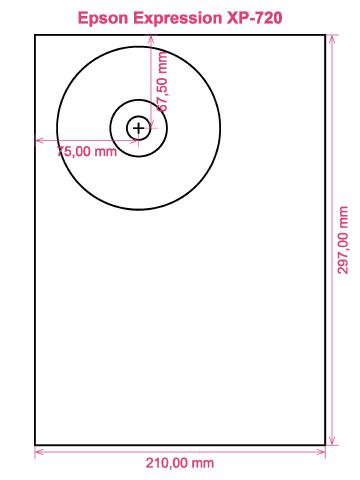
How to print labels on Epson Expression XP-720 printer
Once you have used the RonyaSoft CD Label Creator, brilliant! will be the word that comes to mind - you will definitely be blown away at how uncomplicated it is to download the labels making software program by clicking on the link on this page and within just a couple of moments you will be producing brilliant Blu-Ray CD DVD labels and covers on your Epson Expression XP-720 printer.
Wait as there's much more to this CD and DVD labeler software than instantly meets the eye. Simple and easy to use doesn't mean simple results, but more professional appearing CD and DVD labels than you would expect. This compact disc label printer software gives you a multitude of choices and has plenty of CD and DVD label and cover templates already installed, not just for creating CD/DVD/Blu-ray labels, but also CD and DVD covers and inserts to complete the professional look.

Regarding easy to use, well 'user-friendly' just got even more friendly. Just read the instructions to understand how simple, yet sharp and professional results will be when you begin to print CD & DVD covers, CD DVD labels and Blu-Ray inserts:
- To automatically receive your Blu-ray/CD/DVD labels making software program, click on the 'Download' button.
- Choose one of the designed Blu-ray/CD/DVD label and covers templates.
- Edit the design of a label according to your needs.
- Click on the 'Print' button to start running off your unique CD printed labels after you have entered Epson Expression XP-720 in to the print settings dialog. Never forget to ensure that the latest printer driver is installed.
- Smile!
The RonyaSoft label making software uniquely gives you and your Epson Expression XP-720 printer all you could desire for personalizing so many great CD or DVD gifts.
There is nothing better than being given a gift which demonstrates someone cares enough to make something unique for you. Save on costly shop-bought presents and with your first gift to someone special you will have covered the cost of your RonyaSoft CD DVD labeler software.
Think about these great suggestions:
- You're at a wedding and you take plenty of un-staged photos or video clips of everyone looking relaxed and having a great time fun. Pick your best, burn them on to a disc and post it to the bride and groom as a thank you for the invitation to their wedding. They will love you for the sweet and personal touch. And what did it cost you to produce one of the most individual gifts they will be given during their wedding? - The money for a blank disc, few pieces of paper and a dash of ink from your Epson Expression XP-720 printer. Great huh?
- Use jazzy images and snaps to to create CD/DVD/Blu-Ray covers and create CD DVD labels to easily pick out your CD's and DVD's.
- Need to store snaps cataloged? Put a topical photo on the compact disc label or DVD box cover.
- What happens if you have your laptop and memory stick destroyed - where are all your photos put? Make extra certain you don't lose all recorded memories of those occasions in your life - just print off some cool CD labels, burn your snaps on to a disc and keep everything safely where you can see it.
- Are you looking for an individual way to make you stand out when applying for work. Do you have to seem superior from the rest of the competition. Do you have to shock your prospective employers with a presentation of yourself on a DVD with a classy printed DVD label and printed DVD cover made for each application?
How many blank CD's have you created with pictures on them, yet you can't remember what? These days are now over if you use the RonyaSoft CD labeling software to swiftly and efficiently run off a few labels with your Epson Expression XP-720 printer.
CD DVD label creator software works on Microsoft Screens System, in addition to Windows XP, Windows Vista, Windows 8 as is compatible with many CD/DVD/Blu-ray label printers, eg: Canon i965, Canon MG5230, Canon MG5310, Canon MG7700 Series, Canon MP810, Canon MX920 Series, Canon TS9030, Epson Expression XP-605, Epson Stylus Photo 960, Epson Stylus Photo R350, Epson Stylus Photo TX650, HP Photosmart C5283, HP Photosmart D5360 as similar.
CD DVD labels creator software aids many CD/DVD/Blu-ray label papers , eg: Anker Full Face, APLI 10042, Avery 8941, CD Stomper CD DVD Label/Insert Combo, Datasafe CD DVD, DECAdry OLW-4797, Hisago LP844S, Kyso 5511CPM, Neato Full Coverage 2-up (A4), Office Depot CD DVD Jewel Case, ProLabel NJG4520, Smart Label Model Q, Zweckform L6015 as similar.

