Epson Expression XP-630 printer
Note: RonyaSoft does not sell Epson® printers! The Epson® brand, its product names and trademarks are owned by appropriate corporation. RonyaSoft offers CD DVD Label Maker software, that supports a lot of label printers, including some of the Epson printers.
Epson Expression XP-630 printer CD DVD tray layout
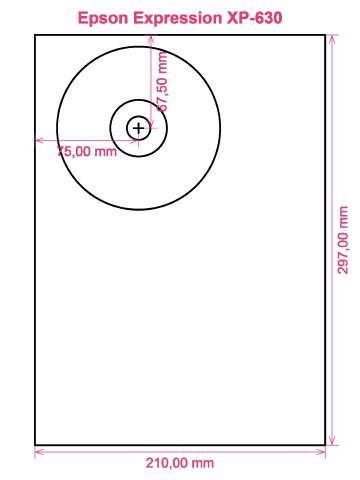
How to print labels on Epson Expression XP-630 printer
When you have correctly used the RonyaSoft CD Label Maker you will canyou realize how effective and straightforward it is - 'user friendly' takes on a totally new meaning! Within just a couple of minutes of swiftly downloading the CD labeling software programme after using the download link, you can be producing CD and DVD labels with your Epson Expression XP-630 printer.
Wait as there's plenty to this CD, DVD and Blu-ray labeling software than first meets the eye. Simple and easy to use doesn't create simple results, but more professional appearing CD, DVD and Blu-ray labels than you would expect. This compact disc labels maker software gives you loads of choices and has huge amounts of of CD, DVD and Blu-ray label and cover templates already installed, not just for printing CD/DVD/Blu-ray labels, but also Blu-ray, CD or DVD box covers and box inserts to complete the professional look.

We also said this software was fantastic to employ. Well, we know that if you worry you are not 'tech-aware', once you have used the RonyaSoft CD DVD label designer software, you will feel as smart as any professional graphic artist after you commence design lots of CD/DVD box covers, CD labels and CD DVD box inserts:
- Download and install CD DVD Label and Cover Maker software for free to try.
- Choose your favorite design from any of the predesigned Blu-ray/CD/DVD label and cover templates.
- Add any of your own design ideas to make the CD and DVD label really personal.
- Print the new label by clicking the 'Print' button. Don't forget to put in your Epson Expression XP-630 printer during the printing process and to use the latest free version of the driver.
- Be proud of yourself for what you have printed off!
Enhance the potential of your computer and Epson Expression XP-630 printer where you can now run off a fantastic array of CD DVD labels, box inserts and box covers, to create lovely gifts.
Have you ever noticed how a personally made gift really matters to someone you adore? Why spend money on expensive presents that anyone can buy, when with the RonyaSoft CD label create software, you can save a fortune on gifts and become ten times more thoughtful?
What about making some of these:
- You are at your brother or sister's twenty-first birthday. It is an incredibly special day in their life and one they will fondly think about when they become older. What more clever way to help them reminisce about their special occasion than for you to take loads of pictures and video clips of the occasion, from start to finish, set them all on a CD DVD and present it to them as a unique way of showing how proud you are of them. It will make the day for them and it will have cost you next to nothing, save for a few bits of paper, a blank CD DVD and a splash of ink from your Epson Expression XP-630 printer.
- Use mood photos to print CD/DVD box covers or print CD labels for your compilation CD's - thunder, sunshine, rain, a calm sea, a rainbow...
- Do you enjoy being creative? Why not create new photos for the CD and DVD covers for your collection?
- Memories shared can last longer - download your photos of a party on to a CD and create a label, cover and insert, then send to all who were attending!
- Want to stand out from the crowd when keenly attempting to impress even before you have been offered a job interview? Create a superb looking CD complete with printed box cover, printed insert and printed label to make a great impression.
How many blank CD's have you lying around with something on them, yet you can't remember what? These days are now over as you try the RonyaSoft CD label create software to quickly and easily run off a few labels on your Epson Expression XP-630 printer.
Blu-ray label printing software works on Microsoft Monitors OS, integrating Windows XP, Windows Vista, Windows 8 associated with supports a wide array of CD DVD label printers, including: Canon iP4500, Canon MG5250, Canon MG6100 Series, Canon MG7560, Canon MP800, Canon MX924, Canon TS9060, Epson Expression XP-830, Epson Stylus Photo 2100, Epson Stylus Photo R220, EZ CD Print 5700, HP Photosmart C5290, HP Photosmart D5155 associated with similar.
Blu-ray label design software encourages a wide array of CD DVD label papers , including: Americal EC313854, Avery 8694, Avery C9660, Burlington 00495, Compulabel 375052 Full Face, DeskTop Labels 3303-CD CD DVD Labels, Intcomex Klip Xtreme, LabelWhiz LW61260, Meritline 3-up US, Polyline MCD625W, ProLabel SJG4525, Versatile CD DVD Label LD101, Zweckform 6082 associated with similar.

