Epson Expression XP-615 printer
Note: RonyaSoft does not sell Epson® printers! The Epson® brand, its product names and trademarks are owned by appropriate corporation. RonyaSoft offers CD DVD Label Maker software, that supports a lot of label printers, including some of the Epson printers.
Epson Expression XP-615 printer CD DVD tray layout
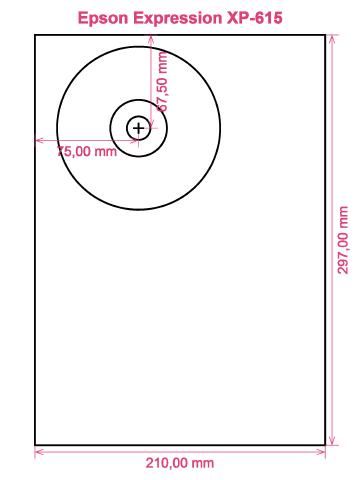
How to print labels on Epson Expression XP-615 printer
Once you have correctly used the RonyaSoft DVD Label Creator you can understand how simple and straightforward it is - 'user friendly' takes on a whole new understanding! Within seconds of downloading the DVD labeling software programme after using the download link, you can be printing CD or DVD labels with your Epson Expression XP-615 printer.
However don't turn off there, as you may not see the bigger picture for this Blu-ray/CD/DVD label making program. RonyaSoft haven't gone to such efforts just so you can print off a list of tracks on a CD or a film title on a label. No! This CD label creator program will give you so many alternatives for Blu-ray, CD or DVD label making to allow you to design attractive labels. More than that, the CD label making software can also assist you to create Blu-ray, CD or DVD boxes and case inserts using predesigned Blu-ray, CD or DVD templates.

We also indicated this software was fantastic to work with. Well, we know that if you sense you are not 'tech-aware', after you have used the RonyaSoft CD DVD label creator program, you will feel as clever as any professional graphic artist when you begin making plenty of CD/DVD/Blu-Ray case covers, CD DVD labels and CD & DVD case inserts:
- Download and install Blu-ray/CD/DVD Label and Cover Creator software for free to try.
- Click on your chosen option from a great choice of preinstalled CD DVD label templates.
- Add any of your own design ideas to print the CD or DVD label really personal.
- Print the created label by clicking the 'Print' button. Do not forget to indicate your Epson Expression XP-615 printer during the design process and to download and use the latest free version of the driver.
- Be proud of yourself for what you have produced!
Enhance the potential of your computer and Epson Expression XP-615 printer where you can now run off a fantastic array of Blu-ray/CD/DVD labels, case inserts and case covers, to make lovely gifts.
There is nothing nicer than receiving a gift which demonstrates someone cares enough to make something unique for you. Save on costly shop-bought presents and with your first gift to someone special you will have covered the cost of your RonyaSoft CD DVD labeling program.
How about these wonderful ideas:
- You are at your brother or sister's eighteenth. It is an incredibly special moment in their life and one they will always look back on when they get older. What smarter way to assist them reminisce about their special day than for you to take loads of pictures and video clips of the day, from start to finish, set them all on a CD, DVD or Blu-ray and offer it to them as an individual way of saying how proud you are of them. It will complete the day for them and it will have cost you next to nothing, save for a couple bits of paper, a blank CD, DVD or Blu-ray and a drop of ink from your Epson Expression XP-615 printer.
- Use jazzy images and pics to to design CD/DVD case covers and design CD DVD labels to easily spot your CD's and DVD's.
- Use a pic of your pooch or cat on the cover and CD and DVD label so you can easily identify which CD your pet's photos are all compiled.
- What happens if you have your laptop and memory stick destroyed - where are all your photos put? Make doubly safe you don't lose all stored memories of those great days in your life - just print off some cool CD labels, burn your photos on to a disc and store everything sensibly where you can see it.
- Are you looking for an individual way to make you stand out when applying for work. Do you need to seem better from the rest of the competition. Do you need to wow your potential employers with a presentation of yourself on a DVD with an excellent printed DVD label and printed DVD box specifically for each application?
How many blank CD's have you created with something on them, but you can't remember what? These days are now in the past if you try the RonyaSoft DVD label make software to quickly and easily run off a few labels using your Epson Expression XP-615 printer.
Blu-Ray/CD/DVD label maker program is compartible with System Operational System, specifically latest Windows 7 and Windows 8 versions in addition to supports a wide range of CD/DVD/Blu-ray label printers, including: Canon i965, Canon MG5220, Canon MG5340, Canon MG7530, Canon MP600R, Canon Pro9000 MarkII, Epson Artisan 725, Epson Expression XP-615, Epson Stylus Photo 1410, Epson Stylus Photo R220, Epson Tray Type 1, HP Photosmart C309a, Systor PrintMaster Plus in addition to others.
Blu-Ray/CD/DVD label maker program orthoses a wide range of CD/DVD/Blu-ray label stocks , including: Americal 313758, Avery 8696 CD DVD Jewel Case, Avery L6117, CD Stomper 2-up Slim Sheet, Compulabel 312737 3-up Full Face, Diamond D7660S, JP 3-up CD DVD, Label+ 3-up, Neato Full Coverage 2-up (A4), Office Depot CD DVD Jewel Case, ProLabel CD458B, Veriad JP579/580 VH580-582, Zweckform 6082 in addition to others.

