Epson Expression ET-7750 printer
Note: RonyaSoft does not sell Epson® printers! The Epson® brand, its product names and trademarks are owned by appropriate corporation. RonyaSoft offers CD DVD Label Maker software, that supports a lot of label printers, including some of the Epson printers.
Epson Expression ET-7750 printer CD DVD tray layout
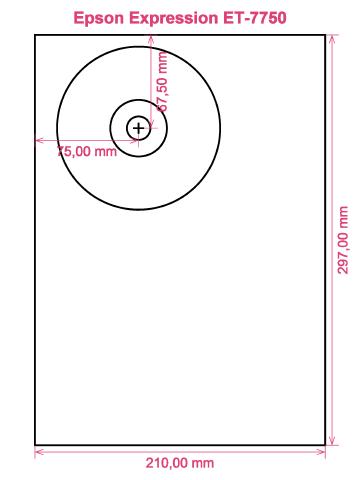
How to print labels on Epson Expression ET-7750 printer
Only when you have had a go with the RonyaSoft DVD Cover Maker that you can realize how really great it is to use fantastic results finishes - gone are the days when you worry about failing to make the most of modern technology! Within moments of downloading the DVD labeler software programme you can be printing Blu-Ray CD DVD labels on the Epson Expression ET-7750 printer.
However that's not all that's on offer with this brilliant DVD labels printing program. RonyaSoft may have made it all as obvious as possible to use, but the results would suggest differently when you see the standard of printed CD and DVD labels. This CD, DVD & Blu-ray label program has ideas galore for making impressive labels! However for making CD, DVD & Blu-ray labels and covers isn't all when you know you can make CD, DVD & Blu-ray inserts and covers too and discover RonyaSoft have a selection of templates you can use.

We also said this software was fantastic to employ. Well, we realize that if you sense you are not 'tech-savvy', when you have tried the RonyaSoft CD DVD labels maker program, you will feel as clever as any professional graphic artist as you start making lots of CD/DVD/Blu-Ray covers, DVD labels and Blu-Ray DVD inserts:
- Click on the 'Download' button and installation for the Blu-ray/CD/DVD label software program is automatic.
- Pick out your favorite design from any of the predesigned CD and DVD label templates.
- Add any of your own design ideas to make the CD or DVD labels extremely personal.
- Print the designed label by clicking the 'Print' button. Never forget to put in your Epson Expression ET-7750 printer during the printing process and to use the latest free version of the driver.
- Have Fun!
All you need to turn your PC and Epson Expression ET-7750 printer in to a busy personal gift factory is a touch of imagination.
There is nothing nicer than getting a gift which indicates someone cares enough to make something individual for you. Save on costly shop-bought presents and with your first gift to someone special you will have covered the cost of your RonyaSoft CD DVD label program.
Think about these wonderful ideas:
- Life is all about memories, and several of the best ones we have are of family days spent together. Everyone has a camera and everyone has their own set of pictures, but what joy to make a assembly of the 'best of' photos from everyone and then create a few copies on to a compact disc, design your own special labels and covers using the RonySoft label printing software for CD's, DVD's and Blu-rays and your Epson Expression ET-7750 printer and give them as a unique gift to each member of the family who was present.
- Chose your favourite photos and pictures to design CD and DVD covers and design DVD labels.
- Use a photo of your dog or cat on the cover and CD and DVD label so you can easily see which CD your pet's photos are all kept on.
- What happens if you have your laptop and memory stick stolen - where are all your photos kept? Make super safe you don't lose all stored memories of those occasions in your life - just print off some cool CD DVD labels, burn your photos on to a disc and keep everything securely where you can see it.
- Make a personal video for employment applications and make an attractive case with a smart CD & DVD label to add the finishing touches.
How many blank CD's have you got with something on them, yet you can't remember what? These days are now in the past if you try the RonyaSoft DVD label print software to quickly and easily run off a few labels on your Epson Expression ET-7750 printer.
Blu-ray label creator program works on Windows Operational System, including Windows XP, Windows 2003, Windows7 and works with a wide range of disc label printers, including: Canon iP4200, Canon iP4930, Canon MG6100 Series, Canon MG7500 Series, Canon MP830, Canon Pro9000, Epson Artisan 700, Epson Expression XP-750, Epson Stylus Photo 1500W, Epson Stylus Photo R285, Epson Stylus Photo TX720WD, EZ CD Print Plus, HP Photosmart D5168 and similar.
Blu-ray labels making program supports a wide range of disc label papers, including: A-One F2A4H-3, 29173, 29174, Avery 5691, Avery Maxell 41S, Boma LS101, Compulabel 375052, DeskTop Labels 6602L-CD CD DVD Labels, Herma 4471 CD DVD Label, LabelWhiz LW50400 3-up, Neato 2-up (A4), Pelikan 406903 3-up, PrintIT 2CDZ CD DVD Label, Veriad JP579/580 VH580-582, Zweckform 6044 and similar.

