DYMO DiscPainter printer
Note: RonyaSoft does not sell DYMO® printers! The DYMO® brand, its product names and trademarks are owned by appropriate corporation. RonyaSoft offers CD DVD Label Maker software, that supports a lot of label printers, including some of the DYMO printers.
DYMO DiscPainter printer CD DVD tray layout
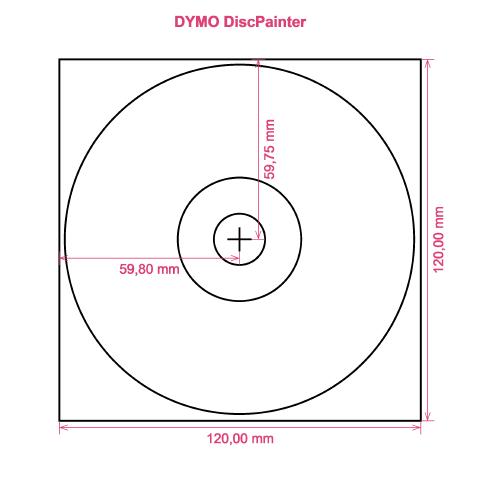
How to print labels on DYMO DiscPainter printer
After you have tried the RonyaSoft DVD Label Maker, brilliant! will be the word that springs to mind - you will be guaranteed to be thrilled at how quick it is to download the label printing software program by clicking on the link below and within just a couple of minutes you will be running off brilliant CD or DVD labels and covers on your DYMO DiscPainter printer.
However don't switch off there, as you may not see the larger reason behind your new DVD label design software. RonyaSoft haven't gone to such extremes simply so you can print off a list of tracks on a CD or a film title on a label. No! This CD DVD label maker software will offer you so many alternatives for CD and DVD label creation to enable you to design attractive labels and covers. Plus, the CD DVD label making software can also be used to print CD and DVD boxes and case inserts with the help of the brilliant CD and DVD templates.

We also mentioned this software was great to use. Well, we realize that if you feel you are not 'tech-smart', once you have used the RonyaSoft CD/DVD label designer software, you will feel as confident as any professional graphic artist when you commence making plenty of CD/DVD case covers, Blu-ray labels and CD & DVD case inserts:
- Download and install CD and DVD Label and Cover Maker software for free to try.
- Click on your chosen option from a fantastic choice of brilliant CD and DVD label and covers templates.
- Alter the design of your label according to your liking.
- Start printing your individual CD label after clicking the 'Print' button, after identifying your DYMO DiscPainter as the correct printer being used. Try to use the latest free driver updates.
- Be proud of yourself for what you have created!
All you need to turn your PC and DYMO DiscPainter printer in to a little personal gift factory is a touch of imagination.
There is nothing sweeter than getting a gift which shows someone cares enough to make something unique for you. Save on costly shop-bought presents and with your first gift to someone special you will have covered the cost of your RonyaSoft CD & DVD labeller software.
What about these for suggestions:
- You are at your brother or sister's eighteenth. It is an incredibly special day in their life and one they will fondly look back on when they are older. What smarter way to aid them reminisce about their special event than for you to take loads of pictures and video clips of the event, from start to finish, set them all on a CD, DVD or Blu-ray and give it to them as your own way of showing how proud you are of them. It will make the day for them and it will have cost you next to nothing, save for a few bits of paper, a blank CD, DVD or Blu-ray and a drop of ink from your DYMO DiscPainter printer.
- Chose your best photos and snaps to make CD/DVD case covers and make Blu-ray labels.
- Choose a snap of your pooch or cat on the cover and CD and DVD label so you can easily see which CD your pet's photos are all compiled.
- It's simple to store all your photos on your computer or a memory stick, but make a picturesque label to put on a CD or create a CD box cover and insert and establish a physical library of all your memories.
- Make an unique video for employment applications and make a professional looking box with a smart CD DVD label to add the perfect touches.
How many blank CD's have you lying around with pictures on them, though you can't remember what? These days are now in the past if you use the RonyaSoft DVD label print software to swiftly and easily run off a few labels on your DYMO DiscPainter printer.
Blu-Ray/CD/DVD labeling software works on Microsoft Ms windoes System, along with popular Windows 7 and Windows 8 versions and after that works with a considerable amount of disc label printers, eg: Canon iP3000, Canon iP6700D, Canon MG6170, Canon MG6370, Canon MG8170, Canon MX923, Epson Artisan 1430, Epson Expression XP-630, Epson Stylus Photo 960, Epson Stylus Photo R340, Epson Stylus Photo RX560, HP Photosmart C5393, HP Photosmart D7560 and after that similar.
Blu-Ray/CD/DVD label creator software dos a considerable amount of disc label papers , eg: Ace 60025 series, APLI 10400, Avery Maxell M87361, CD LabelCorp Custom (5x9 sheet), CoolBeLa LD001-HI, DECAdry OLW-4744, HP CDR6000A 3-up, Kensington 2-up, Memorex MAX, Plain Paper CD DVD A4, ProLabel NJG4520, Worldlabel WL-OL1200WX, Zweckform J8778 Full Face and after that similar.

