Canon TS8053 printer
Note: RonyaSoft does not sell Canon® printers! The Canon® brand, its product names and trademarks are owned by appropriate corporation. RonyaSoft offers CD DVD Label Maker software, that supports a lot of label printers, including some of the Canon printers.
Canon TS8053 printer CD DVD tray layout
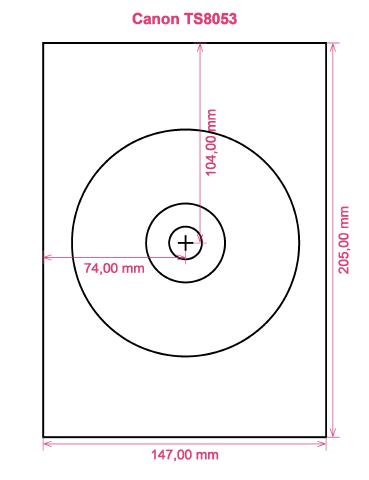
How to print labels on Canon TS8053 printer
After you have successfully operated the RonyaSoft CD & DVD Label Creator, easy will be the word that comes to mind - you will surely be thrilled at how simple it is to download the label printing software programme by clicking on the link on this page and within just a couple of moments you will be printing fantastic Blu-Ray CD DVD labels on your Canon TS8053 printer.
Yet that's not all that's useful with this brilliant Blu-ray/CD/DVD label print program. RonyaSoft may have made this software as simple as possible to use, but the results would suggest differently when you see the quality of printed CD and DVD labels. This CD, DVD & Blu-ray labels creator program has choices galore for printing impressive labels! Yet for printing CD, DVD & Blu-ray labels isn't all when you know you can make CD, DVD & Blu-ray box inserts and box covers too and discover RonyaSoft have a load of templates you can use.

How clever do you want your labeling to be? A few clicks of a mouse is enough for you to then be printing your own disc labels, CD/DVD/Blu-Ray box covers and CD box inserts. You don't need to be a tech 'nerd' to 'click' with this simple to download labels making software, just try it and see for yourself!
- Download and install CD and DVD Label Creator software program for free to try.
- Click on your chosen option from a wide choice of brilliant CD and DVD label and cover templates.
- Change the design of the label according to your needs.
- Print the new label by clicking the 'Print' button. Don't forget to put in your Canon TS8053 printer during the printing process and to install the latest free version of the driver.
- Be proud of yourself for what you have created!
Everything you need to turn your PC and Canon TS8053 printer in to a little personal gift factory is a touch of imagination.
Have you ever noticed how a personally made gift really matters to someone you adore? Why spend money on costly presents that anyone can buy, when with the RonyaSoft CD & DVD label and cover make program, you can save a fortune on gifts and seem ten times more thoughtful?
How about these great options:
- You're at a wedding and you take plenty of un-staged photos or video clips of attendees looking relaxed and having a great time fun. Choose your finest, burn them on to a disc and give it to the bride and groom as a thank you for the invitation to their special day. They will adore you for the sweet and personal touch. And what did it cost you to create one of the most kind presents they will be given during their wedding? - The cost of a blank disc, few pieces of paper and a dash of ink from your Canon TS8053 printer. Cool huh?
- Use emotive photos to make CD/DVD/Blu-Ray box covers and make disc labels for your compilation CD's - thunder, sunshine, rain, a calm sea, a rainbow...
- Opt for a pic of your pooch or cat on the cover and CD or DVD label so you can easily spot which CD your pet's photos are all kept on.
- What occurs if you have your laptop and memory stick destroyed - where are all your photos stored? Make doubly certain you don't lose all recorded memories of those moments in your life - just print off some cool CD labels, burn your photos on to a disc and keep everything sensibly where you can see it.
- Are you looking for a new way to make you stand out when applying for employment. Do you need to seem different from the rest of the them. Do you want to impress your future employers with a demonstration of yourself on a DVD with an excellent printed DVD label and printed DVD box specifically for each application?
The RonyaSoft CD & DVD Label Creator is superb for using with your Canon TS8053 printer, so there's zero to stop you instantly from commencing your own little print shop!
Blu-ray labeling program supports Microsoft Window shades Operational System, incorporating Windows XP, Windows 2003, Windows7 in addition to works with a number of00 CD/DVD/Blu-ray label printers, including: Canon iP4500, Canon iP4970, Canon MG5310, Canon MG8100 Series, Canon MP610, Canon Pro9000 MarkII, Epson Artisan 835, Epson Expression XP-55, Epson Stylus Photo PX800FW, Epson Stylus Photo R3000, Epson Stylus Photo TX650, HP Photosmart C5270, HP Photosmart D5360 in addition to others.
Blu-ray label make program aiguille a number of00 CD/DVD/Blu-ray label suppliers , including: Ace 60025 series, APLI 10210, Avery Maxell J87361, Boma LS101HI, Data Becker A4 Maxi Label, Ednet AG CD DVD Labels, Hisago CJ2847S, Kingdom 3-up, Neato 2-up (A4), Online Labels O5050, ProLabel CDJG458, Veriad VH585/587, Xerox 3R6330 in addition to others.

