Canon TS8051 printer
Note: RonyaSoft does not sell Canon® printers! The Canon® brand, its product names and trademarks are owned by appropriate corporation. RonyaSoft offers CD DVD Label Maker software, that supports a lot of label printers, including some of the Canon printers.
Canon TS8051 printer CD DVD tray layout
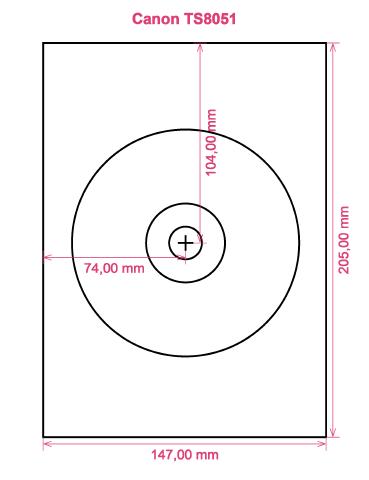
How to print labels on Canon TS8051 printer
It's after you have tried the RonyaSoft CD Label Maker that you should discover how really simple it is to use brilliant results finishes - no longer need you worry about being unable to make the most of modern technology! Within no time at all of downloading our CD labeler software programme you can be printing Blu-Ray CD DVD labels on your Canon TS8051 printer.
Don't stop there though as there's loads to this CD, DVD and Blu-ray labels software than initially meets the eye. Simple and easy to use doesn't create simple prints, but more professional looking CD, DVD and Blu-ray labels than you would expect. This CD label printer program gives you a multitude of choices and has so many choices of CD, DVD and Blu-ray label and cover templates already installed, not just for printing CD/DVD/Blu-ray labels, but also Blu-ray, CD or DVD box covers and box inserts to complete the professional look.

How easy do you want your labeling to be? A few clicks of a mouse is enough for you to then be printing your own disc labels, CD/DVD box covers and CD/DVD box inserts. You don't require to be a boffin to 'click' with this simple to download label design software, just have a go and see for yourself!
- Click on the 'Download' button and installation for the CD and DVD labels software is automatic.
- Opt for one of the installed CD and DVD label and cover templates.
- Alter the design of your label according to your liking.
- Print the designed label by clicking the 'Print' button. Don't forget to put in your Canon TS8051 printer during the printing process and to install the latest free version of the driver.
- Be proud of yourself for what you have produced!
Enhance the potential of your computer and Canon TS8051 printer where you can now run off a fantastic array of CD and DVD labels, box inserts and box covers, to create lovely presents.
Have you ever noticed how a personally made gift really matters to someone you love? Why spend money on expensive presents that anyone can buy, when with the RonyaSoft CD labels create program, you can save a fortune on gifts and seem ten times more thoughtful?
What about these for possibilities:
- You are at your brother or sister's eighteenth. It is an incredibly special occasion in their life and one they will always think about when they become older. What smarter way to assist them reminisce about their special event than for you to take loads of pictures and video clips of the event, from start to finish, set them all on a CD, DVD or Blu-ray and present it to them as your own way of demonstrating how proud you are of them. It will complete the day for them and it will have cost you next to nothing, save for a couple bits of paper, a blank CD, DVD or Blu-ray and a dash of ink from your Canon TS8051 printer.
- Chose your best photos and snaps to create Blu-ray, CD or DVD box covers and create disc labels.
- Want to store photos cataloged? Put a appropriate photo on the compact disc label or DVD case cover.
- It's easy to store all your snaps on your computer or a memory stick, but make a picturesque label to put on a CD or create a CD cover and insert and make a physical library of all your memories.
- Keen to stand out from the masses when keenly attempting to impress even before you have been offered a job interview? Make a superb looking CD DVD finished off with printed case cover, printed insert and printed label to make a brilliant memorable impression.
The RonyaSoft CD Label Maker is superb for using with your Canon TS8051 printer, so there's nothing to stop you instantly from starting your own ideal print shop!
CD DVD label print program supports Microsoft Glass windows Platform, consists of popular Windows 7 and Windows 8 versions then supports a variety of CD/DVD/Blu-ray surface printers, eg: Canon iP3000, Canon iP4920, Canon MG5430, Canon MG7100 Series, Canon MX850, Canon MX920 Series, Canon TS9051, Epson Expression XP-800, Epson PM-950C, Epson Stylus Photo R340, Epson Stylus Photo TX810FW, HP Photosmart C5200 series, HP Photosmart D5300 series then similar.
CD DVD labels printing program encourages a variety of CD/DVD/Blu-ray label providers , eg: Ace 30600 series CD DVD (11x17), APLI 10329, Avery J8676, CD Stomper 2-up Full Face with Center Labels, Compulabel 312737 3-up Full Face, De'Smat A4ST-2CD, Hisago CJ4846S (A5), LabelStuff 59200, Meritline US 2-up with Spines, Online Labels O9985 Full Face, ProLabel NJG4520, Smart Label Model Q, Zweckform J8770 Full Face then similar.

