Canon TS8000 Series printer
Note: RonyaSoft does not sell Canon® printers! The Canon® brand, its product names and trademarks are owned by appropriate corporation. RonyaSoft offers CD DVD Label Maker software, that supports a lot of label printers, including some of the Canon printers.
Canon TS8000 Series printer CD DVD tray layout
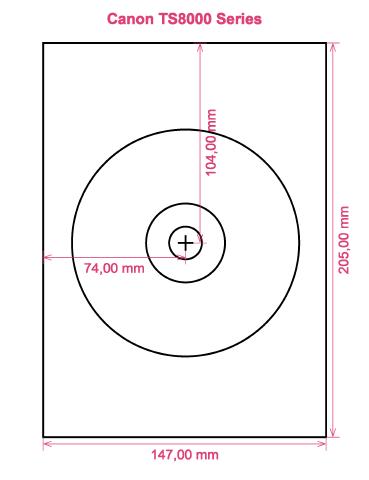
How to print labels on Canon TS8000 Series printer
Only when you have tried the RonyaSoft CD & DVD Label Maker that you can realize how incredibly great it is to operate brilliant results finishes - gone are the days when you have any fears of not being able to make the most of modern technology! Within seconds of starting to use the CD & DVD labels software program you can be printing CD and DVD labels on a Canon TS8000 Series printer.
Hold on as there's much more to this Blu-ray, CD or DVD labeler software than first meets the eye. Simple and easy to use doesn't mean simple results, but more professional appearing Blu-ray, CD or DVD labels than you would expect. This disk label designer software gives you a multitude of choices and has so many choices of Blu-ray, CD or DVD label and cover templates already installed, not just for printing CD and DVD labels, but also CD, DVD & Blu-ray case covers and case inserts to round off the professional look.

We also said this software was simple to employ. Well, we know that if you sense you are not 'tech-smart', after you have used the RonyaSoft CD/DVD label designer software, you will feel as confident as any professional graphic artist as you begin creation lots of CD, DVD and Blu-ray case covers, CD/DVD/Blu-ray labels and CD DVD case inserts:
- Download and install CD & DVD Label and Cover Maker program for free to try.
- Opt for one of the installed CD & DVD label and covers templates.
- Personalize your choice.
- Print the created label by clicking the 'Print' button. Never forget to indicate your Canon TS8000 Series printer during the setup process and to install the latest free version of the driver.
- Smile!
The RonyaSoft label making software immediately gives you and your Canon TS8000 Series printer everything you could need for personalizing so many great CD or DVD surprises.
There is nothing nicer than being given a gift which indicates someone cares enough to make something unique for you. Save on costly shop-bought presents and with your first gift to someone special you will have covered the cost of your RonyaSoft CD & DVD labeler software.
What about these wonderful ideas:
- You're at a wedding and you take lots of un-staged photos or video clips of all the guests looking happy and having a ball. Choose your best, burn them on to a disc and give it to the bride and groom as a thank you for the invitation to their special day. They will adore you for the sweet and personal touch. And what did it cost you to make one of the most unique offerings they will be given during their wedding? - The cost of a blank disc, few pieces of paper and a splash of ink from your Canon TS8000 Series printer. Cool huh?
- Chose your best photos and pictures to print CD, DVD and Blu-ray case covers or print CD/DVD/Blu-ray labels.
- Want to store snaps cataloged? Put a topical photo on the CD label or DVD case cover.
- It's simple to store all your pics on your computer or a memory stick, but design a picturesque label to put on a CD or create a CD box cover and insert and establish a physical library of all your memories.
- Want to stand out from the throng when anxiously trying to impress even before you have been offered a job interview? Make a professional looking CD DVD finished off with printed case cover, printed insert and printed label to make a great impression.
The RonyaSoft CD & DVD Label Maker is excellent for using with your Canon TS8000 Series printer, so there's zero to stop you instantly from becoming your own ideal print shop!
Blu-Ray/CD/DVD label making software is compartible with Operating system Operational System, especially popular Windows 7 and Windows 8 versions with supports a number of00 CD DVD label printers, eg: Canon iP4000, Canon iP4970, Canon MG5370, Canon MG8120, Canon MP630, Canon MX926, Canon TS9080, Epson Expression XP-710, Epson Stylus Photo PX660, Epson Stylus Photo R340, Epson Stylus Photo TX810FW, HP Photosmart C5250, Yurex MantraJet 1150-XL with similar.
Blu-Ray/CD/DVD label printing software can handle a number of00 CD DVD labels , eg: Agipa 119624, Avery 8691, Avery 8944, Big W CD DVD, CoolBeLa LD007, DeskTop Labels 9902L-CD CD DVD Labels, IBM Full Face, LabelWhiz LW30700, Memorex 3-in-1 Full Face, Office Depot CD DVD Jewel Case, Pro 2-up CD DVD Label, Telliton CD DVD, Zweckform C6074 with similar.

