Canon PRO-100s printer
Note: RonyaSoft does not sell Canon® printers! The Canon® brand, its product names and trademarks are owned by appropriate corporation. RonyaSoft offers CD DVD Label Maker software, that supports a lot of label printers, including some of the Canon printers.
Canon PRO-100s printer CD DVD tray layout
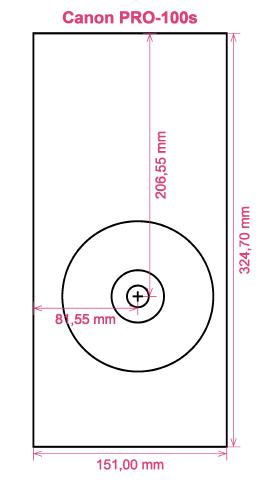
How to print labels on Canon PRO-100s printer
After you have successfully operated the RonyaSoft DVD Label Maker, simplicity will be the word that springs to mind - you can definitely be thrilled at how simple it is to download the label creation software program by clicking on the link below and within just a couple of minutes you will be running off brilliant Blu-Ray CD DVD labels on your Canon PRO-100s printer.
However don't turn off there, as you may not see the bigger point of this Blu-ray/CD/DVD label making software. RonyaSoft haven't gone to such extremes just so you can print off a list of tracks on a CD or a film title on a label. No! This CD & DVD labels maker software will give you so many choices for CD and DVD label printing to enable you to make professional looking labels. More than that, the CD & DVD label creation software can also be used to make CD and DVD cases and inserts utilising predesigned CD and DVD templates.

How simple do you need labeling to be? A few clicks of a mouse is enough for you to then be running off your own CD DVD labels, CD/DVD case covers and Blu-Ray CD case inserts. You don't require to be a tech 'nerd' to 'click' with this simple to download labels design software, just try it and see for yourself!
- To automatically download the CD & DVD label creation software program, click on the 'Download' button.
- Click on your chosen option from a wide choice of preinstalled CD label templates.
- Add any of your own design ideas to make the CD /DVD/Blu-ray label really personal.
- Start printing your individual CD and DVD label after clicking the 'Print' button, after selecting your Canon PRO-100s as the right printer being used. Always use the latest free driver updates.
- Be proud of yourself for what you have printed off!
All you need to turn your PC and Canon PRO-100s printer in to a busy personal gift factory is a touch of imagination.
There is nothing better than being given a gift which shows someone cares enough to make something unique for you. Save on costly shop-bought presents and with your first gift to someone special you will have covered the cost of your RonyaSoft CD DVD labeler software.
What about these wonderful ideas:
- Life is all about memories, and several of the memorable ones we have are of family days spent together. Everyone has a camera and everyone has their own set of pictures, but what joy to make a assembly of the 'best of' photos from everyone and then run off a few copies on to a CD, design your own special labels and case covers using the RonySoft label printing program for CD's, DVD's and Blu-rays and your Canon PRO-100s printer and give them as a surprise gift to each member of the family who was present.
- Use jazzy images and snaps to to make CD, DVD and Blu-ray case covers or make CD DVD labels to easily pick out your CD's and DVD's.
- Want to have snaps cataloged? Put a appropriate photo on the compact disc label or DVD box cover.
- What occurs if you have your laptop and memory stick stolen - where are all your photos kept? Make super sure you don't lose all stored memories of those occasions in your life - just print off some cool CD and DVD labels, burn your snaps on to a disc and store everything securely where you can see it.
- Are you looking for an individual way to make you stand out when applying for jobs. Do you want to seem better from the rest of the them. Do you want to wow your potential employers with a demonstration of yourself on a DVD with a classy printed DVD insert and printed DVD case specifically for each application?
The RonyaSoft DVD Label Maker is superb for using with your Canon PRO-100s printer, so there's zero to stop you instantly from commencing your own brilliant print shop!
Blu-ray labeller software is compartible with Windows Platform, including Windows XP, Windows Vista, Windows 8 and supports a wide range of CD DVD label printers, including: Canon iP4720, Canon MG5240, Canon MG5420, Canon MG7510, Canon MP750, Canon PRO-100, Epson Artisan 835, Epson Expression XP-950, Epson Stylus Photo PX650, Epson Stylus Photo R280, Epson Stylus Photo T50, EZ CD Print C60, HP Photosmart D5100 series and others.
Blu-ray label making software supports a wide range of CD DVD label stocks, including: After Burner Full Face, APLI 10399, Avery L7760, CD Technology, Compulabel 375052 Full Face, DeskTop Labels 3302CD-SLV CD DVD Labels, Herma 5079 CD DVD Label, Label+ 3-up, Neato 2-up, Polyline CLCD/CLR, Prism CD DVD Labels, SureThing A4 Full Face, Zweckform J8778 Full Face and others.

