Canon MX923 printer
Note: RonyaSoft does not sell Canon® printers! The Canon® brand, its product names and trademarks are owned by appropriate corporation. RonyaSoft offers CD DVD Label Maker software, that supports a lot of label printers, including some of the Canon printers.
Canon MX923 printer CD DVD tray layout
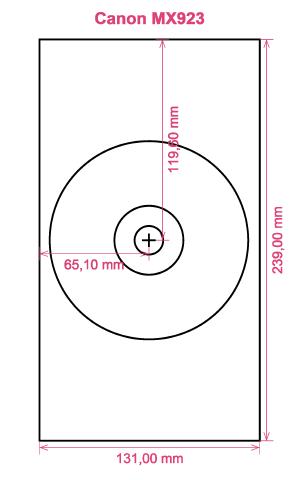
How to print labels on Canon MX923 printer
When you have tried the RonyaSoft CD DVD Label Creator, easy will be the word that springs to mind - you'll surely be thrilled at how simple it is to download the labels creation software by clicking on the link on this page and within just a couple of ticks you will be printing fantastic CD and DVD labels and covers on your Canon MX923 printer.
Hold on as there's loads to this CD and DVD labeling software than instantly meets the eye. Simple and easy to use doesn't create simple prints, but more professional looking CD and DVD labels than you would expect. This disk labels creator software gives you loads of choices and has plenty of CD and DVD label and cover templates already installed, not just for making CD/DVD/Blu-ray labels, but also CD, DVD & Blu-ray covers and inserts to complete the professional look.

Regarding straightforward to use, well 'user-friendly' became even more friendly. Just use the directions to realize how straightforward, yet sharp and professional results will be when you start to make Blu-ray, CD or DVD covers, CD labels and CD DVD inserts:
- To automatically receive your CD and DVD labels making software program, click on the 'Download' button.
- Pick out your favorite design from any of the predesigned CD label and cover templates.
- Add any of your own design ideas to make the CD or DVD labels extremely personal.
- Print the designed label by clicking the 'Print' button. Do not forget to indicate your Canon MX923 printer during the printing process and to use the latest free version of the driver.
- Have Fun!
Enhance the potential of your computer and Canon MX923 printer where you can now produce a fantastic array of CD and DVD labels, inserts and covers, to make lovely gifts.
There is nothing nicer than being given a gift which demonstrates someone cares enough to make something unique for you. Save on costly shop-bought presents and with your first gift to someone special you will have covered the cost of your RonyaSoft CD DVD labeling software.
Try making some of these:
- You are at your brother or sister's graduation. It is an incredibly special moment in their life and one they will forever think about when they are older. What smarter way to aid them reminisce about their special day than for you to take loads of pictures and video clips of the day, from start to finish, insert them all on a CD or DVD and offer it to them as an individual way of showing how proud you are of them. It will complete the day for them and it will have cost you next to nothing, save for a couple bits of paper, a blank CD or DVD and a drop of ink from your Canon MX923 printer.
- Use jazzy images and snaps to to design CD and DVD covers and design CD labels to easily spot your CD's and DVD's.
- Want to store photos cataloged? Put a relevant photo on the CD label or DVD box cover.
- What happens if you have your laptop and memory stick destroyed - where are all your photos kept? Make extra sure you don't lose all treasured memories of those moments in your life - just print off some cool CD and DVD labels, burn your photos on to a disc and keep everything sensibly where you can see it.
- Are you seeking a new way to make you stand out when applying for employment. Do you have to seem superior from the rest of the them. Do you have to wow your prospective employers with a presentation of yourself on a DVD with a professionally printed DVD insert and printed DVD cover designed for each application?
The RonyaSoft CD DVD Label Creator is superb for using with your Canon MX923 printer, so there's nobody to stop you instantly from starting your own ideal print shop!
DVD label create software works on Screens OS, these kinds of as Windows XP, Windows Vista, Windows 8 in addition works with many CD/DVD/Blu-ray label printers, including: Brother MFC-J835DW, Canon iP4940, Canon MG6100 Series, Canon MG7500 Series, Canon MG8270, Canon TS8040, Canon TS9040, Epson Expression XP-950, Epson PM-900C, Epson Stylus Photo R350, Epson Stylus Photo TX720WD, HP Photosmart C5390, HP Photosmart D5168 in addition others.
DVD labels creator software backs up many CD/DVD/Blu-ray labels , including: Ace 60100 series, Avery 8692, Avery L6047, CD Stomper CD DVD Label/Insert Combo, CoolBeLa LD001-HI, D-Tech Full Face, Great Gizmos CD DVD, LabelWhiz LW60300, MicroApplication 5040 A4, Polyline MCD450W, PrintIT 2CDZ CD DVD Label, Versatile CD DVD Label LD101, Xerox 3R6330 in addition others.

