Canon MX922 printer
Note: RonyaSoft does not sell Canon® printers! The Canon® brand, its product names and trademarks are owned by appropriate corporation. RonyaSoft offers CD DVD Label Maker software, that supports a lot of label printers, including some of the Canon printers.
Canon MX922 printer CD DVD tray layout
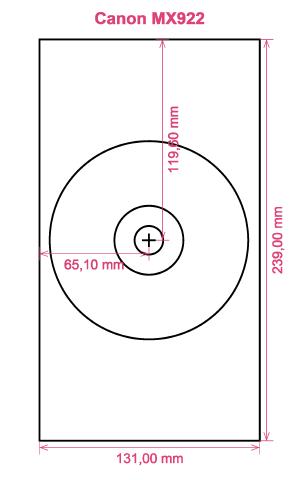
How to print labels on Canon MX922 printer
When you have used the RonyaSoft DVD Cover Maker, easy will be the word that springs to mind - you'll surely be blown away at how simple it is to download the labels design software programme by clicking on the link below and within just a couple of ticks you will be printing professional-looking CD and DVD labels and covers on your Canon MX922 printer.
However that's not all that's available with this fantastic CD DVD labels creation program. RonyaSoft may have made everything as simple as possible to use, but the outcome would suggest differently when you see the quality of printed CD and DVD labels. This CD, DVD & Blu-ray labels maker program has options galore for making top quality labels! However for making CD, DVD & Blu-ray labels isn't all when you know there are CD, DVD & Blu-ray inserts and covers too and discover RonyaSoft have a load of templates you can use.

How easy do you want your label creation to be? A few clicks of a mouse is enough for you to then be printing your own CD DVD labels, CD/DVD/Blu-Ray covers and Blu-Ray inserts. You don't require to be a boffin to 'click' with this simple to download labels making software, just have a go and see for yourself!
- Click on the 'Download' button and installation for the CD and DVD labeling program is automatic.
- Choose one of the installed CD and DVD label templates.
- Edit the design of a label according to your wishes.
- Start printing your specially designed DVD or CD label after clicking the 'Print' button, after selecting your Canon MX922 as the correct printer being used. Always use the latest free driver updates.
- Smile!
Everything you need to turn your PC and Canon MX922 printer in to a fabulous personal gift factory is a bit of imagination.
There is nothing nicer than being given a gift which shows someone cares enough to make something special for you. Save on costly shop-bought presents and with your first gift to someone special you will have covered the cost of your RonyaSoft CD DVD and Blu-ray labeling program.
Think about these fantastic suggestions:
- You are at your brother or sister's eighteenth. It is an incredibly special moment in their life and one they will forever remember when they get older. What more clever way to help them reminisce about their special event than for you to take loads of pictures and video clips of the event, from start to finish, insert them all on a CD, DVD or Blu-ray and give it to them as a unique way of showing how proud you are of them. It will complete the day for them and it will have cost you next to nothing, save for a couple bits of paper, a blank CD, DVD or Blu-ray and a splash of ink from your Canon MX922 printer.
- Use mood photos to make CD & DVD covers and make CD DVD labels for your compilation CD's - thunder, sunshine, rain, a calm sea, a rainbow...
- Want to have pics cataloged? Put a appropriate photo on the compact disc label or DVD box cover.
- What a disaster if you have your laptop and memory stick stolen - where are all your photos stored? Make doubly safe you don't lose all recorded memories of those occasions in your life - just print off some cool CD labels, burn your pics on to a disc and keep everything securely where you can see it.
- Keen to stand out from the crowd when desperately wanting to impress even before you have been offered a job interview? Create a fantastic looking CD complete with printed case cover, printed insert and printed label to make a great impression.
How many blank CD's have you got with music on them, though you can't remember what? These days are now long gone when you use the RonyaSoft DVD labeling software to rapidly and effectively run off a few labels with your Canon MX922 printer.
Blu-Ray/CD/DVD label printing program is compartible with Windows computers Operational System, incorporate Windows XP, Windows Vista, Windows 8 and as well as works with many disc label printers, including: Canon i9950, Canon iP6600D, Canon MG5330, Canon MG7120, Canon MX850, Canon TS8050, DisqueMate M5000, Epson Expression XP-830, Epson PM-930C, Epson Stylus Photo PX830FWD, Epson Stylus Photo T50, HP Photosmart C5283, Yurex MantraJet 1150-XL and as well as similar.
Blu-Ray/CD/DVD labels maker program sustains many disc label suppliers , including: Ace 61300 series, APLI 10209, Avery Maxell J87361, CD Technology, CoolBeLa BMS003HIG, Ferrania Otijet Etiquettes, Imation CD DVD Label-N-Go, Koral A4 2-up, NCR 904067, Plain Paper 2-up, ProLabel FFGWCD, Staples CD DVD (A4), Xerox 3R6322 and as well as similar.

