Canon MP970 printer
Note: RonyaSoft does not sell Canon® printers! The Canon® brand, its product names and trademarks are owned by appropriate corporation. RonyaSoft offers CD DVD Label Maker software, that supports a lot of label printers, including some of the Canon printers.
Canon MP970 printer CD DVD tray layout
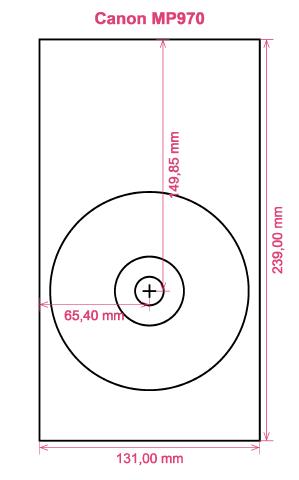
How to print labels on Canon MP970 printer
It is not until you have had a go with the RonyaSoft DVD Label Creator that you should discover how utterly simple it is to operate fantastic prints - never again will you be afraid of failing to make the most of modern technology! Within moments of installing the DVD labeller software programme you can be printing CD or DVD labels and covers on your Canon MP970 printer.
But that's not all that's available with this fantastic DVD labels printing software. RonyaSoft may have made this software as easy as possible to use, but the outcome would suggest differently when you see the quality of printed CD and DVD labels. This CD, DVD & Blu-ray label maker software has choices galore for making impressive labels! But for making CD, DVD & Blu-ray labels and covers isn't all when you know you'll need CD, DVD & Blu-ray box inserts and box covers too and notice RonyaSoft have a batch of templates you can use.

We also indicated this software was simple to use. Well, we realize that if you sense you are not 'tech-savvy', after you have used the RonyaSoft CD and DVD labels maker software, you will feel as confident as any professional graphic artist as you start printing lots of CD and DVD box covers, Blu-ray labels and Blu-Ray CD box inserts:
- Download and install Blu-ray/CD/DVD Label Creator program for free to try.
- Try out one of the predesigned Blu-ray/CD/DVD label and covers templates.
- Add any of your own design ideas to make the CD /DVD/Blu-ray labels even more personal.
- Print the created label by clicking the 'Print' button. Do not forget to specify your Canon MP970 printer during the printing process and to download and use the latest free version of the driver.
- Smile!
The RonyaSoft label making software instantly gives you and your Canon MP970 printer all you could want for personalizing so many great CD or DVD gifts.
Have you ever noticed how a personally made gift really matters to someone you love? Why spend money on expensive presents that anyone can buy, when with the RonyaSoft DVD labels printing software, you can save a fortune on gifts and appear ten times more thoughtful?
What about these for suggestions:
- You are at your brother or sister's eighteenth. It is an incredibly special day in their life and one they will always think about when they get older. What more clever way to aid them reminisce about their special event than for you to take loads of pictures and video clips of the event, from start to finish, set them all on a CD, DVD or Blu-ray and present it to them as an individual way of saying how proud you are of them. It will make the day for them and it will have cost you next to nothing, save for a few bits of paper, a blank CD, DVD or Blu-ray and a dash of ink from your Canon MP970 printer.
- Use funky images and pics to to make CD, DVD and Blu-ray box covers and make Blu-ray labels to easily identify your CD's and DVD's.
- Need to have pics cataloged? Put a topical photo on the CD label or DVD case cover.
- Memories shared usually last longer - download your pics of a party on to a disc and design a label, cover and insert, then present to all who were attending!
- Make a personal video for employment applications and design an attractive box with a smart CD DVD label to add the perfect touches.
The RonyaSoft DVD Label Creator is excellent for using with your Canon MP970 printer, so there's nothing to stop you today from commencing your own ideal print shop!
Blu-ray label making software runs on Microsoft Operating system Platform, this sort of Windows XP, Windows 2003, Windows7 and consequently supports various CD/DVD/Blu-ray label printers, eg: Canon iP4850, Canon iP4930, Canon MG5430, Canon MG8130, Canon MP600R, Canon TS8051, DisqueMate M5000, Epson Expression XP-640, Epson PM-G800, Epson Stylus Photo R285, Epson Tray Type 1, HP Photosmart C5273, HP Photosmart D5100 series and consequently others.
Blu-ray labels printing software aiguille various CD/DVD/Blu-ray label stocks , eg: Ace 61400 series Full Face, APLI 10294, Avery L6047, Canson 987-283, Data Becker A4 Maxi Label, DECAdry OLW-4902, JP 2-up CD DVD, LabelWhiz LW61400 Full Face, Memorex 1 sided Full Face, PC Line CD DVD, ProLabel FFCD, Veriad VH567/JP568, Zweckform J8777 Full Face and consequently others.

