Canon MP960 printer
Note: RonyaSoft does not sell Canon® printers! The Canon® brand, its product names and trademarks are owned by appropriate corporation. RonyaSoft offers CD DVD Label Maker software, that supports a lot of label printers, including some of the Canon printers.
Canon MP960 printer CD DVD tray layout
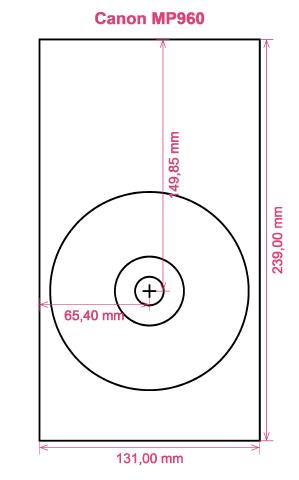
How to print labels on Canon MP960 printer
After you have successfully operated the RonyaSoft Blu-ray CD DVD Cover Maker, easy will be the word that comes to mind - you'll surely be amazed at how quick it is to download the labels printing software by clicking on the link on this page and within just a couple of minutes you will be printing professional-looking Blu-Ray CD DVD labels on your Canon MP960 printer.
However don't switch off there, as you may be missing the larger point of our CD DVD labels designing software. RonyaSoft haven't gone to such measures simply so you can print off a list of tracks on a CD or a film title on a label. No! This CD DVD label printer software will give you so many different options for Blu-ray, CD or DVD label making to allow you to create attractive labels. In addition, the CD DVD label design software can also assist you to create Blu-ray, CD or DVD covers and box inserts with the help of our Blu-ray, CD or DVD templates.

How easy do you want your label creation to be? A few clicks of a mouse is enough for you to then be printing your own CD DVD labels, CD & DVD case covers and Blu-Ray DVD case inserts. You don't need to be a genius to 'click' with this simple to download label making software, just have a go and see for yourself!
- To automatically download the CD DVD labels design software program, click on the 'Download' button.
- Choose your favorite design from any of the preloaded Blu-ray/CD/DVD label and cover templates.
- Add any of your own design ideas to create the CD and DVD labels really personal.
- Click on the 'Print' button to commence your unique CD and DVD printed labels after you have entered Canon MP960 in to the print settings dialog. Don't forget to inspect that the latest printer driver is used.
- Smile!
All you need to turn your PC and Canon MP960 printer in to a little personal gift factory is a touch of imagination.
There is nothing nicer than getting a gift which shows someone cares enough to make something individual for you. Save on costly shop-bought presents and with your first gift to someone special you will have covered the cost of your RonyaSoft CD & DVD labeling software.
Think about these fantastic suggestions:
- You are at your brother or sister's graduation. It is an incredibly special moment in their life and one they will forever look back on when they become older. What smarter way to aid them reminisce about their special event than for you to take hundreds of pictures and video clips of the event, from start to finish, insert them all on a CD, DVD or Blu-ray and present it to them as a unique way of showing how proud you are of them. It will make the day for them and it will have cost you next to nothing, save for two bits of paper, a blank CD, DVD or Blu-ray and a splash of ink from your Canon MP960 printer.
- Use jazzy images and photos to to make CD & DVD case covers or make CD DVD labels to easily spot your CD's and DVD's.
- Want to store photos cataloged? Put a appropriate photo on the CD label or DVD box cover.
- What happens if you have your laptop and memory stick stolen - where are all your photos put? Make extra sure you don't lose all treasured memories of those moments in your life - just print off some cool CD and DVD labels, burn your photos on to a disc and store everything sensibly where you can see it.
- Are you searching an individual way to make you stand out when applying for employment. Do you need to seem different from the rest of the applicants. Do you want to wow your prospective employers with a presentation of yourself on a DVD with a classy printed DVD label and printed DVD case made for each application?
RonyaSoft Blu-ray CD DVD Cover Maker is the best software extra to use with your Canon MP960 printer so download it today and get those imaginative creative juices flowing!
Blu-ray label maker software is compartible with Microsoft Windows os OS, as well as latest Windows 7 and Windows 8 versions or works with a variety of00 CD/DVD/Blu-ray label printers, including: Canon iP4000R, Canon MG5300 Series, Canon MG6110, Canon MG7520, Canon MP960, Canon TS8080, Epson Artisan 725, Epson Expression XP-820, Epson Stylus Photo PX650, Epson Stylus Photo R290, Epson Stylus Photo T60, HP Photosmart C5324, Yurex MantraJet 1150-XL or similar.
Blu-ray labels printing software colonne a variety of00 CD/DVD/Blu-ray labels , including: Agipa 119624, APLI 10043, Avery J8777, CD Stomper 2-up with Center Labels, Data Becker A4 0559 3-up, DECAdry DLW-1796, Herma 5083 CD DVD Label, Label+ 2-up & ZIP, Lorenz Bell LB6080 Full Face, Online Labels O9985 Full Face, Sanwa LB-CDR003, ScanMos 960031, Zweckform 6043 or similar.

