Canon MP950 printer
Note: RonyaSoft does not sell Canon® printers! The Canon® brand, its product names and trademarks are owned by appropriate corporation. RonyaSoft offers CD DVD Label Maker software, that supports a lot of label printers, including some of the Canon printers.
Canon MP950 printer CD DVD tray layout
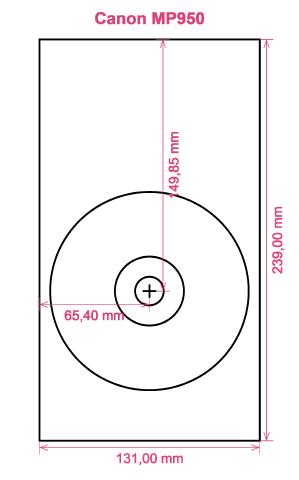
How to print labels on Canon MP950 printer
After you have used the RonyaSoft CD & DVD Label Maker, brilliant! will be the word that comes to mind - you can surely be amazed at how quick it is to download the label making software by clicking on the link underneath and within just a couple of minutes you will be running off professional-looking CD and DVD labels on your Canon MP950 printer.
Please don't stop there, as you may miss the best point of our CD/DVD label design software. RonyaSoft haven't gone to such measures purely so you can print off a list of tracks on a CD or a film title on a label. No! This CD & DVD labels maker software will offer you so many alternatives for Blu-ray, CD or DVD label printing to allow you to make professional looking labels. More than that, the CD & DVD label printing software can also assist you to create Blu-ray, CD or DVD boxes and box inserts with the help of predesigned Blu-ray, CD or DVD templates.

We also indicated this software was fantastic to work with. Well, we know that if you sense you are not 'tech-savvy', once you have tried the RonyaSoft CD/DVD label creator software, you will feel as confident as any professional graphic artist as you commence printing lots of Blu-ray, CD or DVD box covers, disc labels and Blu-Ray DVD box inserts:
- Click on the 'Download' button and installation for the CD & DVD labeling software program is automatic.
- Choose one of the designed CD & DVD label and cover templates.
- Add any of your own design ideas to create the CD and DVD label extremely personal.
- Start printing your unique CD label after clicking the 'Print' button, after inputting your Canon MP950 as the correct printer being used. Try to use the latest free driver updates.
- Smile!
The RonyaSoft label making software uniquely gives you and your Canon MP950 printer all you could need for personalizing so many great CD or DVD presents.
There is nothing sweeter than receiving a gift which shows someone cares enough to make something special for you. Save on costly shop-bought presents and with your first gift to someone special you will have covered the cost of your RonyaSoft CD DVD and Blu-ray labeling software.
What about these great options:
- Life is all about memories, and some of the greatest ones we have are of family days spent together. Everyone has a camera and everyone has their own set of pictures, but what fun to make a collection of the 'best of' photos from everyone and then run off a few copies on to a CD-disc, create your own special labels and box covers using the RonySoft label printer for CD's and DVD's and your Canon MP950 printer and send them as a surprise gift to each member of the family who was present.
- Use vibrant images and snaps to to print CD/DVD box covers and print disc labels to easily identify your CD's and DVD's.
- Opt for a snap of your canine or cat on the cover and CD and DVD label so you can easily identify which CD your pet's photos are all stored.
- What happens if you have your laptop and memory stick destroyed - where are all your photos kept? Make super sure you don't lose all stored memories of those great days in your life - just print off some cool CD labels, burn your pics on to a disc and put everything sensibly where you can see it.
- Are you seeking a new way to make you stand out when applying for employment. Do you need to seem better from the rest of the applicants. Do you want to wow your potential employers with a showcase of yourself on a DVD with an excellent printed DVD label and printed DVD cover designed for each application?
How many blank CD's have you lying around with music on them, though you can't remember what? These days are now in the past if you try the RonyaSoft CD & DVD labeling software program to quickly and efficiently run off a few labels using your Canon MP950 printer.
DVD labeller software works on Microsoft Around OS, consisting of Windows XP, Windows 2003, Windows7 and in addition works with plenty of CD/DVD/Blu-ray surface printers, including: Canon iP4750, Canon iP4950, Canon MG6250, Canon MG7150, Canon MP800R, Canon MX925, Custom Printer, Epson Expression XP-830, Epson Stylus Photo 1410, Epson Stylus Photo R220, Epson Stylus Photo RX560, HP Photosmart C5280, HP Photosmart Premium and in addition others.
DVD label creation software orthotics plenty of CD/DVD/Blu-ray label providers , including: Americal 313900 3-up, Avery 8691, Avery 8832, Big W CD DVD, CoolBeLa LD001-HI, DeskTop Labels 6602-CD CD DVD Labels, IBM Full Face, Kyso 5511CPM Full Face, Lorenz Bell LB6654, Polyline UZCD458W, ProLabel CD414, Veriad VH585/587, Zweckform L7676 Full Face and in addition others.

