Canon MP800 printer
Note: RonyaSoft does not sell Canon® printers! The Canon® brand, its product names and trademarks are owned by appropriate corporation. RonyaSoft offers CD DVD Label Maker software, that supports a lot of label printers, including some of the Canon printers.
Canon MP800 printer CD DVD tray layout
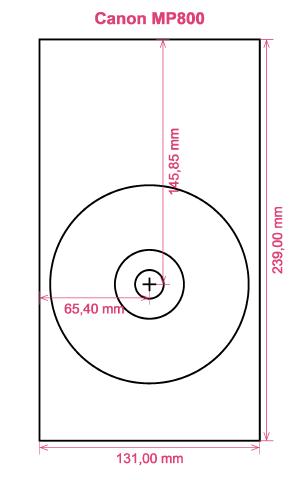
How to print labels on Canon MP800 printer
It's after you have had a go with the RonyaSoft DVD Label Maker that you can realize how incredibly great it is to get brilliant prints - never again will you worry about failing to make the most of modern technology! Within moments of installing your DVD label software program you can be printing CD or DVD labels on a Canon MP800 printer.
Hold on as there's loads to this CD and DVD labels software than first meets the eye. Simple and easy to use doesn't produce simple copy, but more professional style CD and DVD labels than you would expect. This CD labels designer program gives you a multitude of choices and has loads of CD and DVD label and cover templates already installed, not just for making CD and DVD labels, but also CD, DVD & Blu-ray box covers and box inserts to complete the professional look.

We also indicated this software was simple to work with. Well, we realize that if you worry you are not 'tech-aware', once you have used the RonyaSoft CD & DVD label designer program, you will feel as confident as any professional graphic artist as you begin creation loads of CD & DVD box covers, CD/DVD/Blu-ray labels and CD box inserts:
- To automatically get your CD and DVD label creation software, click on the 'Download' button.
- Choose one of the designed CD and DVD label and covers templates.
- Add any of your own design ideas to make the CD /DVD/Blu-ray label really personal.
- Click on the 'Print' button to begin your unique CD printed label after you have entered Canon MP800 in to the print settings dialog. Don't forget to check that the latest printer driver is downloaded.
- Be proud of yourself for what you have produced!
Enhance the potential of your computer and Canon MP800 printer where you can now produce a fantastic array of CD and DVD labels, box inserts and box covers, to make lovely gifts.
There is nothing better than getting a gift which shows someone cares enough to make something special for you. Save on costly shop-bought presents and with your first gift to someone special you will have covered the cost of your RonyaSoft CD & DVD labels program.
How about these for suggestions:
- You are at your brother or sister's eighteenth. It is an incredibly special moment in their life and one they will always think about when they are older. What smarter way to help them reminisce about their special day than for you to take loads of pictures and video clips of the day, from start to finish, insert them all on a CD DVD and present it to them as your own way of saying how proud you are of them. It will enhance the day for them and it will have cost you next to nothing, save for a couple bits of paper, a blank CD DVD and a dash of ink from your Canon MP800 printer.
- Use mood photos to design Blu-ray, CD or DVD box covers and design CD/DVD/Blu-ray labels for your compilation CD's - thunder, sunshine, rain, a calm sea, a rainbow...
- Have to have pics cataloged? Put a appropriate photo on the compact disc label or DVD box cover.
- Memories shared can last longer - download your pics of a party on to a DVD and print a label, cover and insert, then present to all who were present!
- Keen to stand out from the masses when desperately attempting to impress even before you have been offered a job interview? Produce a superb looking CD rounded off with printed case cover, printed insert and printed label to make a brilliant memorable impression.
RonyaSoft DVD Label Maker is the ideal software add-on to operate with your Canon MP800 printer so download it instantly and get those imaginative creative juices flowing!
CD DVD label creator program runs on Microsoft Glass windows OS, to include latest Windows 7 and Windows 8 versions as well as the is compatible with plenty of CD DVD label printers, eg: Canon iP4850, Canon iP4970, Canon MG6230, Canon MG6370, Canon MP800, Canon TS8010, DYMO DiscPainter, Epson EP-704A, Epson Stylus Photo PX730WD, Epson Stylus Photo R260, EZ CD Print 5700, HP Photosmart C5388, Yurex MantraJet 1050 as well as the others.
CD DVD label design program supports plenty of CD DVD label providers , eg: Ace 50300 series, APLI 10294, Avery L6046, Boma BMS001-CLR, Compulabel 312750, Esselte Dataline 12426 CD DVD Labels, Hisago CJ2843S (A5), LabelWhiz LW60400, Merax CD DVD, Online Labels O5075, Print Fit 2-up, Worldlabel WL-OL5050, Zweckform L7760 Full Face as well as the others.

