Canon MP780 printer
Note: RonyaSoft does not sell Canon® printers! The Canon® brand, its product names and trademarks are owned by appropriate corporation. RonyaSoft offers CD DVD Label Maker software, that supports a lot of label printers, including some of the Canon printers.
Canon MP780 printer CD DVD tray layout
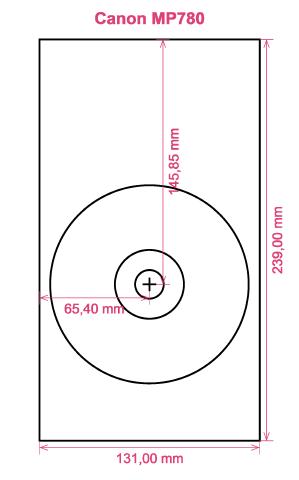
How to print labels on Canon MP780 printer
Only when you have had a go with the RonyaSoft CD DVD Label Creator that you will see how incredibly simple it is to use great results finishes - gone are the days when you worry about being unable to make the most of modern technology! Within moments of starting to use your CD DVD labelling software programme you should be printing CD and DVD labels and covers on a Canon MP780 printer.
However don't switch off there, as you may not see the larger point of your new Blu-ray/CD/DVD label design software. RonyaSoft haven't gone to such measures purely so you can print off a list of tracks on a CD or a film title on a label. No! This CD label maker software will offer you so many different options for Blu-ray, CD or DVD label creation to assist you to create professional looking labels and covers. More than that, the CD label design software can also assist you to create Blu-ray, CD or DVD cases and case inserts with the help of predesigned Blu-ray, CD or DVD templates.

How easy do you want your label making to be? A few clicks of a mouse is enough for you to then be producing your own CD DVD labels, CD & DVD case covers and Blu-Ray CD case inserts. You don't have to be a tech 'nerd' to 'click' with this simple to download label printing software, just use it and see for yourself!
- To automatically receive your Blu-ray/CD/DVD label design program, click on the 'Download' button.
- Pick out your favorite design from any of the great CD label and covers templates.
- Personalize your choice.
- Start printing your specially designed CD and DVD label after clicking the 'Print' button, after identifying your Canon MP780 as the correct printer being used. Always download the latest free driver updates.
- Be proud of yourself for what you have created!
All it needs to turn your PC and Canon MP780 printer in to a fabulous personal gift factory is a little imagination.
Have you ever noticed how a personally made gift really matters to someone you adore? Why spend money on costly presents that anyone can buy, when with the RonyaSoft CD DVD labels making software, you can save a fortune on gifts and appear ten times more thoughtful?
What about these wonderful ideas:
- You are at your brother or sister's twenty-first birthday. It is an incredibly special moment in their life and one they will always think about when they get older. What smarter way to assist them reminisce about their special event than for you to take lots of pictures and video clips of the event, from start to finish, put them all on a CD, DVD or Blu-ray and give it to them as an individual way of saying how proud you are of them. It will enhance the day for them and it will have cost you next to nothing, save for a few bits of paper, a blank CD, DVD or Blu-ray and a drop of ink from your Canon MP780 printer.
- Use vibrant images and pics to to make CD/DVD/Blu-Ray case covers and make CD DVD labels to easily spot your CD's and DVD's.
- Opt for a pic of your canine or cat on the cover and CD & DVD label so you can easily identify which CD your pet's photos are all compiled.
- Memories shared usually last longer - download your photos of a night out on to a CD and create a label, cover and insert, then give a copy to all who were attending!
- Are you searching a new way to make you stand out when applying for work. Do you want to seem different from the rest of the applicants. Do you have to impress your potential employers with a demonstration of yourself on a DVD with an excellent printed DVD insert and printed DVD cover designed for each application?
The RonyaSoft CD DVD Label Creator is superb for using with your Canon MP780 printer, so there's nothing to stop you instantly from becoming your own little print shop!
CD label create software works on Microsoft Windows computers Platform, adding Windows XP, Windows 2003, Windows7 so is compatible with numerous CD/DVD/Blu-ray surface printers, eg: Canon i865, Canon iP5000, Canon MG6270, Canon MG6370, Canon MP610, Canon TS8053, Epson Artisan 835, Epson Expression XP-800, Epson PM-D750, Epson Stylus Photo R390, Epson Tray Type 2, HP Photosmart C5324, HP Photosmart D5463 so similar.
CD label maker software aids numerous CD/DVD/Blu-ray label papers , eg: A-One Full Face, APLI 10294, Avery L7676, CD Stomper Full Face CD DVD Label/Insert Combo, Compulabel 312840 Full Face, DeskTop Labels 6602L-CD CD DVD Labels, Hisago CJ4843S (A5), Kyso US, Lorenz Bell LB6681 Full Face, Polyline MCD462W, Printec AnyLabel L3771/L3773, SureThing A4, Zweckform L6045 so similar.

