Canon MP760 printer
Note: RonyaSoft does not sell Canon® printers! The Canon® brand, its product names and trademarks are owned by appropriate corporation. RonyaSoft offers CD DVD Label Maker software, that supports a lot of label printers, including some of the Canon printers.
Canon MP760 printer CD DVD tray layout
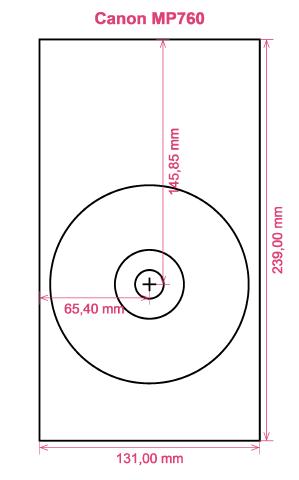
How to print labels on Canon MP760 printer
It is not until you have used the RonyaSoft Blu-ray CD DVD Label Designer that you will see how really great it is to get brilliant results finishes - gone are the days when you have any fears of not being able to make the most of modern technology! Within no time at all of starting to use the Blu-ray CD DVD label software program you will be printing CD or DVD labels and covers on a Canon MP760 printer.
But that's not all that's useful with this brilliant CD DVD labels printing program. RonyaSoft may have made this software as obvious as possible to use, but the results would suggest differently when you see the impressiveness of printed CD or DVD labels. This CD, DVD & Blu-ray label maker program has choices galore for making top quality labels! But for making CD, DVD & Blu-ray labels and covers isn't all when you know you can make CD, DVD & Blu-ray case inserts and case covers too and discover RonyaSoft have a batch of templates you can use.

How easy do you like label creation to be? A few clicks of a mouse is enough for you to then be running off your own CD labels, CD/DVD case covers and Blu-Ray DVD case inserts. You don't have to be a tech 'nerd' to 'click' with this simple to download label printing software, just use it and see for yourself!
- Download and install CD DVD Label & Cover Designer program for free to try.
- Click on your chosen option from a great choice of predesigned CD DVD label templates.
- Add any of your own design ideas to make the CD or DVD labels even more personal.
- Start printing your unique CD label after clicking the 'Print' button, after inputting your Canon MP760 as the right printer being used. Try to use the latest free driver updates.
- Have Fun!
Everything you need to turn your PC and Canon MP760 printer in to a little personal gift factory is a bit of imagination.
There is nothing better than getting a gift which demonstrates someone cares enough to make something special for you. Save on costly shop-bought presents and with your first gift to someone special you will have covered the cost of your RonyaSoft CD & DVD labeling program.
Try doing some of these:
- You're at a wedding and you take plenty of un-staged photos or video clips of attendees looking happy and having a great time fun. Pick your best, burn them on to a disc and send it to the bride and groom as a thank you for the invitation to their special day. They will adore you for the sweet and personal touch. And what did it cost you to create one of the most individual presents they will be given during their wedding? - The money for a blank disc, two pieces of paper and a dash of ink from your Canon MP760 printer. Great huh?
- Chose your best photos and pics to create CD/DVD case covers or create CD labels.
- Do you enjoy being clever? Why not make new photos for the CD or DVD covers for your collection?
- It's safer to store all your snaps on your computer or a memory stick, but create a picturesque label to put on a CD or create a CD case cover and insert and establish a physical library of all your memories.
- Make an unique video for employment applications and create an appealing case with a smart CD & DVD label to add the finishing touches.
How many blank CD's have you created with pictures on them, but you can't remember what? These days are now in the past when you use the RonyaSoft Blu-ray CD DVD label make software program to swiftly and easily run off a few labels on your Canon MP760 printer.
CD DVD labeling program works on Microsoft Glass windows OS, inclusive of Windows XP, Windows Vista, Windows 7 moreover works with many CD/DVD/Blu-ray surface printers, including: Canon iP4200, Canon MG5240, Canon MG5350, Canon MG8130, Canon MP990, Canon MX924, Custom Printer, Epson Expression XP-960, Epson Stylus Photo PX700W, Epson Stylus Photo R350, Epson Stylus Photo TX810FW, HP Photosmart C5370, HP Photosmart D5445 moreover similar.
CD DVD labels making program poteau many CD/DVD/Blu-ray labels , including: Americal 313751, Avery 5824, Avery Maxell C95361, CD Stomper CD DVD, Compulabel 375052 Full Face, Executive Choice, Hisago CJ2847S, LabelStuff 59200, NCR 904067, Plain Paper CD DVD, Sanwa LB-CDR009, Worldlabel WL-OL5075, Zweckform 6117 moreover similar.

