Canon MP610 printer
Note: RonyaSoft does not sell Canon® printers! The Canon® brand, its product names and trademarks are owned by appropriate corporation. RonyaSoft offers CD DVD Label Maker software, that supports a lot of label printers, including some of the Canon printers.
Canon MP610 printer CD DVD tray layout
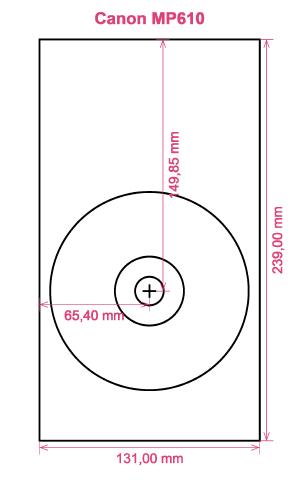
How to print labels on Canon MP610 printer
After you have only used the RonyaSoft CD Cover Maker you will understand how simple and straightforward it is - 'user convenient' takes on a whole new meaning! Within seconds of downloading the CD labeler software from the link below, you can be printing Blu-Ray CD DVD labels and covers using your Canon MP610 printer.
Hold on as there's much more to this Blu-ray, CD or DVD labels software than first meets the eye. Simple and easy to use doesn't mean simple prints, but more professional style Blu-ray, CD or DVD labels than you would expect. This CD label designer program gives you masses of choices and has plenty of Blu-ray, CD or DVD label and cover templates already installed, not just for printing CD/DVD/Blu-ray labels, but also CD and DVD box covers and box inserts to produce the professional look.

How clever do you need labeling to be? A few clicks of a mouse is enough for you to then be producing your own Blu-ray labels, CD/DVD/Blu-Ray box covers and CD/DVD box inserts. You don't have to be a boffin to 'click' with this simple to download label printing software, just try it and see for yourself!
- Highlight the 'Download' button and installation for the Blu-ray/CD/DVD labels software program is automatic.
- Try out one of the installed Blu-ray/CD/DVD label and cover templates.
- Add any of your own design ideas to create the CD /DVD/Blu-ray label even more personal.
- Print the designed label by clicking the 'Print' button. Don't forget to put in your Canon MP610 printer during the printing process and to use the latest free version of the driver.
- Enjoy!
The RonyaSoft label making software uniquely gives you and your Canon MP610 printer all you could desire for personalizing so many great CD or DVD surprises.
There is nothing nicer than being given a gift which indicates someone cares enough to make something individual for you. Save on costly shop-bought presents and with your first gift to someone special you will have covered the cost of your RonyaSoft CD DVD labels program.
What about these wonderful suggestions:
- Life is all about memories, and some of the best ones we have are of family days spent together. Everyone has a camera and everyone has their own set of pictures, but what fun to make a collage of the 'best of' photos from everyone and then create a few copies on to a compact disc, print your own special labels and box covers using the RonySoft label printing software for CD's and DVD's and your Canon MP610 printer and post them as a unique gift to each member of the family who was there.
- Chose your nicest photos and pics to make CD/DVD box covers or make Blu-ray labels.
- Do you love being creative? Why not make new styles for the CD & DVD covers for your collection?
- What occurs if you have your laptop and memory stick damaged - where are all your photos put? Make doubly sure you don't lose all recorded memories of those occasions in your life - just print off some cool CD and DVD labels, burn your snaps on to a disc and put everything safely where you can see it.
- Are you seeking a novel way to make you stand out when applying for jobs. Do you have to seem better from the rest of the applicants. Do you want to impress your future employers with a showcase of yourself on a DVD with an excellent printed DVD label and printed DVD case designed for each application?
RonyaSoft CD Cover Maker is the best software add-on to use with your Canon MP610 printer so download it instantly and get those imaginative creative juices flowing!
CD DVD label printing program works on Microsoft Program windows Platform, introducing latest Windows 7 and Windows 8 versions and also supports quite a few CD DVD label printers, eg: Canon iP4000, Canon MG5270, Canon MG5310, Canon MG7150, Canon MG8150, Canon MX925, DYMO DiscPainter, Epson L800, Epson Stylus Photo PX720WD, Epson Stylus Photo R390, Epson Stylus Photo TX720WD, HP Photosmart C5324, HP Photosmart D5468 and also others.
CD DVD label printing program hold up quite a few CD DVD label stocks , eg: Allsop DiscID, Avery 8699, Avery 8941, CD Stomper CD DVD, DECAdry DLW-1744, Global ProBiz (5x9 sheet), HP CDR6000A 3-up, LabelWhiz LW61300, MultiFlip LD001, Online Labels OL1200, ProLabel FFJGCD, Veriad VH585/587, Zweckform L6117 and also others.

