Canon MP600R printer
Note: RonyaSoft does not sell Canon® printers! The Canon® brand, its product names and trademarks are owned by appropriate corporation. RonyaSoft offers CD DVD Label Maker software, that supports a lot of label printers, including some of the Canon printers.
Canon MP600R printer CD DVD tray layout
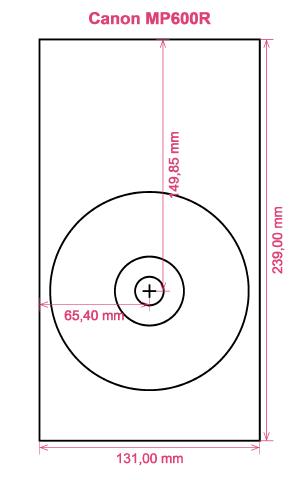
How to print labels on Canon MP600R printer
Only when you have had a go with the RonyaSoft CD Cover Maker that you will realize how incredibly great it is to use great results finishes - gone are the days when you be afraid of not being able to make the most of modern technology! Within seconds of starting to use your CD labeling software you should be printing CD and DVD labels and covers on your Canon MP600R printer.
But that's not all that's useful with this fantastic Blu-ray/CD/DVD labels making software. RonyaSoft may have made this software as easy as possible to use, but the prints would suggest differently when you see the quality of printed CD and DVD labels. This CD, DVD & Blu-ray label creator software has ideas galore for printing professional and classy labels! But for printing CD, DVD & Blu-ray labels and covers isn't all when you know you can make CD, DVD & Blu-ray box inserts and box covers too and realize RonyaSoft have a batch of templates you can use.

And as for easy to use, well 'user-friendly' is now even more friendly. Just read the instructions to realize how straightforward, yet effective and professional results will be when you start to make Blu-ray, CD or DVD box covers, CD labels and DVD box inserts:
- To automatically receive your CD & DVD labels printing program, click on the 'Download' button.
- Opt for one of the designed CD & DVD label and covers templates.
- Alter the design of your label according to your needs.
- Start printing your unique CD and DVD label after clicking the 'Print' button, after inputting your Canon MP600R as the proper printer being used. Always use the latest free driver updates.
- Be proud of yourself for what you have printed off!
Everything you need to turn your PC and Canon MP600R printer in to a busy personal gift factory is a little imagination.
There is nothing nicer than getting a gift which demonstrates someone cares enough to make something individual for you. Save on costly shop-bought presents and with your first gift to someone special you will have covered the cost of your RonyaSoft CD DVD labels software.
Have a go doing some of these:
- You are at your brother or sister's eighteenth. It is an incredibly special day in their life and one they will forever look back on when they become older. What more clever way to aid them reminisce about their special event than for you to take hundreds of pictures and video clips of the event, from start to finish, set them all on a CD or DVD and give it to them as a unique way of demonstrating how proud you are of them. It will complete the day for them and it will have cost you next to nothing, save for two bits of paper, a blank CD or DVD and a dash of ink from your Canon MP600R printer.
- Use jazzy images and pics to to make Blu-ray, CD or DVD box covers and make CD labels to easily identify your CD's and DVD's.
- Opt for a pic of your canine or cat on the cover and CD & DVD label so you can easily see which CD your pet's photos are all compiled.
- It's simple to store all your snaps on your computer or a memory stick, but make a memorable label to put on a CD or create a CD case cover and insert and establish a physical library of all your memories.
- Need to stand out from the masses when keenly trying to impress even before you have been offered a job interview? Produce a professional looking CD finished off with printed case cover, printed insert and printed label to make a brilliant memorable impression.
RonyaSoft CD Cover Maker is the perfect software extra to use with your Canon MP600R printer so download it now and get those stylistic juices flowing!
Blu-Ray/CD/DVD labelling software is compartible with Microsoft Monitors Platform, contain latest Windows 7 and Windows 8 versions not to mention is compatible with a variety of CD/DVD/Blu-ray label printers, eg: Canon iP4000, Canon iP7250, Canon MG6140, Canon MG7570, Canon MP950, Canon TS8020, Custom Printer, Epson Expression XP-950, Epson Stylus Photo PX700W, Epson Stylus Photo R320, Epson Stylus Photo T60, HP Photosmart C5540, HP Photosmart D7560 not to mention others.
Blu-Ray/CD/DVD labels maker software hold up a variety of CD/DVD/Blu-ray label papers , eg: Ace 61400 series Full Face, APLI 10399, Avery 8944, CD LabelCorp Custom (5x9 sheet), CoolBeLa LD001, DECAdry OLW-4797, Hisago CJ2843S (A5), JP FullFace 2-up CD DVD, Maxell J8761, Plain Paper 2-up, Sanwa LB-CDR005, SureThing A4 Full Face, Zweckform 6117 not to mention others.

